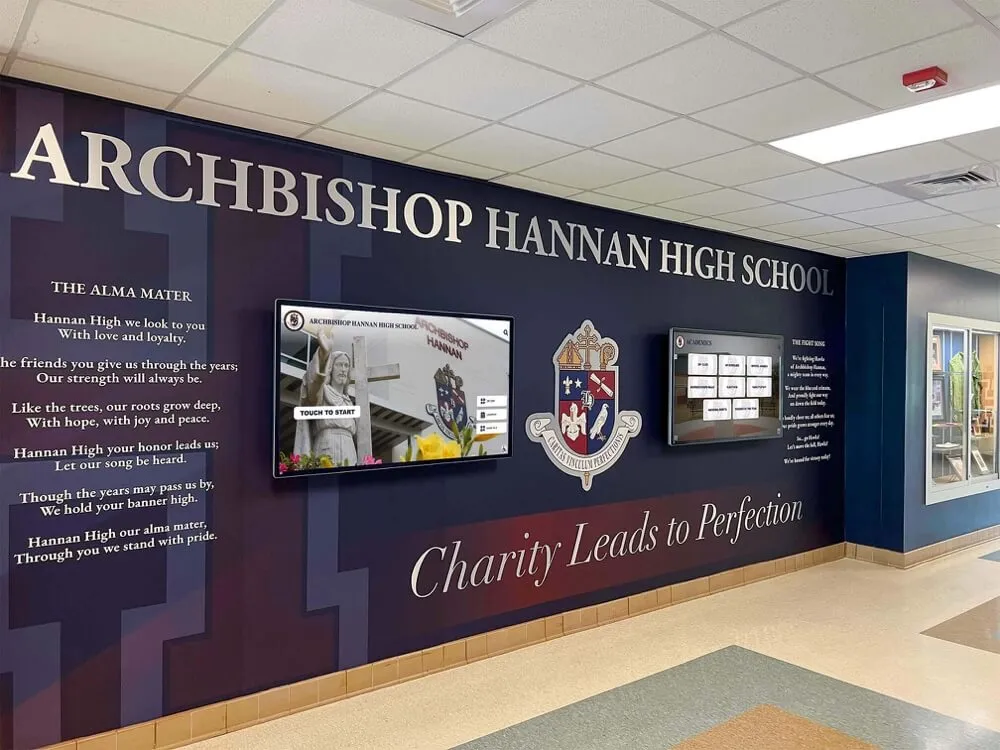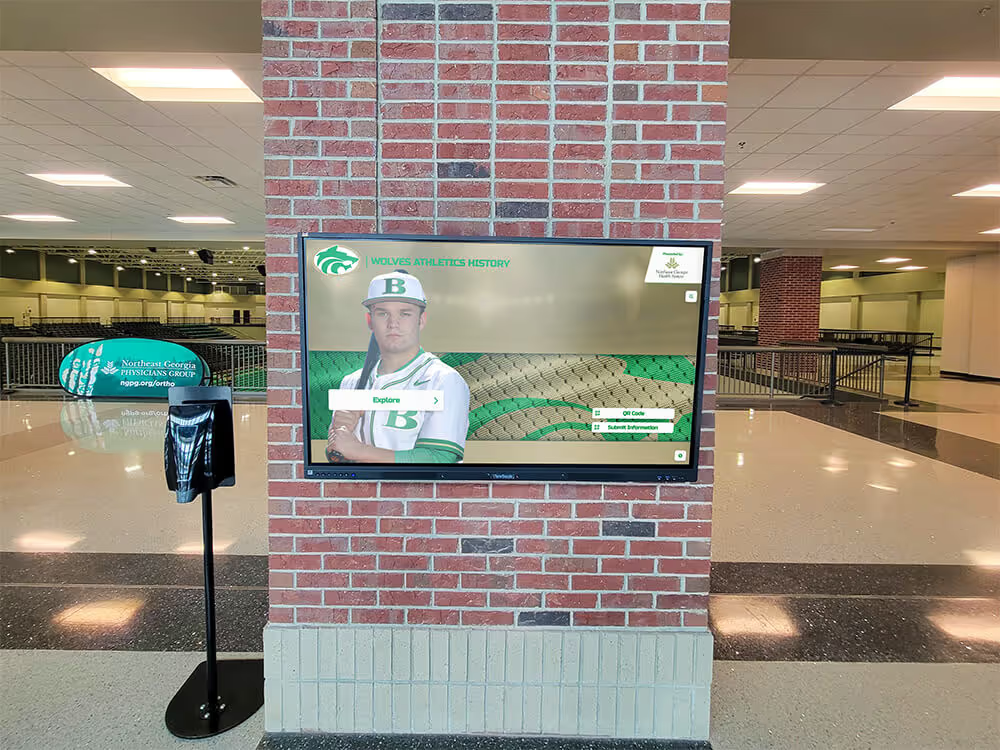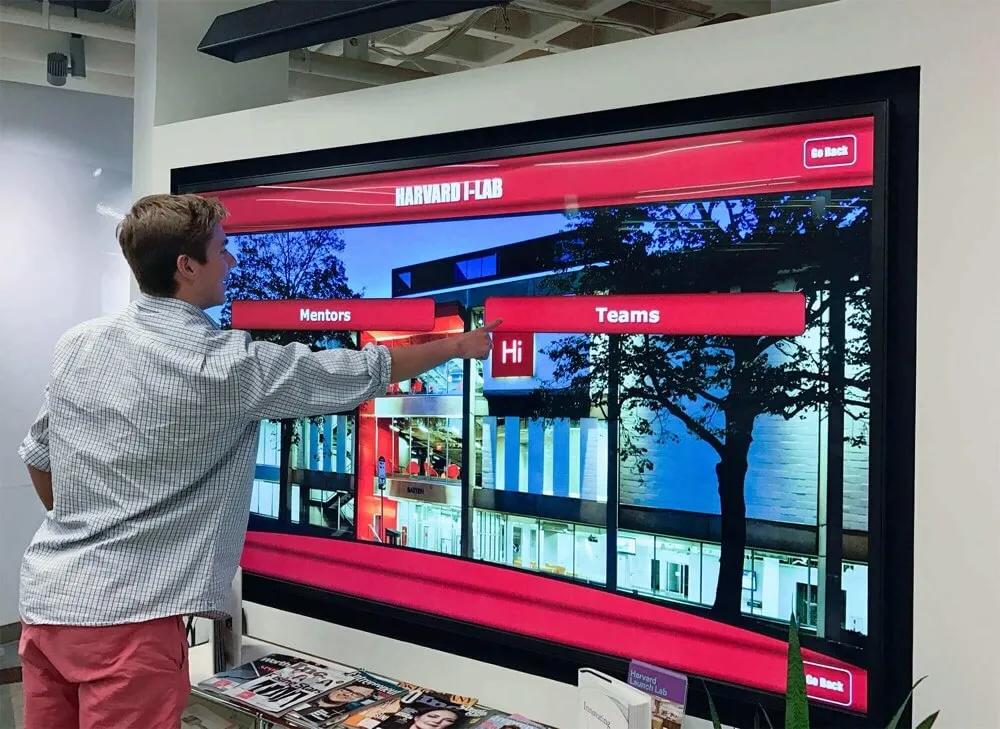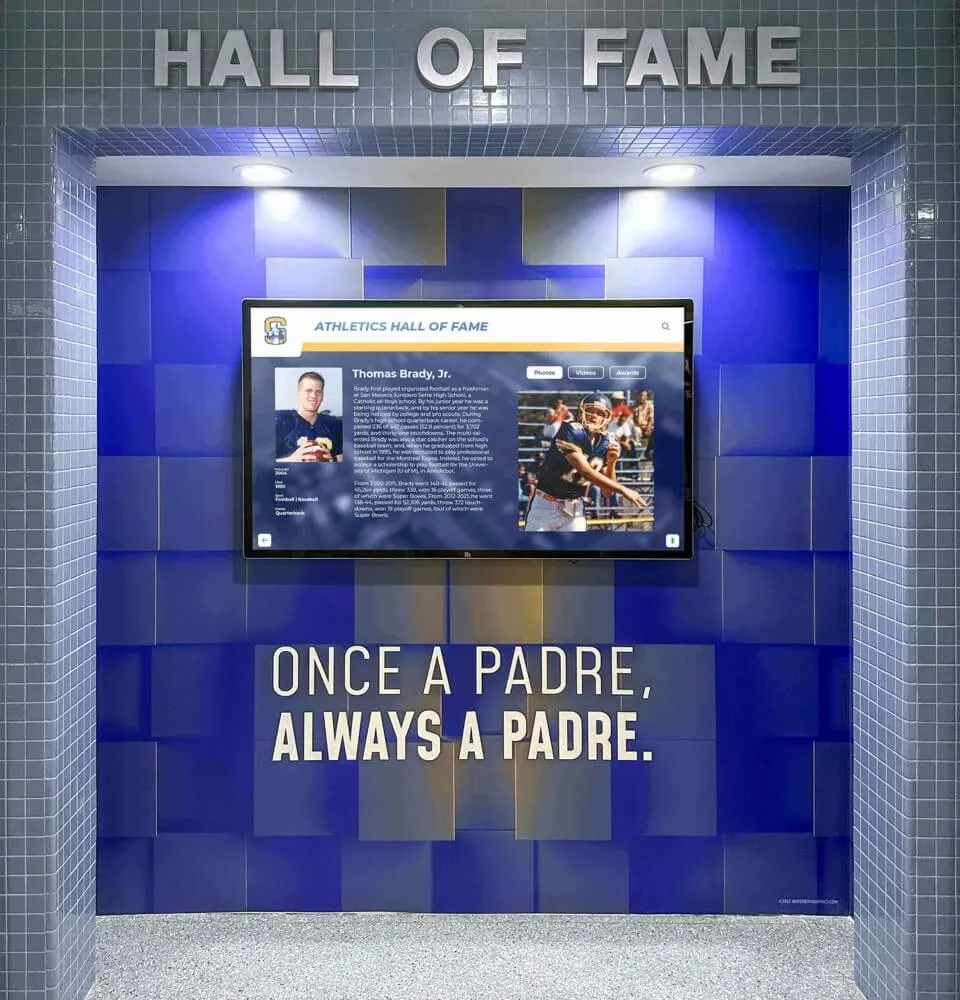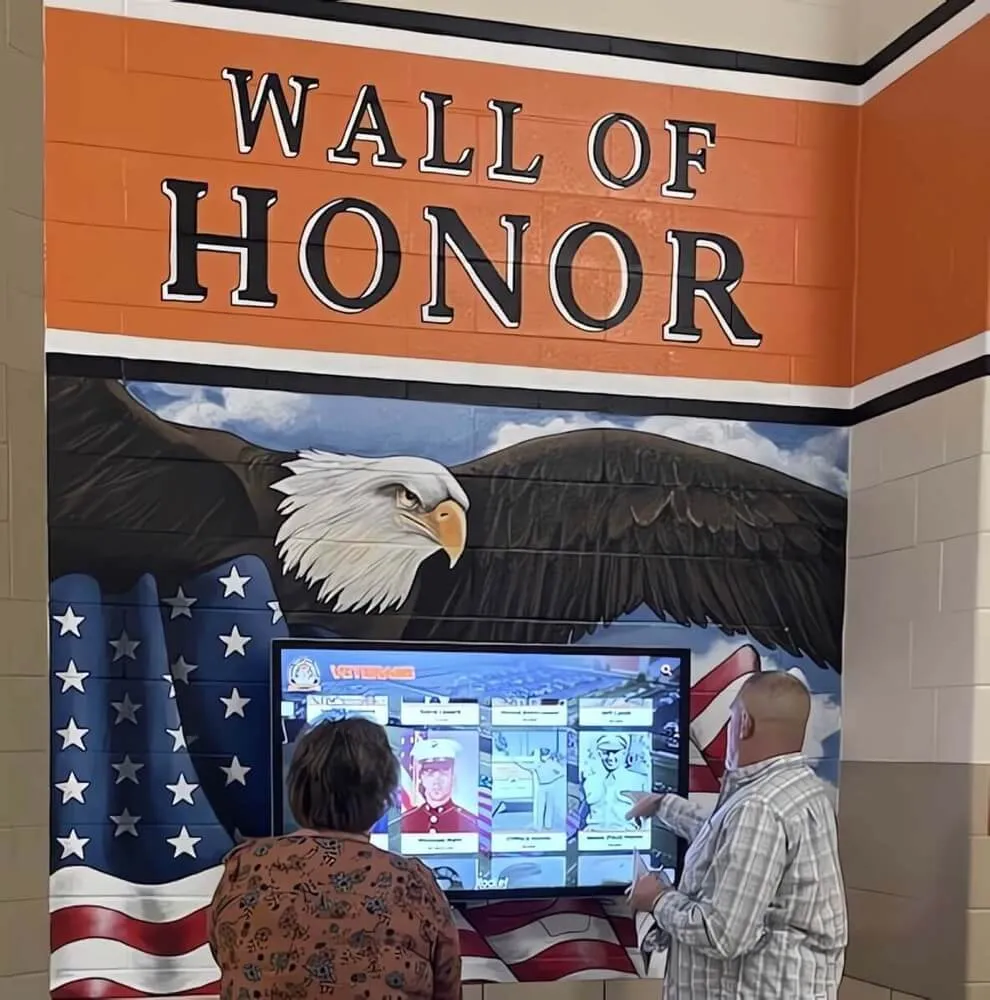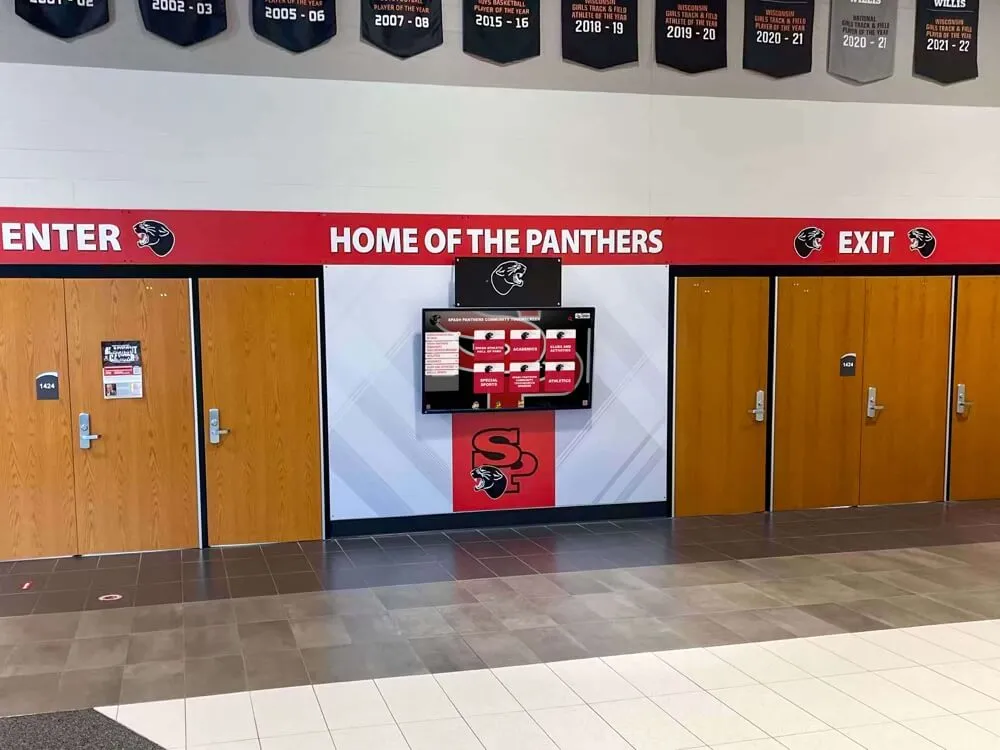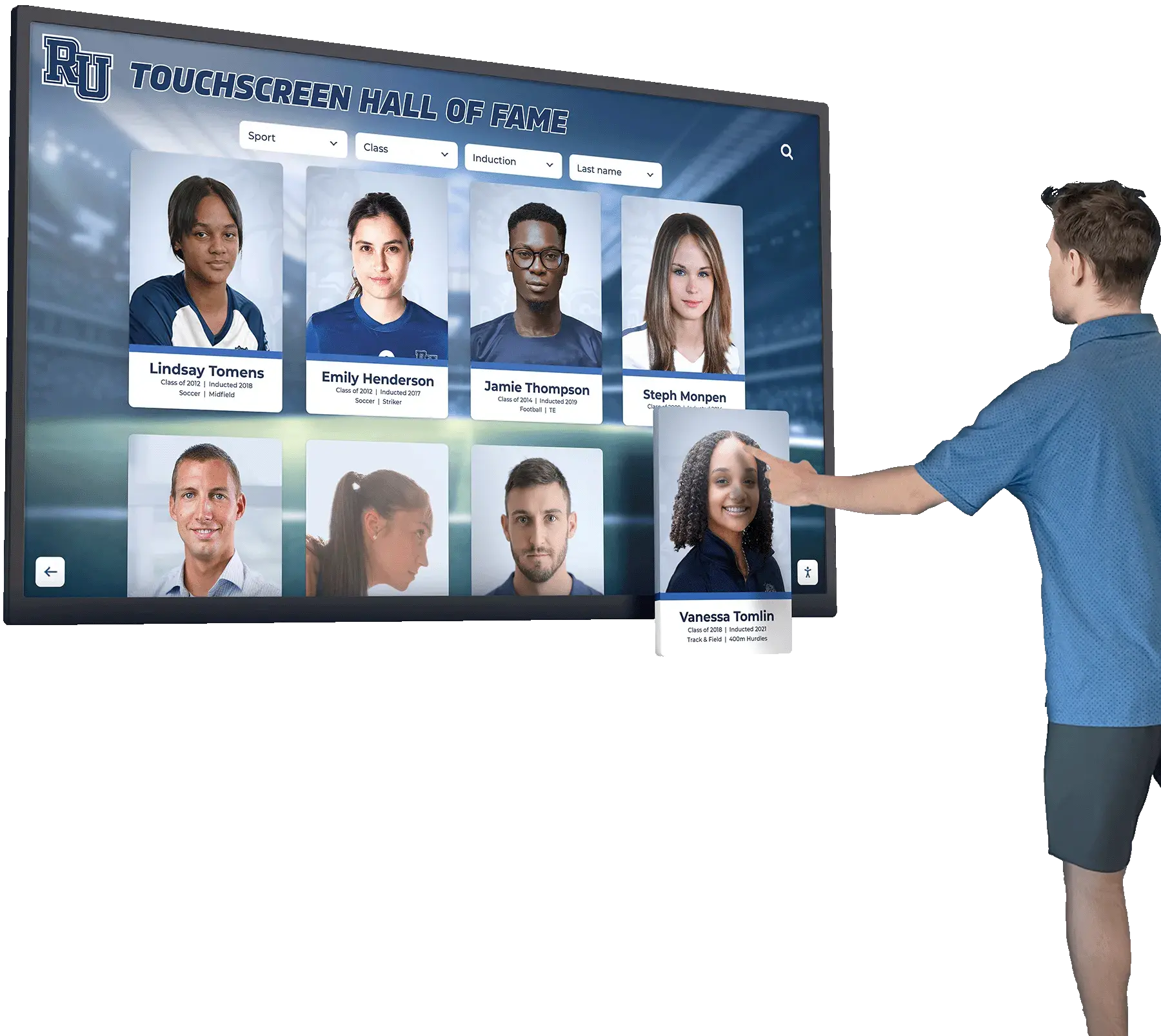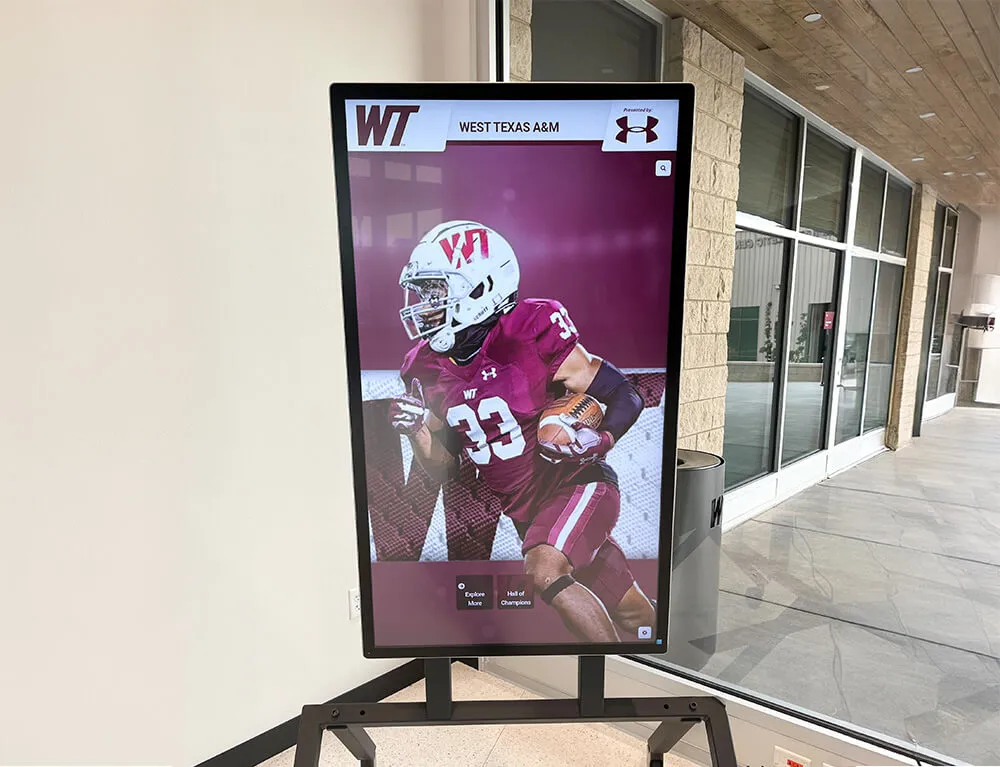Selecting the right screen technology for digital signage determines everything from visibility and image quality to long-term operating costs and maintenance requirements. Schools, universities, businesses, and organizations implementing digital recognition displays, wayfinding systems, menu boards, or information kiosks face a complex landscape of display technologies—each with distinct advantages, limitations, and ideal applications that significantly impact project success and viewer engagement.
The digital signage screen market has evolved dramatically beyond basic LCD panels to encompass LED video walls, OLED displays with perfect blacks, transparent screens, outdoor-rated displays, interactive touchscreens, and specialized projection solutions. Yet this technology diversity creates decision paralysis for many organizations: Which screen type provides optimal visibility in your specific lighting conditions? What resolution truly matters for your viewing distances? How do commercial-grade displays differ from consumer models, and when does that difference justify higher costs?
This comprehensive guide explores every major screen technology used for digital signage in 2025, examining the technical specifications, real-world applications, cost considerations, and selection criteria ensuring you choose display solutions matching your environmental conditions, content requirements, budget constraints, and long-term operational needs.
Understanding digital signage screen technologies empowers organizations to make informed decisions avoiding costly mistakes—like installing screens with inadequate brightness for sunny locations, selecting inappropriate pixel pitches for viewing distances, or purchasing consumer-grade displays for commercial applications requiring 24/7 operation. The right screen technology creates compelling visual experiences while the wrong choice results in poor visibility, frequent failures, and expensive replacements.

Modern digital signage installations utilize various screen technologies to deliver information, recognition content, and wayfinding throughout institutional facilities
Understanding Commercial vs. Consumer Display Screens
Before exploring specific screen technologies, understanding the fundamental distinction between commercial and consumer displays prevents costly specification mistakes.
Commercial-Grade Display Characteristics
Professional digital signage displays feature engineering and components designed for demanding commercial environments:
Extended Operating Hours Commercial displays support continuous operation:
- Rated runtime: 16-24 hours daily operation (consumer displays: 8-10 hours)
- Panel longevity: 50,000-100,000 hours typical lifespan
- Thermal management: Enhanced cooling systems preventing overheating
- Component quality: Industrial-grade capacitors, power supplies, and circuit boards
- Warranty coverage: 3-5 year commercial warranties versus 1-2 year consumer warranties
According to display manufacturer specifications, commercial screens maintain brightness and color accuracy significantly longer than consumer models when operated in continuous-use digital signage applications.
Enhanced Brightness and Anti-Glare Features Visibility in diverse lighting conditions:
- Brightness levels: 350-700 cd/m² for indoor commercial (consumer: 250-400 cd/m²)
- Anti-glare coatings: Reduces reflections in high-ambient-light environments
- Automatic brightness: Sensors adjusting to ambient light conditions
- Sunlight readability: Specialized high-brightness models for window-facing installations
- Consistent output: Maintains brightness over operational lifespan
Portrait and Landscape Orientation Support Flexible mounting configurations:
- Multi-orientation capability: Designed for any mounting angle
- Gravity compensation: Cooling and component placement for vertical operation
- Firmware support: Content rotation and orientation settings
- Reliable operation: No premature failures from non-standard positioning
Consumer displays operated in portrait orientation often experience accelerated component failures as cooling systems and internal layouts assume landscape mounting.
Commercial Management Features Enterprise-grade control and monitoring:
- Network management: Remote monitoring and control capabilities
- Power scheduling: Automated on/off timing reducing energy costs
- Temperature monitoring: Alerts for overheating conditions
- Usage analytics: Operating hour tracking and performance metrics
- Failure prediction: Proactive alerts before component failures
- Multi-display control: Centralized management across display networks
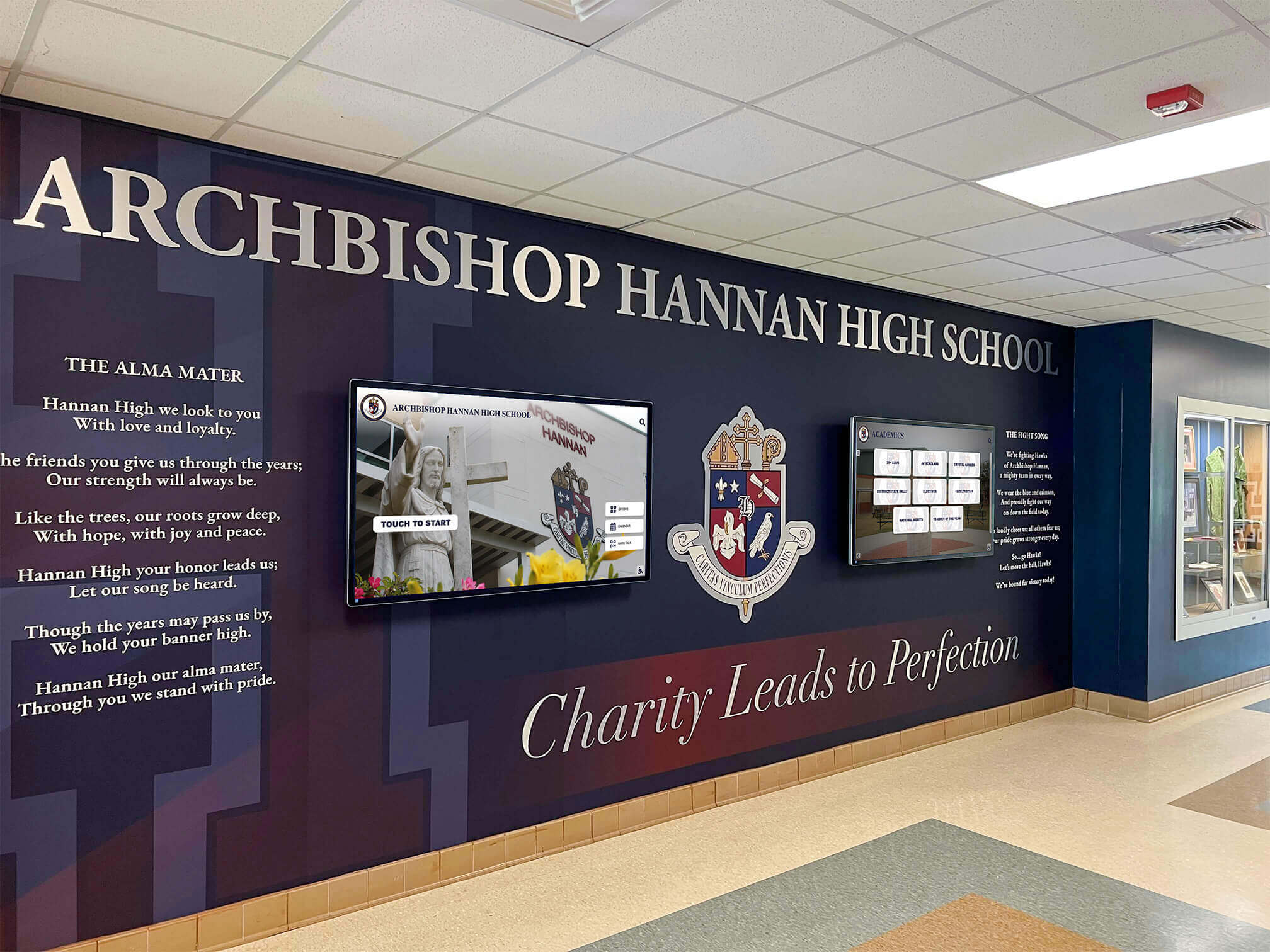
Commercial-grade displays integrate seamlessly into institutional architecture while providing reliable long-term operation
When Consumer Displays May Suffice
Limited applications where consumer screens prove adequate:
Low-Usage Scenarios
- Displays operating 4-6 hours daily or less
- Home office digital signage with minimal runtime
- Temporary installations lasting under 1 year
- Budget-constrained pilot projects testing digital signage concepts
Controlled Environments
- Low-light locations without glare or ambient light challenges
- Climate-controlled spaces with stable temperatures
- Supervised locations where failures don’t create critical issues
- Non-mission-critical applications where downtime is acceptable
Organizations typically discover consumer displays fail prematurely in commercial applications—operating costs from frequent replacements ultimately exceeding the initial savings from lower purchase prices.
Explore comprehensive approaches to interactive touchscreen software that maximize display hardware investments.
LCD (Liquid Crystal Display) Screens for Digital Signage
LCD technology represents the most widely deployed screen type for indoor digital signage applications due to mature technology, predictable performance, and cost-effectiveness.
LCD Technology Fundamentals
Understanding how LCD displays work clarifies their capabilities and limitations:
Display Architecture LCD screens consist of multiple layers:
- LED backlight array: Provides illumination from behind the panel
- Liquid crystal layer: Controls light passage through individual pixels
- Color filters: Create red, green, and blue sub-pixels
- Polarizing filters: Manage light direction and pixel visibility
- Front glass: Protects internal components and may include anti-glare coating
Image Formation Process Liquid crystals twist in response to electrical current, controlling how much backlight passes through each pixel’s color filters to create the visible image. This indirect light emission differs fundamentally from technologies like OLED where pixels generate their own light.
LCD Screen Advantages for Digital Signage
LCD displays provide compelling benefits for many applications:
Cost-Effectiveness Budget-friendly compared to alternatives:
- Purchase pricing: $500-$3,000 for 43-55 inch commercial displays
- Mature technology: Established manufacturing reducing production costs
- Market competition: Numerous manufacturers creating price competition
- Size availability: Economical panels from 32 to 98 inches
- Proven reliability: Well-understood failure modes and maintenance needs
Excellent Image Quality for Indoor Applications Sharp, detailed images in controlled environments:
- Resolution options: Full HD (1920×1080) through 4K (3840×2160) and 8K
- Color accuracy: Professional models with factory color calibration
- Fine pixel pitches: Suitable for close viewing distances
- Text clarity: Sharp text rendering for menu boards and information displays
- Viewing angles: Modern IPS panels offering 178° viewing angles

LCD displays excel in hallway and lobby installations where controlled lighting and close viewing distances prioritize image detail
Energy Efficiency Lower power consumption compared to many alternatives:
- Typical consumption: 80-200 watts for 55-inch commercial LCD
- LED backlighting: More efficient than older CCFL backlight technology
- Brightness optimization: Power consumption scales with brightness settings
- Operating cost: $50-$150 annually in electricity at typical commercial rates
- Environmental considerations: Lower heat output reducing HVAC loads
Wide Size Range and Availability Flexible options for diverse applications:
- Small format: 10-32 inch displays for kiosks and wayfinding
- Medium format: 43-65 inch screens for lobbies and common areas
- Large format: 75-98 inch displays for auditoriums and large spaces
- Ultra-wide formats: 21:9 and 32:9 aspect ratios for specialized applications
- Standard aspect ratios: 16:9 for video content, 9:16 for portrait installations
LCD Screen Limitations and Considerations
Understanding LCD disadvantages guides appropriate application selection:
Brightness Limitations LCD backlighting constrains maximum brightness:
- Typical brightness: 350-500 cd/m² for standard commercial LCDs
- High-brightness models: 700-1,500 cd/m² available at premium prices
- Window-facing challenges: Inadequate brightness for direct sunlight competition
- Outdoor unsuitability: Standard LCDs fail in outdoor ambient light conditions
- Brightness decay: 50% brightness loss over 50,000-60,000 operating hours
Organizations installing window-facing or outdoor digital signage typically require significantly brighter technologies than standard LCD displays provide.
Black Level and Contrast Ratio Backlight always-on nature limits true blacks:
- Black level performance: Appears as dark gray rather than true black
- Backlight bleed: Edge-lit models may show brightness inconsistency
- Contrast ratios: 1,000:1 to 4,000:1 typical (lower than OLED’s infinite contrast)
- Dark scene performance: Less dramatic than self-emissive displays
- Ambient light impact: Appears washed out in bright environments
Limited Scalability Size constraints for very large installations:
- Maximum single-panel size: 98-110 inches practical limit
- Bezel gaps: Multi-screen video walls show visible seams between panels
- Bezel width: 1.7-3.5mm typical, creating visible grid pattern
- Perfect pixel matching: Difficult to achieve seamless appearance
- Installation complexity: Video wall mounting and calibration requires expertise
Learn about ultra-responsive touchscreens that combine LCD panels with interactive capabilities.
Optimal LCD Display Applications
LCD screens excel in specific digital signage scenarios:
Indoor Information Displays Controlled environments with moderate lighting:
- Corporate lobbies with information and recognition content
- School hallways displaying student achievements and announcements
- Healthcare facilities with wayfinding and patient information
- Retail stores with product information and promotional content
- Restaurants with digital menu boards
- Conference room displays and scheduling boards
Interactive Touchscreen Kiosks Applications requiring touch interaction:
- Campus directories and wayfinding systems
- Museum exhibits with interactive content
- Self-service check-in kiosks
- Digital recognition displays in schools and universities
- Interactive donor recognition walls
- Retail product exploration stations
Solutions like Rocket Alumni Solutions utilize high-quality commercial LCD touchscreens for interactive recognition displays in educational institutions—leveraging LCD advantages of cost-effectiveness, image quality, and touch capability while operating in controlled indoor environments where brightness limitations don’t impact visibility.
Close-Viewing Applications Situations where viewers approach displays closely:
- Menu boards where customers stand within 3-6 feet
- Kiosk displays with close interaction
- Retail product signage at close range
- Detailed information displays requiring text reading
- Educational content with fine detail
LED (Light Emitting Diode) Display Technology
LED displays—distinct from LED-backlit LCD screens—utilize individual light-emitting diodes as pixels creating images through direct light emission rather than backlit liquid crystals.
Direct-View LED Display Architecture
True LED displays differ fundamentally from LCD:
LED Display Construction Individual LED modules creating complete images:
- LED clusters: Red, green, and blue LEDs forming each pixel
- Modular panels: Tile-based construction enabling any size or shape
- No backlighting: Each LED generates its own light
- Pixel pitch: Distance between LED clusters (measured in millimeters)
- Cabinet construction: Metal frames housing LED modules
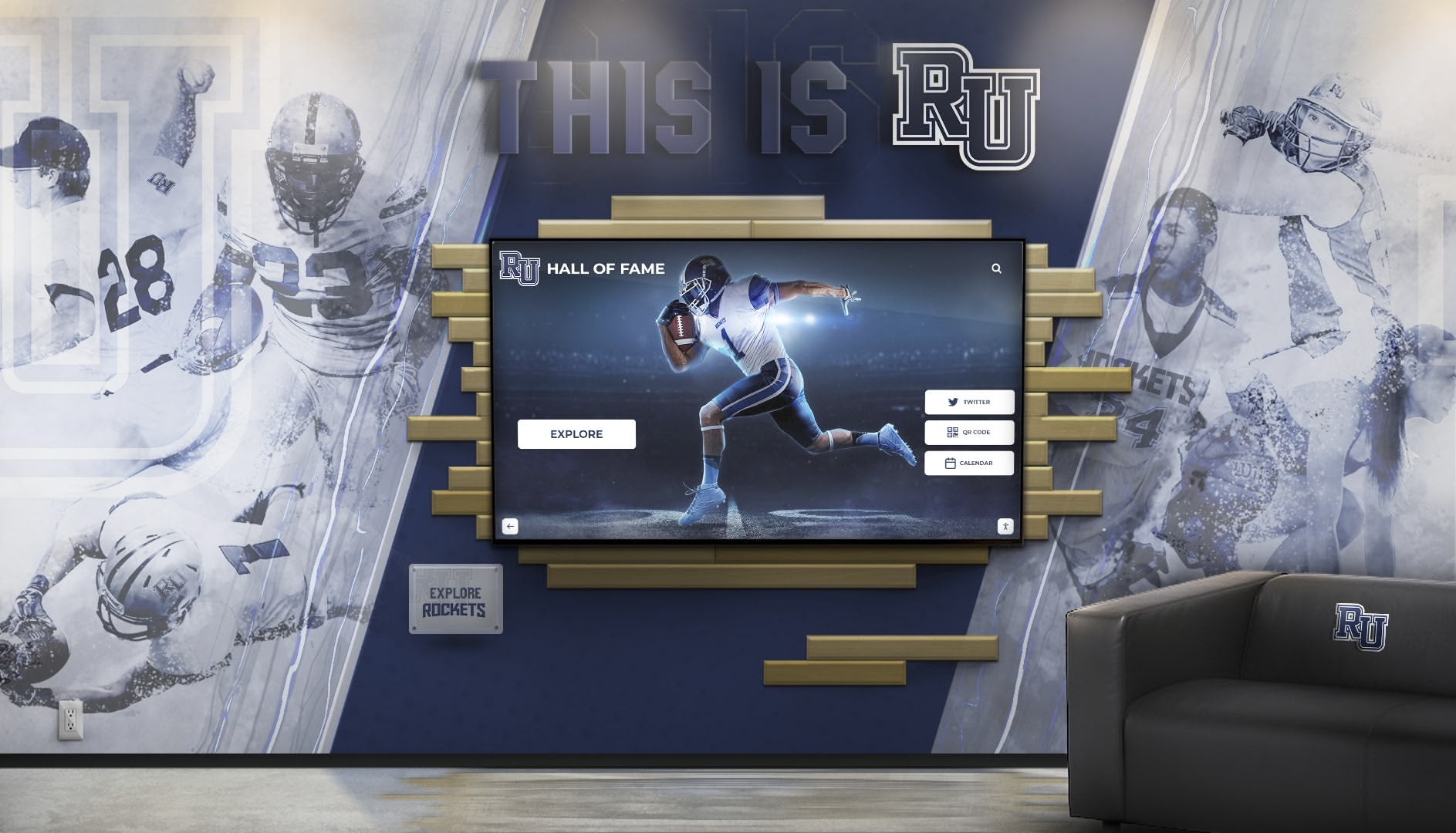
Large-scale displays can utilize LED technology for seamless expansive installations without visible bezels
Image Quality Factors Pixel pitch determines viewing distance requirements:
- Fine pixel pitch: 0.9-2.5mm for close viewing (4-10 feet minimum distance)
- Medium pixel pitch: 2.5-6mm for medium distance viewing (10-25 feet)
- Coarse pixel pitch: 6-20mm for distant viewing (25+ feet)
- Resolution calculation: Physical size and pixel pitch determine total resolution
- Viewing distance rule: Minimum viewing distance approximately 3× pixel pitch in millimeters
LED Display Advantages
LED technology provides unique capabilities for digital signage:
Extreme Brightness Unmatched luminance for challenging environments:
- Brightness range: 1,000-10,000 cd/m² depending on application
- Outdoor capability: Readable in direct sunlight
- Window-facing excellence: Overcomes ambient light washout
- Adjustable brightness: Dimming for indoor use, maximum output for daylight
- Consistent brightness: Minimal degradation over 100,000+ hour lifespans
True Seamless Video Walls Unlimited scalability without visible gaps:
- No bezels: LED modules butt together with no visible seams
- Any size possible: Limited only by budget and physical space
- Custom shapes: Curved, angled, or irregular configurations
- Perfect pixel continuity: Single unified image across entire surface
- Modular replacement: Individual panel replacement without visible repairs
Exceptional Durability and Longevity Robust construction for demanding applications:
- Operating lifespan: 100,000-200,000 hours typical
- Environmental tolerance: Wide operating temperature ranges
- Impact resistance: More durable than fragile LCD panels
- Outdoor ratings: Weather-resistant models for outdoor installations
- Modular maintenance: Replace individual modules rather than entire displays
Wide Viewing Angles Visibility from extreme angles:
- Viewing angle: 140-160° horizontal and vertical
- No color shift: Consistent appearance from off-axis viewing
- Multi-directional visibility: Suitable for displays viewed from multiple angles
- Corner visibility: Content visible even at extreme positions
LED Display Limitations
LED technology challenges for some applications:
Higher Cost Premium pricing compared to LCD:
- Purchase cost: $3,000-$50,000+ depending on size and pixel pitch
- Pixel pitch impact: Fine-pitch models cost significantly more than coarse pitch
- Installation expense: Professional mounting and calibration required
- Processing hardware: Video processors needed for content distribution
- Total investment: Complete LED wall installations often exceed $100,000
Resolution and Viewing Distance Constraints Physical pixel structure limits close viewing:
- Visible pixels: Individual LEDs apparent at close distances
- Fine pitch premium: Close-viewing applications require expensive fine-pitch models
- Resolution limitations: Achieving 4K resolution requires very fine pitch or large size
- Text readability: Challenges with small text at insufficient viewing distances
- Optimal distance required: Must maintain minimum viewing distance for quality appearance
Complexity and Technical Requirements Sophisticated systems needing expertise:
- Installation complexity: Requires specialized mounting and calibration
- Processing infrastructure: Video processors, controllers, and content distribution
- Calibration needs: Color and brightness matching across modules
- Technical support: May require ongoing professional service contracts
- Power requirements: High brightness modes consume substantial electricity
Explore digital signage for schools comparing various display technologies for educational applications.
Optimal LED Display Applications
LED screens excel in specific demanding environments:
Outdoor Digital Signage Environments where LCD brightness proves inadequate:
- Building-mounted advertising displays
- Stadium and arena scoreboards and video boards
- Transportation center arrival/departure boards
- Outdoor wayfinding and directories
- Monument and landmark information displays
- Parking facility guidance systems
Large-Scale Indoor Installations Applications requiring seamless expansive displays:
- Arena and stadium concourse displays
- Convention center information walls
- Corporate lobby feature walls
- Retail flagship store installations
- Museum and exhibit immersive displays
- House of worship sanctuary displays
High-Ambient-Light Environments Locations where LCD panels appear washed out:
- Window-facing retail displays
- Airport terminals with extensive skylights
- Atriums with natural lighting
- Mall common areas with high ambient light
- Transportation hubs with glass architecture

Strategic display placement requires matching screen technology to ambient light conditions and viewing distances
Architectural and Creative Installations Unique form factors impossible with rectangular LCD panels:
- Curved or wrapped displays following architectural features
- Floor displays for interactive experiences
- Ceiling-mounted displays for unique perspectives
- Irregular shapes matching creative designs
- Transparent LED displays for window applications
OLED (Organic Light Emitting Diode) Displays
OLED represents premium display technology where each pixel generates its own light—enabling perfect blacks, infinite contrast ratios, and ultra-thin form factors.
OLED Technology Characteristics
Understanding OLED’s unique attributes:
Self-Emissive Architecture Individual pixel-level light generation:
- No backlight needed: Each OLED pixel emits its own light
- True black capability: Pixels turn completely off showing perfect black
- Infinite contrast ratio: True black next to peak brightness
- Pixel-level control: Individual brightness adjustment for each pixel
- Ultra-thin panels: Absence of backlight enables millimeter-thick displays
Image Quality Excellence Premium visual performance:
- Perfect blacks: Complete absence of light in dark areas
- Color accuracy: Wide color gamut covering professional standards
- Response time: Nearly instantaneous pixel response (0.1ms typical)
- Motion clarity: No motion blur or ghosting in fast-moving content
- Viewing angles: Consistent color and brightness from any angle
- High contrast: Dramatic images with depth and dimensionality
OLED Display Advantages for Digital Signage
Premium capabilities for specific applications:
Unmatched Image Quality Superior visual characteristics:
- Best-in-class contrast creating dramatic, eye-catching content
- Superior color accuracy for brand-critical applications
- Perfect black levels impossible with backlit technologies
- Exceptional off-axis viewing with no color shift
- Premium aesthetic appropriate for luxury environments
Ultra-Thin Form Factor Unique installation possibilities:
- Panel thickness: 3-6mm for the display panel itself
- Architectural integration: Nearly invisible profile when wall-mounted
- Transparent OLED: See-through displays for window and partition applications
- Flexible OLED: Curved displays following architectural features
- Lightweight construction: Easier mounting with reduced structural requirements
Energy Efficiency for Dark Content Power consumption based on pixel brightness:
- Variable consumption: Power usage varies with content brightness
- Dark content efficiency: Significant power savings with predominantly dark images
- Bright content consumption: Similar to LCD for bright content
- Always-on displays: Less efficient than LCD for constant bright content
- Application dependent: Power efficiency varies dramatically by content type
OLED Display Limitations
Challenges constraining widespread adoption:
Premium Pricing Significantly higher costs than LCD:
- Purchase price: 3-5× LCD costs for equivalent sizes
- Limited availability: Fewer manufacturers and models than LCD
- Size limitations: Currently available primarily in 55-88 inch sizes
- Market maturity: Technology still evolving with price reductions expected
- Total cost of ownership: Higher initial investment despite potential longevity
Burn-In Risk Static content creates permanent image retention:
- Static elements vulnerability: Logos, menus, and persistent elements at risk
- Pixel degradation: Uneven wear creating visible ghost images
- Mitigation required: Pixel refresh cycles, screensavers, content rotation
- Digital signage challenges: Many signage applications feature static elements
- Lifespan concerns: Burn-in risk increases over operational life
Brightness Limitations Compared to LED Lower maximum brightness than LED alternatives:
- Peak brightness: 400-800 cd/m² typical for commercial OLED
- Outdoor unsuitability: Inadequate brightness for outdoor or high-ambient-light use
- High-light applications: Not ideal for window-facing or bright environments
- LCD comparison: Similar or slightly lower than commercial LCDs
- LED comparison: Much lower than direct-view LED displays
Limited Size and Availability Market constraints on options:
- Size range: Primarily 55-88 inches (limited compared to LCD 10-110 inches)
- Format options: Mostly 16:9 landscape with limited portrait models
- Manufacturer options: Fewer suppliers than LCD market
- Long-term support: Questions about parts availability for repairs
- Technology evolution: Rapid changes may obsolete earlier models
Optimal OLED Applications
OLED excels in specific premium applications:
High-End Retail and Luxury Environments Settings where image quality justifies premium costs:
- Luxury retail stores showcasing high-end products
- Jewelry stores with perfect black highlighting products
- Automotive showrooms displaying vehicles and features
- Premium hospitality properties in lobbies and elevators
- Art galleries with museum-quality image reproduction
Video and Photography Content Showcase Applications prioritizing visual excellence:
- Photography exhibition displays
- Video art installations
- Film and media company offices
- Creative agency portfolios
- Broadcast studios and control rooms
Low-Ambient-Light Locations Controlled lighting emphasizing contrast advantages:
- Theater and cinema lobbies
- High-end restaurant interiors
- Evening and nighttime outdoor installations (protected from weather)
- Dramatic architectural features in low-light spaces
Learn about design principles for engaging displays that leverage premium display technologies.
Projection-Based Digital Signage Solutions
Projection systems offer unique capabilities for specific large-format applications where direct-view displays prove impractical.
Projection Technology Options
Multiple projection technologies serve digital signage needs:
LCD and DLP Projectors Traditional projection technologies:
- LCD projectors: Use liquid crystal panels and intense lamps
- DLP projectors: Employ digital micromirror device chips
- Brightness range: 2,000-30,000 lumens depending on application
- Resolution options: Full HD through 4K for detailed content
- Lamp life: 2,000-20,000 hours depending on technology and settings
Laser Projectors Advanced solid-state light sources:
- Laser phosphor: Blue laser exciting phosphor wheel
- Pure laser RGB: Separate red, green, and blue lasers
- Extended lifespan: 20,000-30,000 hours typical
- Consistent brightness: No lamp dimming over time
- Instant on/off: No warm-up or cool-down required
- Lower maintenance: No lamp replacements needed
Ultra-Short-Throw Projectors Close-proximity projection minimizing shadows:
- Throw ratio: 0.19-0.4:1 enabling projection from inches away
- Shadow elimination: Presenter doesn’t block image
- Space efficiency: Minimal distance between projector and screen
- Interactive applications: Combined with touch sensors for interaction
- Vandalism resistance: Projector mounted out of reach

Large-scale visual impact can be achieved through projection systems complementing architectural features
Projection System Advantages
Projection offers unique benefits for certain applications:
Very Large Image Sizes Practical large formats impossible with direct-view displays:
- Image sizes: 100-500+ inches diagonal practical
- Cost efficiency: Large images more economical than equivalent LED walls
- Scalability: Multiple projectors for extremely large images
- Portable solutions: Temporary installations for events
- Architectural surfaces: Project onto existing walls and surfaces
Flexible Installation Options Adaptable deployment strategies:
- Projection mapping: Conform images to irregular surfaces
- Curved screens: Project onto cylindrical or spherical surfaces
- Temporary installations: Event and exhibition flexibility
- Multi-surface projection: Simultaneous projection on multiple surfaces
- Ceiling projection: Overhead content for unique perspectives
Lower Initial Cost for Large Formats Budget advantages at large sizes:
- 100-inch comparison: Projection significantly less than 100-inch direct-view displays
- System cost: $3,000-$15,000 for complete projection system
- Installation flexibility: Often simpler than heavy large-format displays
- Portable options: Movable systems for flexible spaces
Projection System Limitations
Challenges constraining projection applications:
Ambient Light Sensitivity Environmental lighting significantly impacts image visibility:
- Brightness requirements: Higher ambient light needs higher projector brightness
- Contrast loss: Room lighting reduces apparent contrast ratio
- Dark room preference: Best results in light-controlled environments
- Window limitations: Difficult in spaces with uncontrollable natural light
- Daytime challenges: Bright spaces require very expensive high-lumen projectors
Maintenance Requirements Ongoing attention needed:
- Lamp replacement: Traditional projectors need lamp changes every 2,000-6,000 hours
- Filter cleaning: Regular filter maintenance preventing overheating
- Alignment drift: Occasional image alignment and focus adjustment
- Color calibration: Periodic color and brightness recalibration
- Lens cleaning: Dust accumulation reducing image clarity
Image Quality Limitations Compromises compared to direct-view displays:
- Contrast ratio: Lower than direct-view displays especially with ambient light
- Black level: Appears gray rather than true black
- Sharpness: May lack crispness of direct-view displays at close range
- Color accuracy: May not match premium display panel accuracy
- Screen dependence: Image quality heavily influenced by screen material and quality
Operational Considerations Practical deployment challenges:
- Space requirements: Projection distance needed unless using ultra-short-throw
- Shadow issues: People or objects blocking projection
- Screen damage: Projection screens can be damaged or stained
- Cooling noise: Fan noise may be audible in quiet environments
- Power consumption: High-brightness projectors consume substantial electricity
Optimal Projection Applications
Projection systems excel in specific scenarios:
Large-Format Educational and Corporate Spaces Environments prioritizing size over brightness:
- Auditoriums and lecture halls
- Conference rooms and boardrooms
- Training facilities and classrooms
- Corporate town halls and all-hands spaces
- Museum theaters and presentation spaces
Event and Temporary Installations Flexible deployments:
- Trade show exhibits and demonstrations
- Special event installations
- Temporary art installations
- Holiday and seasonal displays
- Pop-up retail environments
Architectural Projection Creative applications on existing surfaces:
- Building facade projection mapping
- Monument and landmark illumination
- Interior architectural highlighting
- Themed environment immersion
- Museum and exhibit atmospheric projection
Explore approaches to digital storytelling that leverage various display technologies including projection.
Specialized Digital Signage Display Technologies
Beyond mainstream LCD, LED, and OLED, specialized screens serve niche applications:
Transparent LED and OLED Displays
See-through screens for unique installations:
Technology Characteristics
- Transparency levels: 40-85% light transmission when not displaying content
- Pixel structure: LEDs or OLEDs with gaps allowing visibility through display
- Brightness: Moderate output suitable for indoor applications
- Contrast: Lower than conventional displays due to ambient light transmission
- Applications: Retail windows, partition displays, architectural glass integration
Use Cases
- Storefront window displays maintaining interior visibility
- Office glass partitions with information display capability
- Museum display cases with information overlays
- Automotive dealership windows
- Mall directories allowing sight lines through kiosk

Institutional applications often benefit from high-quality commercial displays appropriate for 24/7 operation
E-Paper and Electronic Ink Displays
Low-power displays for static content:
Technology Attributes
- Ultra-low power: Only uses electricity when changing content
- Sunlight readability: Excellent visibility in bright outdoor conditions
- Limited refresh: Slow screen updates unsuitable for video
- Grayscale or limited color: Most models black/white or limited color palette
- Wide viewing angles: Paper-like appearance from any angle
Ideal Applications
- Outdoor wayfinding with solar power
- Transit schedules and timetables
- Retail price tags and product information
- Conference room scheduling displays
- Library shelf labels and signage
- Long-term static content displays
Mirror and Reflective Displays
Displays that function as mirrors when not showing content:
Characteristics
- Dual function: Mirror surface when display is off or showing black
- Brightness requirements: Requires bright display penetrating reflective surface
- Installation: Commonly seen in retail fitting rooms, hospitality, and smart home
- Interaction: Often combined with touch or gesture sensors
- Premium aesthetic: Upscale appearance for luxury environments
Applications
- Retail fitting room displays
- Hotel bathroom information displays
- Residential smart mirrors
- Salon and spa information systems
- Fitness facility workout mirrors
Outdoor-Rated High-Brightness Displays
Purpose-built for exterior environments:
Engineering Features
- Extreme brightness: 2,500-5,000 cd/m² overcoming direct sunlight
- Weather resistance: IP65-IP68 ratings for water and dust protection
- Temperature range: -30°C to 50°C operating range
- Thermal management: Advanced cooling for high heat environments
- Tempered glass: Impact-resistant front protection
- Anti-reflective coating: Reduces glare from sun angles
Applications
- Building-mounted outdoor digital signage
- Drive-through menu boards
- Gas station price and promotional displays
- Transit shelter advertising and information
- Outdoor wayfinding and directories
- Stadium and arena exterior displays
Learn about touchscreen technology for outdoor applications in various institutional settings.
Key Specifications for Digital Signage Screen Selection
Understanding critical specifications enables informed technology selection:
Resolution and Pixel Density
Image sharpness and detail capability:
Resolution Standards
- HD (1366×768): Budget option for large viewing distances
- Full HD (1920×1080): Standard for most digital signage applications
- 4K UHD (3840×2160): Premium option for close viewing or large screens
- 8K (7680×4320): Emerging option for extremely large displays or very close viewing
Pixel Density Calculation Pixels per inch (PPI) determines sharpness:
- Low density: 30-50 PPI for distant viewing
- Medium density: 50-80 PPI for typical viewing distances
- High density: 80-120+ PPI for close viewing applications
- Viewing distance rule: Divide screen diagonal (inches) by 3 for approximate comfortable viewing distance in feet
Resolution Requirements by Application
- Menu boards: Full HD minimum for text clarity
- Video walls: Resolution depends on total size and viewing distance
- Interactive kiosks: Full HD to 4K for touch interaction clarity
- Large lobby displays: 4K for large screens viewed at moderate distance
- Distant stadium displays: HD acceptable due to viewing distance
Brightness Specifications
Luminance requirements varying by environment:
Brightness Measurement
- Unit: Candelas per square meter (cd/m² or “nits”)
- Testing standard: ANSI brightness measurement
- Peak vs. sustained: Specifications should reflect sustainable brightness
- Uniformity: Brightness consistency across screen surface
Application-Based Requirements
- Dim environments: 250-350 cd/m² adequate
- Indoor office lighting: 350-500 cd/m² recommended
- High-ambient indoor: 500-700 cd/m² for bright spaces
- Window-facing indoor: 1,000-2,500 cd/m² depending on sun exposure
- Outdoor shaded: 1,500-2,500 cd/m² sufficient
- Outdoor direct sun: 2,500-5,000 cd/m² required
Brightness Degradation All displays lose brightness over time:
- LCD degradation: 50% brightness loss over 50,000-60,000 hours
- LED degradation: More gradual, retaining 70% at 100,000 hours
- OLED degradation: Varies by color, blue LEDs degrade fastest
- Compensation: Specify higher initial brightness accounting for degradation
- Replacement planning: Budget for eventual panel replacement
Contrast Ratio
Difference between brightest white and darkest black:
Contrast Specifications
- Static contrast: Ratio between simultaneous bright and dark areas
- Dynamic contrast: Maximum brightness versus minimum (less meaningful)
- Real-world impact: Higher contrast creates more dramatic, eye-catching images
- Ambient light effect: Apparent contrast reduced by environmental lighting

Interactive recognition displays combine screen technology with intuitive software creating engaging user experiences
Technology Comparison
- LCD: 1,000:1 to 5,000:1 typical
- Direct-view LED: 5,000:1 to 10,000:1 depending on pixel pitch
- OLED: Infinite contrast ratio (true black possible)
- Projection: 500:1 to 5,000:1 depending on ambient light
Application Importance
- Critical: Video content, photography, artistic applications
- Important: Retail and advertising creating visual impact
- Moderate: Information displays and wayfinding
- Less critical: Text-heavy menu boards and schedules
Viewing Angles
Visibility from off-axis positions:
Angle Specifications
- Measurement: Degrees horizontal and vertical from center
- Quality threshold: Angle at which brightness/color degrades to 50% of center
- Technology variance: IPS LCD and OLED maintain wider angles than TN LCD panels
Practical Considerations
- Single-direction viewing: 90° horizontal adequate
- Multi-direction viewing: 160°+ horizontal needed
- Vertical mounting: Vertical viewing angles become critical
- Video walls: Wide angles preventing color shift at wall edges
Refresh Rate and Response Time
Motion handling characteristics:
Refresh Rate
- Standard: 60 Hz adequate for most digital signage content
- Higher rates: 120-240 Hz for sports venues and fast motion
- Content matching: Should match or exceed source content frame rate
Response Time
- Measurement: Milliseconds for pixel color transition
- LCD typical: 5-8ms adequate for signage
- OLED advantage: <1ms eliminating motion blur
- Application impact: Critical for sports/fast motion, less important for static content
Screen Selection Decision Framework
Systematic evaluation process for choosing appropriate display technology:
Environmental Assessment
Understanding installation conditions guides technology selection:
Lighting Conditions
- Measure ambient light levels in foot-candles or lux
- Identify natural light sources and time-of-day variations
- Determine if windows face display surfaces
- Assess controllability of lighting conditions
- Consider seasonal variations in natural lighting
Physical Environment
- Indoor climate-controlled versus outdoor exposed
- Temperature ranges throughout year
- Humidity and moisture exposure
- Dust and particulate considerations
- Physical security and vandalism risk
- Mounting surface characteristics and constraints
Viewing Conditions
- Primary viewing distances from display
- Viewing angle ranges (single direction or omnidirectional)
- Traffic patterns and dwell times
- Audience demographics and height ranges
- Accessibility requirements for diverse viewers
Content Requirements Analysis
Content characteristics inform technology needs:
Content Types
- Video-heavy: Requires adequate refresh rates and color accuracy
- Text and data: Demands sufficient resolution and contrast
- Static graphics: May tolerate lower specifications
- High-motion content: Benefits from fast response times
- Color-critical: Requires color-accurate displays
Content Update Frequency
- Real-time dynamic: Requires reliable continuous operation
- Periodic updates: May tolerate maintenance windows
- Static long-term: Could use e-paper or projection
- Interactive: Requires touchscreen capability if needed
Content Sources
- Local media players and computers
- Network streaming and cloud content
- Live camera feeds or broadcasts
- User-generated interactive content
- Integration with existing systems
Explore comprehensive digital hall of fame software approaches that maximize display capabilities.
Budget and Total Cost of Ownership
Financial considerations beyond purchase price:
Initial Investment Components
- Display hardware costs
- Mounting hardware and installation labor
- Media players and content distribution infrastructure
- Content management software licensing
- Network infrastructure upgrades if needed
- Initial content creation and programming
Ongoing Operating Costs
- Electricity consumption (varies significantly by technology)
- Content management and updates (staff time or service contracts)
- Technical support and maintenance agreements
- Parts replacement and repairs
- Software subscription or licensing fees
- Network connectivity costs
Lifespan and Replacement Planning
- Expected operational lifespan by technology
- Brightness degradation timeline
- Technology obsolescence considerations
- Warranty coverage and extended warranty costs
- Budget allocation for eventual replacement
- Phased replacement strategies for multiple displays
Application-Specific Recommendations
Matching technologies to common digital signage applications:
Indoor Information and Recognition Displays
- Recommended: Commercial LCD displays
- Reasoning: Cost-effective, excellent image quality, adequate brightness for indoor use
- Specifications: 350-500 cd/m², Full HD or 4K resolution, 43-75 inches
- Examples: School recognition displays, corporate lobby information, wayfinding
Interactive Touchscreen Kiosks
- Recommended: Commercial LCD with PCAP touchscreen overlay
- Reasoning: Responsive touch, good image quality, proven reliability
- Specifications: 500-700 cd/m², Full HD minimum, 32-55 inches
- Examples: Campus directories, museum exhibits, donor recognition walls
Retail Window-Facing Displays
- Recommended: High-brightness LCD or direct-view LED
- Reasoning: Adequate brightness competing with daylight
- Specifications: 2,000-3,500 cd/m², medium to fine pixel pitch
- Examples: Retail storefront promotions, mall directories
Large-Scale Video Walls
- Recommended: Direct-view LED for seamless appearance
- Reasoning: No bezels, scalable to any size, long lifespan
- Specifications: Pixel pitch based on viewing distance, 1,500-3,000 cd/m²
- Examples: Arena concourses, corporate lobbies, control rooms
Outdoor Digital Signage
- Recommended: Outdoor-rated high-brightness LCD or direct-view LED
- Reasoning: Weather protection, high brightness, proven outdoor durability
- Specifications: 2,500-5,000 cd/m², IP65+ rating, wide temperature range
- Examples: Building-mounted signage, transit displays, stadium exteriors

Strategic deployment of multiple displays creates comprehensive digital signage networks serving diverse content needs
Installation and Mounting Considerations
Proper installation ensures optimal performance and longevity:
Mounting Options and Hardware
Physical installation methods vary by screen type and location:
Wall Mounting
- Fixed mounts: Low-profile attachment for permanent positioning
- Tilting mounts: Angle adjustment for optimal viewing
- Articulating mounts: Full motion for flexible positioning
- Video wall mounts: Precision alignment for multi-screen installations
- Structural considerations: Wall strength, stud location, weight capacity
Floor Standing Kiosks
- Portrait kiosks: Vertical orientation for directory and wayfinding
- Landscape kiosks: Horizontal for video content and interaction
- Interactive kiosks: Touchscreen integration with ergonomic positioning
- Dual-sided kiosks: Back-to-back displays for high-traffic areas
- Accessibility: ADA-compliant height and reach ranges
Ceiling and Overhead Mounting
- Drop-ceiling integration: Recessed installation in suspended ceilings
- Structural ceiling mounting: Attachment to building structure
- Safety considerations: Secure mounting preventing falls in public spaces
- Viewing angles: Downward tilt for comfortable viewing
- Maintenance access: Ability to service displays at height
Power and Connectivity Infrastructure
Supporting systems enabling reliable operation:
Electrical Requirements
- Dedicated circuits preventing overloaded breakers
- Surge protection safeguarding expensive displays
- UPS (uninterruptible power supply) for critical applications
- Power consumption calculation for multiple displays
- Energy-efficient scheduling reducing operating costs
Network Connectivity
- Hardwired Ethernet preferred for reliability
- WiFi backup for locations where wiring is impractical
- Bandwidth requirements for video content streaming
- Network security protocols protecting content and systems
- Remote management enabling centralized control
Cable Management
- In-wall conduit for clean professional appearance
- Cable covers and raceways for surface-mounted installations
- Length limitations for different cable types
- Service loops allowing display removal for maintenance
- Labeling for troubleshooting and future modifications
Learn about comprehensive touchscreen kiosk software that maximizes display hardware investment.
Maintenance and Longevity Strategies
Proper care extends display lifespan and maintains performance:
Preventive Maintenance Procedures
Regular attention preventing premature failures:
Cleaning and Physical Care
- Screen cleaning with appropriate materials (microfiber cloths, approved solutions)
- Avoiding harsh chemicals damaging anti-glare coatings
- Cleaning frequency based on environment (dusty locations need more frequent cleaning)
- Vent and filter cleaning for proper cooling
- Inspection for physical damage or degradation
Performance Monitoring
- Brightness measurement detecting degradation
- Color accuracy verification maintaining consistency
- Touch response testing for interactive displays
- Operating temperature monitoring preventing overheating
- Error log review identifying developing problems
Software and Firmware Updates
- Regular firmware updates from manufacturers
- Security patch application protecting network-connected displays
- Content management software updates
- Compatibility testing before deploying updates
- Backup procedures before major updates
Warranty and Service Considerations
Protection plans and support options:
Manufacturer Warranties
- Standard warranty periods (typically 3 years commercial)
- Extended warranty options and costs
- Parts and labor coverage details
- Response time commitments
- On-site versus depot repair options
Service Contracts
- Annual maintenance agreements
- Preventive maintenance visits
- Priority support response
- Loaner display availability during repairs
- Remote monitoring and diagnostics
Parts and Replacement Planning
- Spare parts inventory for critical applications
- Component availability and discontinuation timelines
- Technology refresh cycles
- Budget allocation for eventual replacement
- Phased replacement strategies minimizing disruption
Emerging Display Technologies and Future Trends
Next-generation screens promise new capabilities:
MicroLED Displays
Advanced LED technology offering OLED-like performance:
Technology Characteristics
- Self-emissive like OLED but using inorganic LEDs
- No burn-in risk unlike OLED
- Extreme brightness potential exceeding both LCD and OLED
- Infinite contrast ratio with true blacks
- Modular construction enabling any size or resolution
- Very high cost currently limiting adoption
Future Potential
- Cost reduction as manufacturing matures
- Replacement for both LCD and OLED in premium applications
- Direct-view displays with LCD affordability and OLED quality
- Timeline: Broader availability expected 2026-2030
Flexible and Foldable Displays
Bendable screens creating new form factors:
Current Applications
- Curved video walls following architectural features
- Wearable display concepts
- Portable displays that fold for transport
- Cylindrical column wraps
- Creative artistic installations
Development Status
- Limited commercial availability currently
- Primarily OLED technology enabling flexibility
- Durability challenges for repeated flexing
- Premium pricing for specialized applications
- Expanding availability as technology matures
Holographic and 3D Displays
Glasses-free three-dimensional viewing:
Technology Approaches
- Lenticular lens arrays creating depth illusion
- Light field displays projecting different views to each eye
- Volumetric displays creating true 3D images in space
- Holographic projection techniques
Current Limitations
- Limited viewing zones (sweet spots)
- Resolution compromises versus 2D displays
- Very high costs
- Content creation complexity
- Niche applications rather than mainstream adoption
Learn about future trends in interactive displays shaping digital signage evolution.
Conclusion: Selecting the Right Screen Technology for Your Digital Signage
Choosing appropriate display technology for digital signage fundamentally determines project success—impacting visibility, image quality, operational costs, maintenance requirements, and long-term satisfaction. The optimal screen solution balances your specific environmental conditions, content requirements, budget constraints, and operational capabilities, recognizing that the best technology for one application may prove completely inappropriate for another with different characteristics and needs.
Commercial LCD displays continue dominating indoor digital signage due to proven reliability, cost-effectiveness, excellent image quality at close viewing distances, and wide size availability from compact kiosks to large-format lobby displays. Organizations implementing interactive recognition systems for schools, universities, donor walls, and corporate environments typically find commercial LCD touchscreens provide the ideal combination of image quality, touch responsiveness, and operational sustainability for controlled indoor installations where visitors approach displays closely.
Transform Your Recognition Program with the Right Display Technology
Discover how professional-grade digital displays combined with intuitive content management create engaging recognition experiences that celebrate achievements and preserve institutional history.
Explore Recognition Display SolutionsDirect-view LED technology excels when applications demand seamless large-scale video walls, outdoor installations requiring extreme brightness, or high-ambient-light environments where LCD panels appear washed out. OLED displays serve premium applications where image quality justifies significant cost premiums and burn-in risks can be managed through content design. Projection systems provide economical large-format solutions for controlled lighting environments prioritizing size over brightness.
Successful screen selection requires systematic environmental assessment identifying ambient light levels, viewing distances, and physical constraints; content analysis determining resolution and color accuracy needs; comprehensive budget evaluation accounting for total cost of ownership beyond initial purchase; and realistic operational planning ensuring your organization can properly maintain chosen technology throughout its operational lifespan.
Begin your selection process by documenting your specific requirements across all evaluation dimensions explored throughout this guide. Consult with experienced digital signage integrators who can perform site surveys measuring actual conditions rather than relying on assumptions. Request demonstration units for in-situ testing under real operating conditions before committing to complete installations. Plan for future needs and technology evolution while avoiding overspecification wasting budget on capabilities you won’t use.
The right screen technology creates compelling digital signage that attracts attention, communicates effectively, operates reliably for years, and provides excellent return on investment. Poor technology selection results in invisible displays washed out by ambient light, frequent failures disrupting operations, or inappropriate capabilities wasting budget resources. The comprehensive understanding of screen technologies provided throughout this guide empowers you to make informed decisions creating successful digital signage implementations that serve your organization’s communication and recognition needs for many years.
Ready to explore specific solutions? Discover digital recognition wall systems transforming traditional recognition, or learn about comprehensive digital signage approaches for institutional applications.