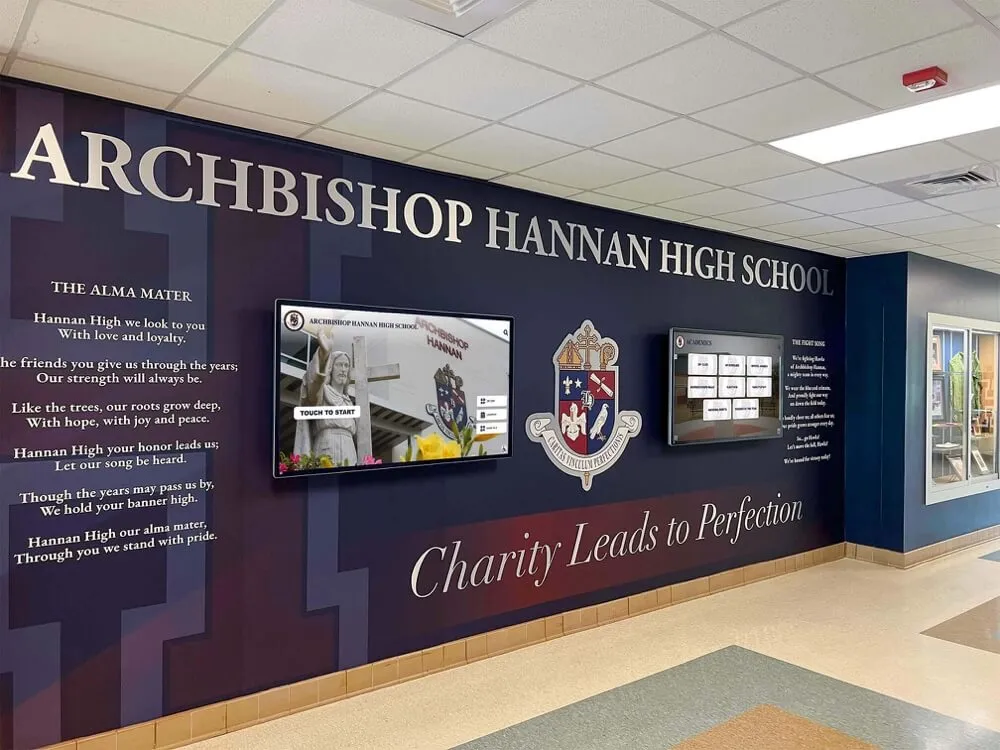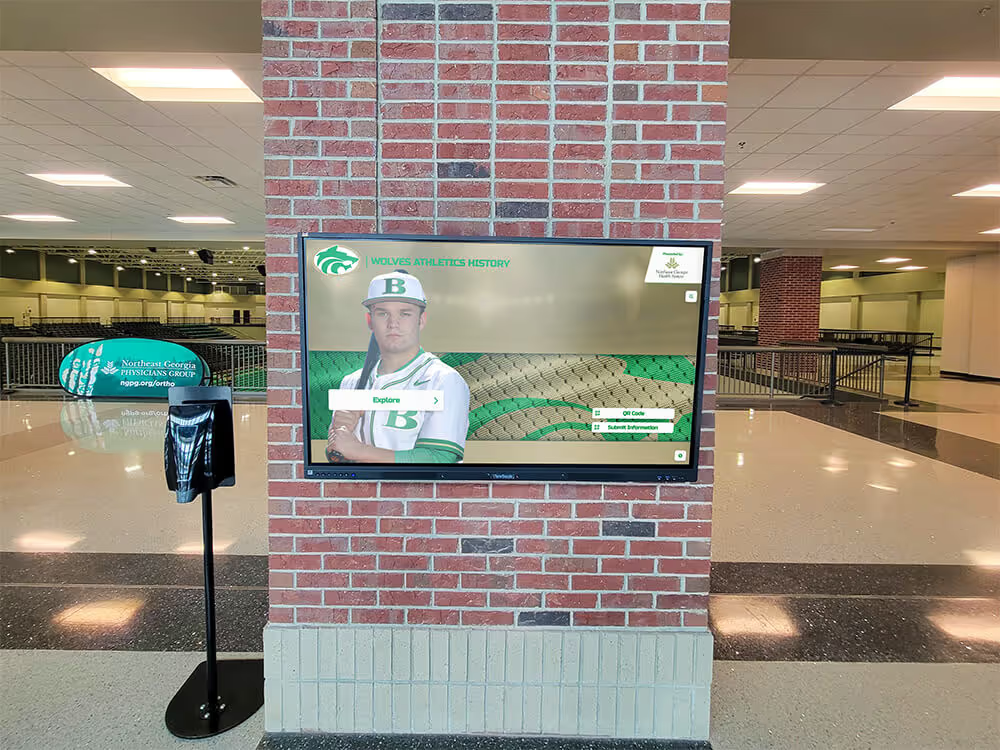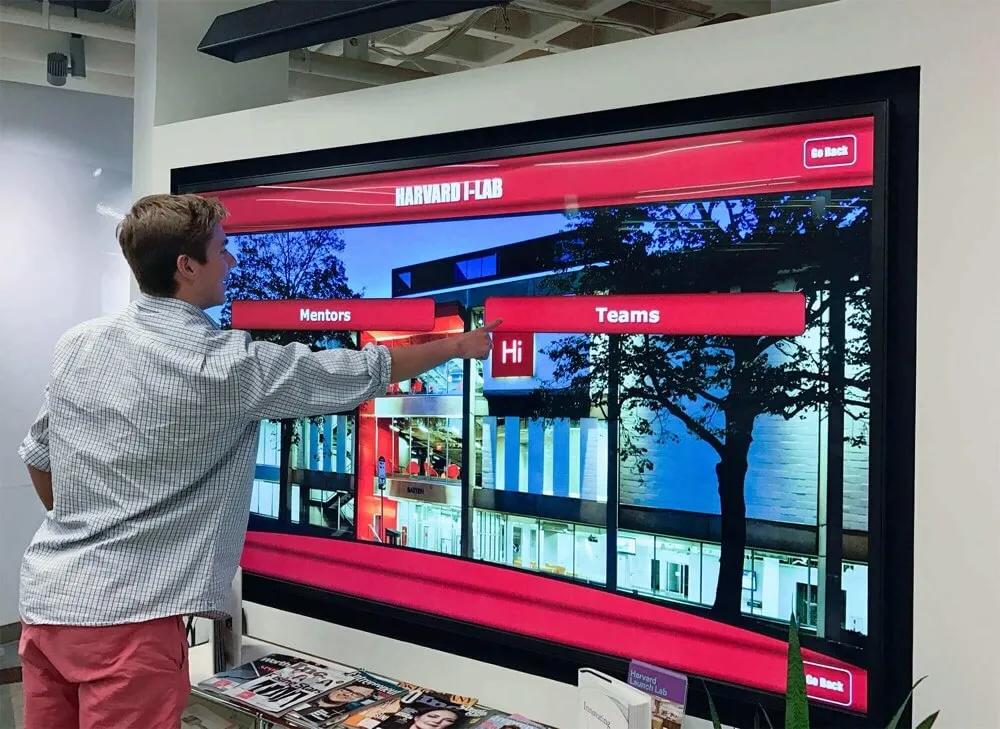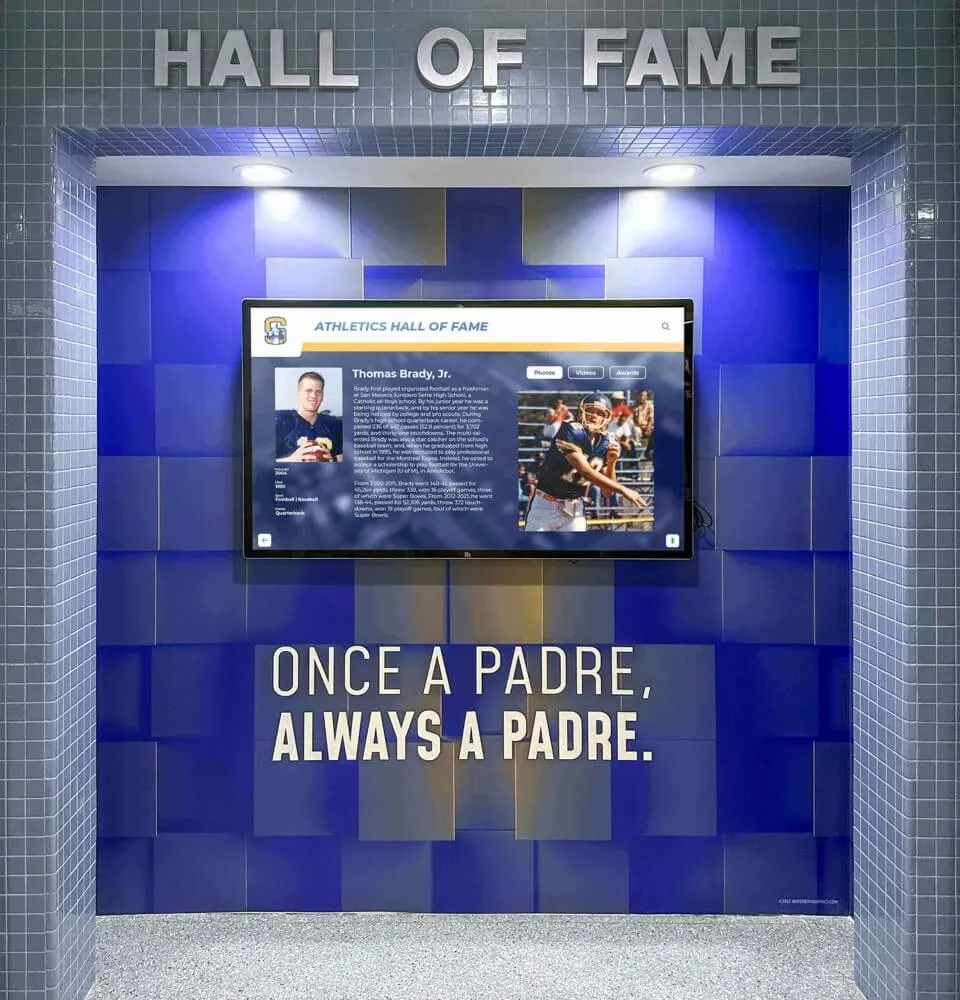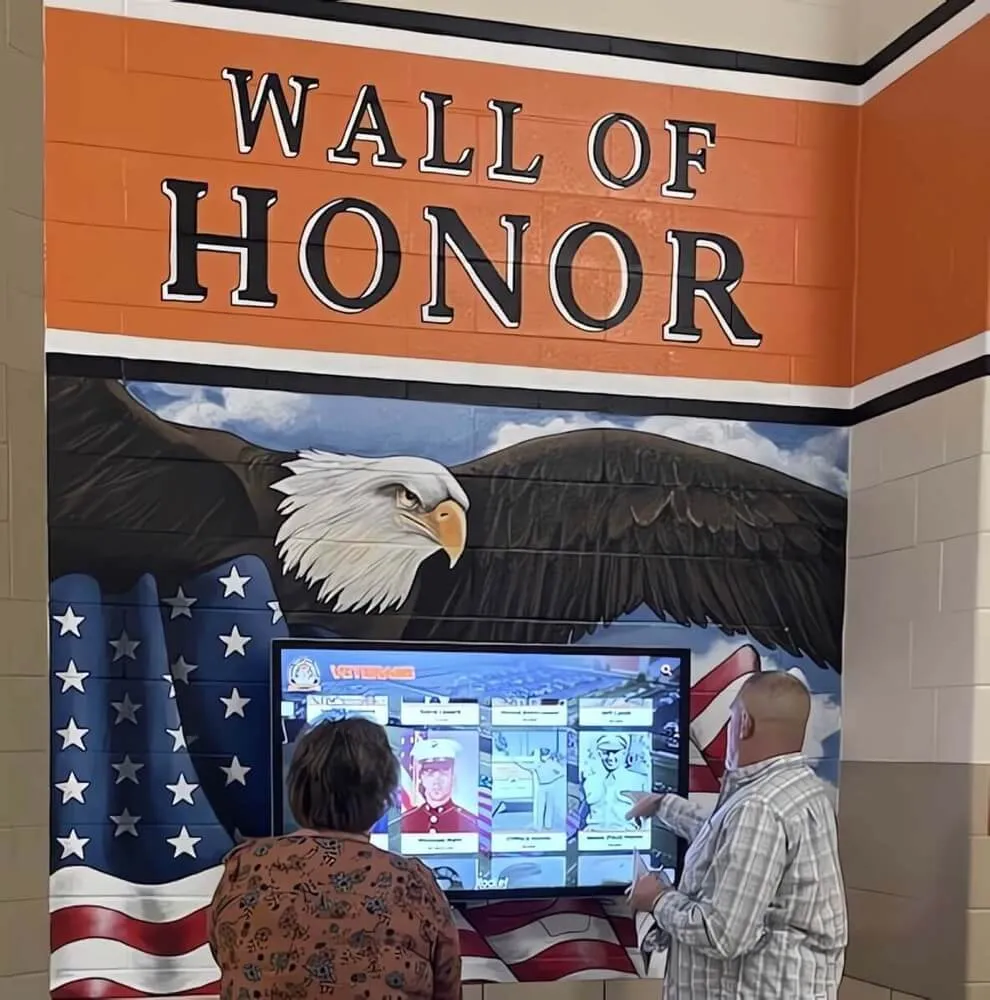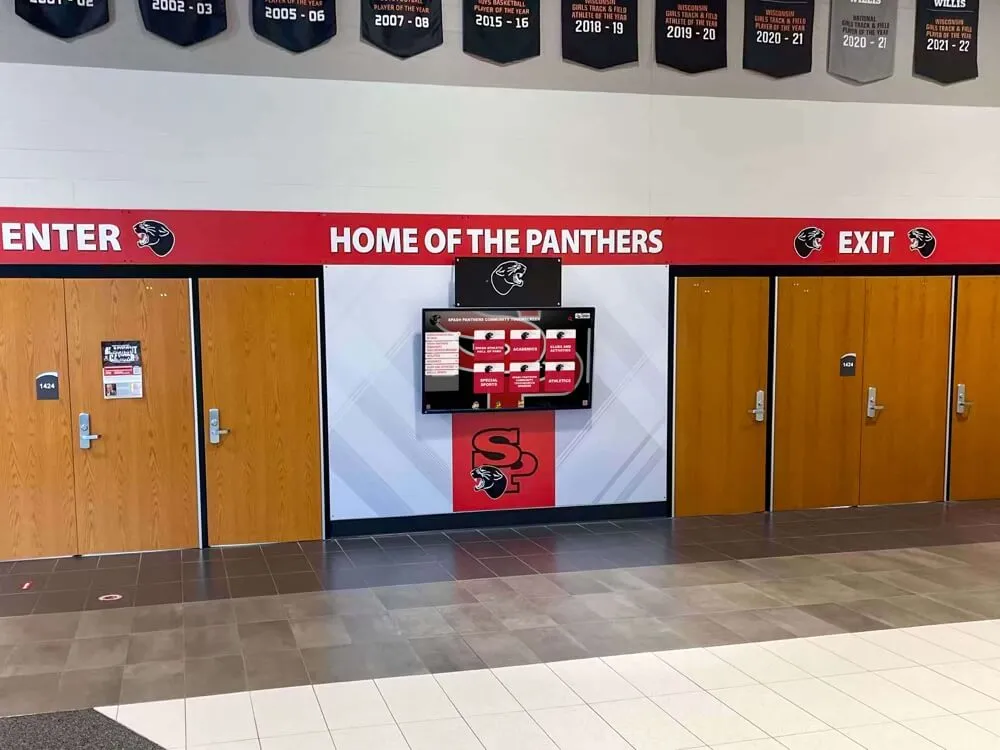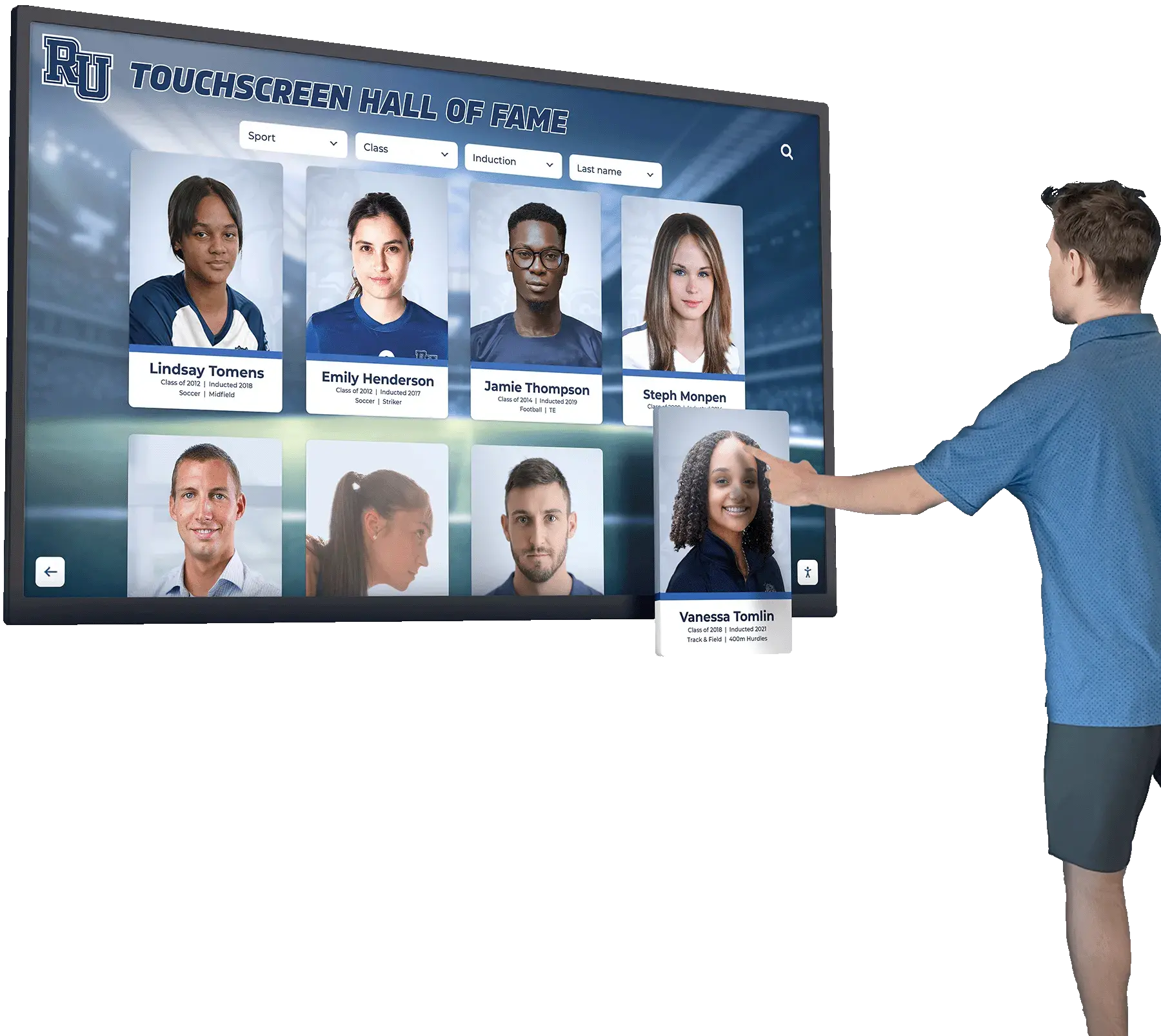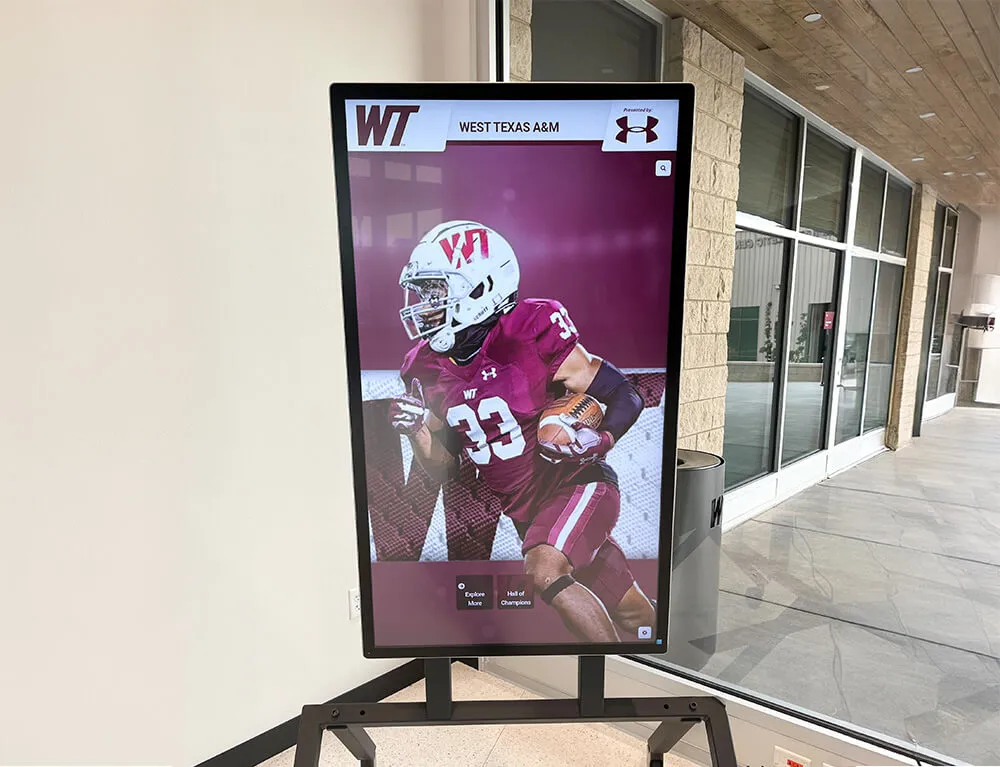Hotel lobbies have transformed from simple waiting areas into dynamic hubs of technology and guest engagement. The Hilton lobby visitor kiosk represents a pioneering shift in hospitality technology, where interactive self-service displays streamline check-in processes, enhance guest experiences, and provide 24/7 concierge services. As major hotel chains like Hilton adopt interactive kiosk technology, the hospitality industry is witnessing a fundamental transformation in how guests interact with hotel services from the moment they arrive.
This comprehensive guide explores how Hilton and other hospitality organizations leverage visitor kiosks to improve operational efficiency, reduce wait times, and create memorable first impressions in their lobbies—principles that extend far beyond hotels to schools, universities, corporate facilities, and community organizations seeking to enhance their visitor experiences.
The Evolution of Hilton’s Lobby Visitor Kiosks
Hilton Hotels Corporation pioneered the implementation of guest self-service kiosks in the early 2000s, partnering with IBM to develop kiosk hardware and software that would revolutionize the check-in experience. The initial deployment at the 2,035-room Hilton New York and 1,544-room Hilton Chicago marked a significant milestone in hospitality technology.
These early kiosks featured touchscreen interfaces that allowed guests to insert a credit card for identification, view their reservations, select rooms based on preferences, receive room keys, and print directions—all without waiting in line at the front desk. This innovation addressed a critical pain point in the hospitality industry: long check-in lines during peak arrival times.

Modern interactive kiosks in lobbies provide intuitive touchscreen interfaces that guide visitors through self-service processes, creating efficient and engaging experiences
From Basic Check-In to Comprehensive Guest Services
Today’s Hilton lobby visitor kiosks have evolved far beyond basic check-in functionality. Modern systems integrate with property management systems (PMS), offer multilingual support, provide local attraction recommendations, enable room upgrades and service requests, and serve as digital concierges available around the clock.
The transformation reflects broader trends in hospitality where technology enhances rather than replaces human interaction. Strategic kiosk placement in hotel lobbies—often with dedicated staff members supporting every three kiosks—ensures guests receive assistance when needed while maintaining the efficiency benefits of self-service technology.
Core Features of Modern Hotel Lobby Visitor Kiosks
Understanding the comprehensive capabilities of contemporary hotel visitor kiosks helps organizations across industries recognize how similar technology can enhance their own visitor management and recognition systems.
Self-Service Check-In and Check-Out
The foundation of hotel lobby kiosks remains efficient check-in and check-out processes. Guests can complete the entire arrival process in less than one minute by scanning identification documents, reviewing reservation details, selecting room preferences, receiving encoded key cards, and printing confirmation receipts.
This efficiency particularly benefits high-traffic facilities where visitor volume creates bottlenecks during peak periods. Schools implementing visitor management systems, for example, face similar challenges during open houses, parent-teacher conferences, and special events where large groups arrive simultaneously.

Interactive touchscreen kiosks provide self-service capabilities for visitor management, information access, and recognition displays in organizational lobbies
Digital Concierge Services
Modern hotel kiosks function as comprehensive digital concierges, offering information about hotel amenities including restaurants, spas, fitness centers, and business services. Guests can browse local attractions, make restaurant reservations, book tours and activities, access maps and directions, and view transportation options.
These concierge capabilities mirror the information needs of visitors to educational institutions, corporate campuses, and community facilities. Universities implementing interactive church information displays or high school admissions tour systems leverage similar functionality to guide visitors through facilities and provide relevant information.
Wayfinding and Navigation
Touchscreen wayfinding features allow visitors to easily locate destinations within large facilities. Hotel guests can find conference rooms, restaurants, pools, fitness centers, business centers, and event spaces through interactive maps that display optimal routes.
This functionality proves equally valuable in educational settings where digital campus tours help prospective students and families navigate complex facilities independently.
Room Upgrades and Upselling
Hotel kiosks provide strategic opportunities for revenue generation through upselling. Guests browsing kiosk interfaces can upgrade to premium rooms, add breakfast packages, purchase parking passes, reserve spa services, and book special amenities—all without visiting the front desk.
Educational and nonprofit organizations can apply similar principles to donor recognition displays and membership programs where interactive systems showcase opportunities for enhanced engagement or support.

Campus lobby kiosks serve multiple functions including visitor management, wayfinding, and showcasing institutional achievements and community recognition
Service Request Management
Kiosks enable guests to submit service requests without phone calls or front desk visits. Common requests include housekeeping services, maintenance issues, additional amenities, wake-up calls, and special accommodations.
This self-service approach to request management reduces front desk workload while empowering guests with immediate access to services—a principle that extends to facility management in schools and other institutions.
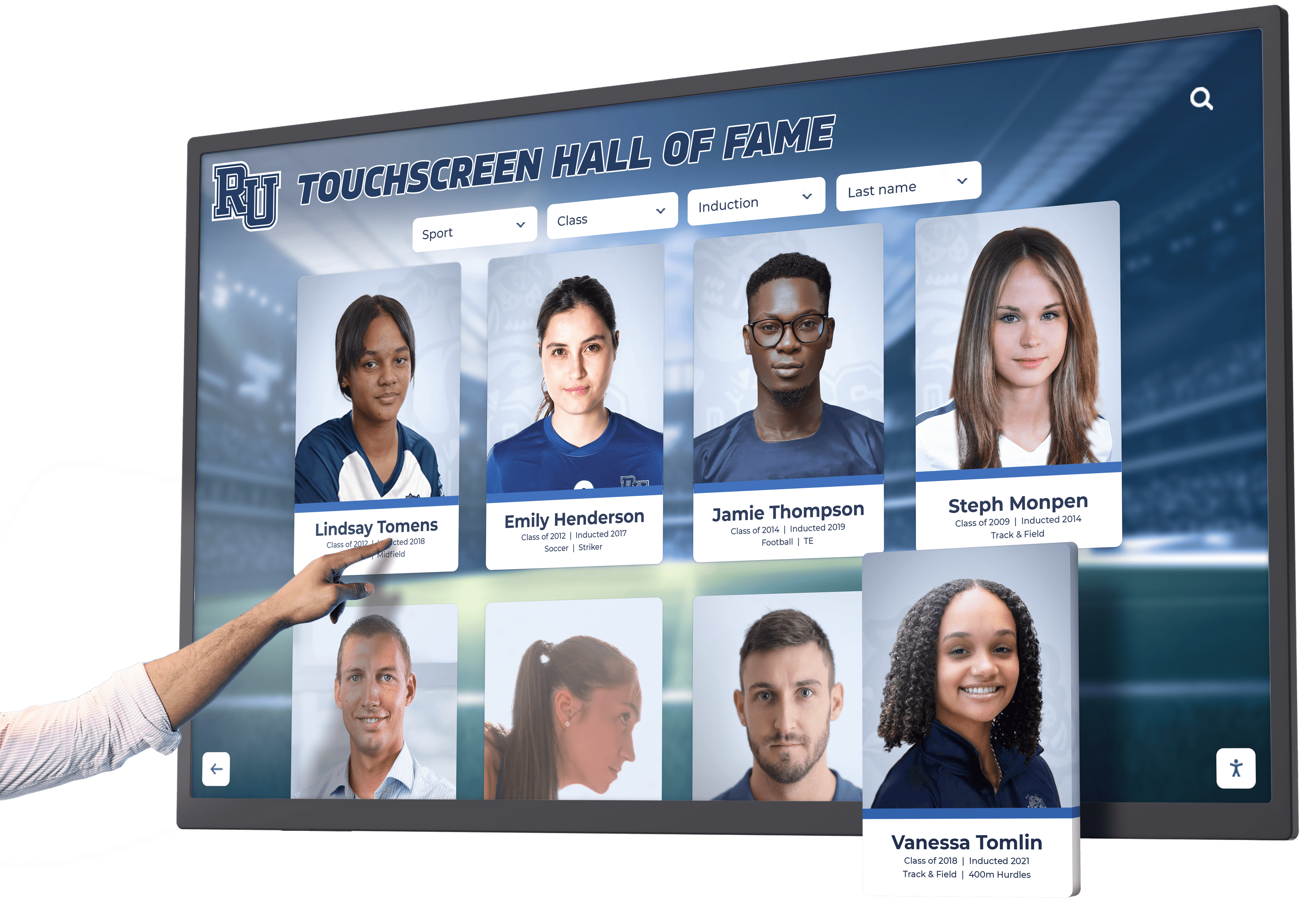
Touchscreen interfaces enable intuitive navigation through extensive content libraries, from hotel services to recognition galleries showcasing community achievements
Benefits of Implementing Lobby Visitor Kiosks
Organizations across industries—from hospitality to education, corporate facilities to community centers—realize substantial benefits from interactive lobby kiosks. Understanding these advantages helps decision-makers evaluate whether similar technology aligns with their organizational goals.
Enhanced Visitor Experience
Self-service kiosks fundamentally improve the visitor experience by eliminating wait times during peak periods, providing 24/7 access to services and information, offering multilingual support for diverse populations, enabling privacy for sensitive transactions, and empowering visitors with control over their experience.
Schools implementing digital recognition systems report similar benefits where visitors can independently explore institutional history, athletic achievements, and community recognition at their own pace without requiring staff guidance.
Operational Efficiency and Cost Reduction
Interactive kiosks significantly reduce operational costs by automating routine transactions that traditionally require staff time. Hotels report that kiosks allow front desk personnel to focus on complex guest needs, personalized service delivery, and high-value interactions rather than repetitive check-in procedures.
Educational institutions implementing digital hall of fame displays experience similar efficiency gains where interactive systems reduce the administrative burden of maintaining physical displays, updating recognition content, and managing visitor inquiries about institutional achievements.

Educational institutions leverage interactive displays in hallways and lobbies to showcase athletic programs and provide engaging visitor experiences similar to hotel lobby kiosks
Improved Security and Access Control
Modern visitor management kiosks enhance facility security through ID scanning and verification, watchlist screening capabilities, visitor badge printing, access tracking and reporting, and integration with security systems.
These security features prove particularly valuable for corporate facilities and educational institutions where managing visitor access represents a critical safety concern.
Data Collection and Analytics
Kiosks automatically capture valuable data about visitor patterns, service usage, popular features and content, peak traffic periods, and common information requests. This data enables organizations to optimize staffing levels, refine service offerings, improve content and displays, and make data-driven facility management decisions.
Schools using digital athletic displays gain similar insights into which athletes, teams, and achievements generate the most visitor engagement—information that helps prioritize recognition content and inform fundraising strategies.

Students and visitors engage with interactive touchscreens in institutional hallways, accessing information and exploring community recognition similar to hotel lobby kiosk functionality
Revenue Generation Opportunities
Beyond operational efficiencies, kiosks create direct revenue opportunities through upselling and cross-selling services, promoting special packages and offers, highlighting loyalty programs, displaying targeted advertisements, and capturing add-on purchases at optimal decision points.
Educational institutions apply similar principles through donor recognition walls and fundraising displays where interactive technology encourages engagement with giving opportunities and showcases the impact of contributions.
Technical Considerations for Lobby Kiosk Implementation
Organizations planning to implement interactive lobby kiosks must address several technical considerations to ensure successful deployment and long-term reliability.
Hardware Selection and Durability
Hotel lobby kiosks operate in high-traffic environments requiring robust hardware specifications including commercial-grade touchscreens resistant to continuous use, secure payment processing components, high-quality card readers and scanners, reliable key card encoders for hotels, and professional-grade printing capabilities.
Educational institutions implementing interactive displays face similar durability requirements where devices must withstand constant student and visitor interaction throughout the academic year.
Software Integration Requirements
Successful kiosk deployment requires seamless integration with existing systems. Hotels must connect kiosks to property management systems (PMS), payment processing platforms, door lock systems, customer relationship management (CRM) tools, and reservation systems.
Schools and universities implementing digital recognition displays similarly require integration with student information systems, athletic management platforms, alumni databases, and content management systems to maintain current and accurate information.

Educational facilities install interactive kiosks in strategic hallway locations to showcase athletic programs, institutional history, and community achievements accessible to all visitors
User Interface Design
Effective kiosk interfaces prioritize intuitive navigation that accommodates users of varying technical proficiency. Critical design elements include clear visual hierarchy, large touch targets for easy selection, consistent navigation patterns, minimal text with visual icons, progress indicators for multi-step processes, and error prevention and recovery mechanisms.
Organizations implementing touchscreen recognition systems must ensure interfaces remain accessible and engaging for diverse audiences from elementary students to senior community members.
Accessibility and Compliance
Modern kiosks must accommodate users with disabilities through ADA-compliant screen heights and reach ranges, audio assistance for vision-impaired users, high-contrast display options, keyboard alternatives for touchscreen interaction, and wheelchair accessibility considerations.
These accessibility requirements apply equally to educational displays and community recognition systems where inclusive design ensures all community members can engage with content.
Security and Privacy Protection
Kiosk systems handling personal information and payment data require robust security measures including PCI DSS compliance for payment processing, data encryption for transmission and storage, secure user authentication, regular security updates and patches, and privacy screen filters for sensitive transactions.
Educational institutions managing student recognition displays must similarly protect student privacy while celebrating achievements—balancing transparency with appropriate data security measures.
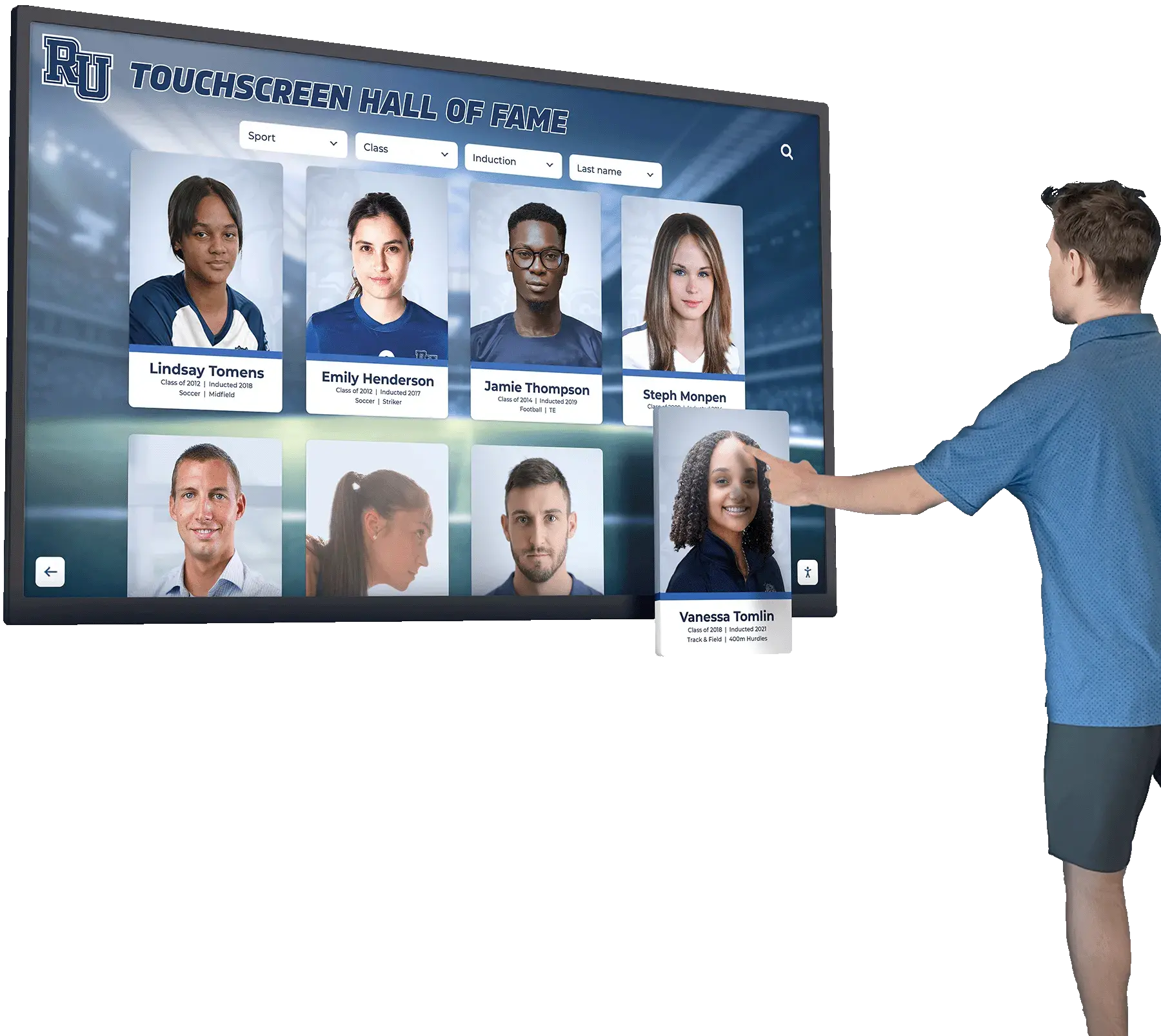
Interactive touchscreens display detailed profile information enabling visitors to explore individual achievements and stories at their own pace
Strategic Placement and Lobby Design Integration
The physical placement and integration of visitor kiosks within lobby spaces significantly impacts utilization rates and user satisfaction.
Optimal Placement Strategies
Effective kiosk placement considers high-visibility locations near main entrances, adequate space for queuing without blocking traffic flow, proximity to staff support when needed, appropriate lighting to reduce screen glare, and accessibility from multiple approach angles.
Schools planning lobby recognition displays apply similar placement principles to maximize visibility during arrival times, special events, and campus tours when prospective families form critical first impressions.
Balancing Self-Service and Human Interaction
Hilton’s approach of dedicating staff members to support multiple kiosks demonstrates the value of hybrid service models. This strategy provides technology advantages while maintaining personalized service for guests preferring human interaction or requiring complex assistance.
Educational institutions implementing visitor management systems similarly benefit from staff support during orientation sessions, admissions events, and community gatherings when visitors may need guidance navigating interactive displays.
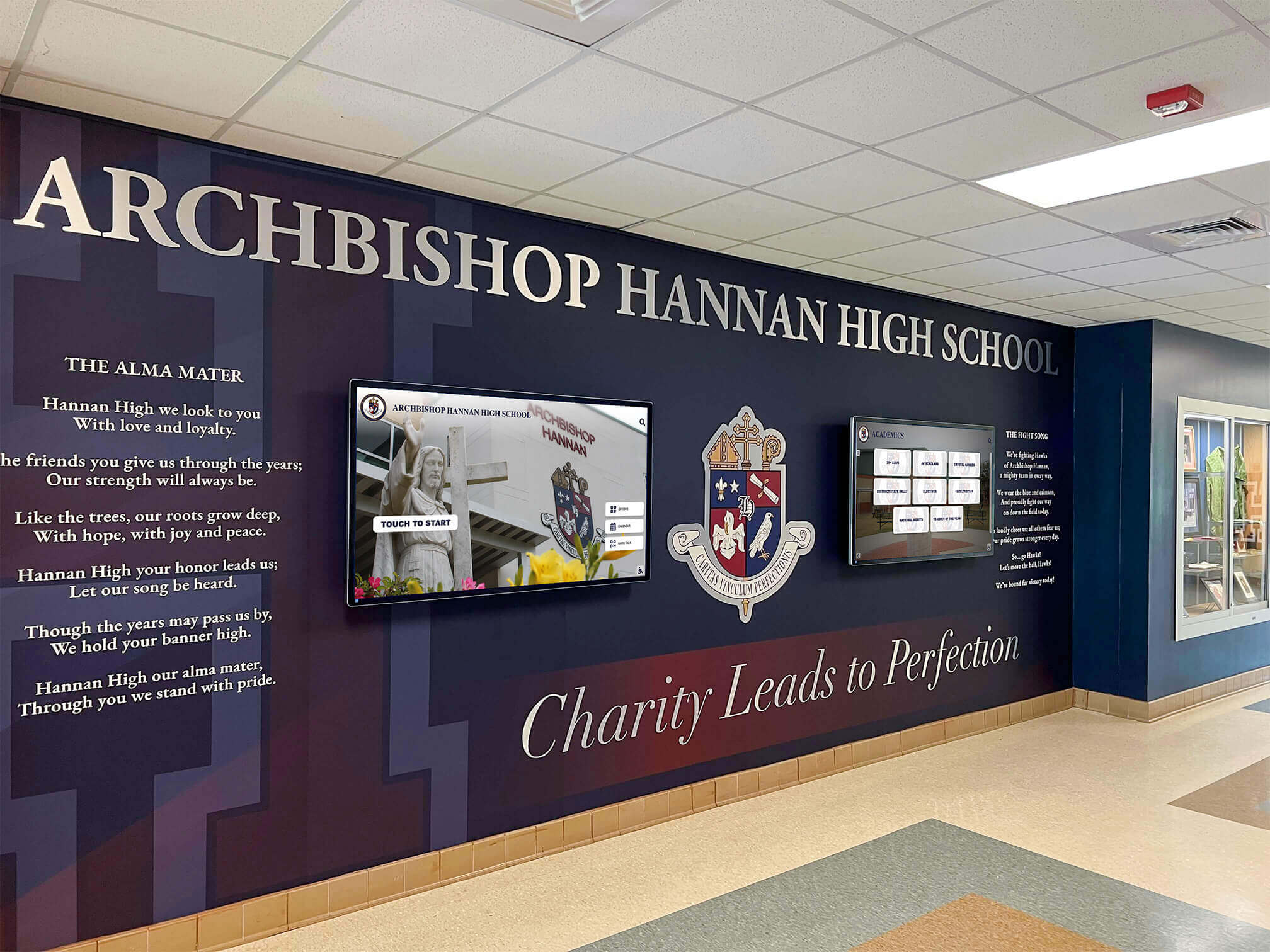
School lobbies integrate digital displays with traditional design elements creating welcoming spaces that blend institutional identity with modern interactive technology
Aesthetic Integration
Modern kiosks should complement lobby design aesthetics rather than appear as afterthoughts. Considerations include enclosures matching lobby finishes and branding, color schemes aligned with corporate or institutional identity, digital signage modes when not in active use, and integration with existing wayfinding systems.
Universities implementing campus recognition displays ensure devices harmonize with architectural styles ranging from historic buildings to contemporary facilities—demonstrating that technology integration can respect and enhance traditional spaces.
Applications Beyond Hospitality: Educational and Institutional Kiosks
While Hilton’s lobby visitor kiosks serve hotel guests, the underlying principles and technology translate effectively to educational institutions, corporate facilities, and community organizations seeking to enhance visitor experiences and showcase their communities.
School and University Applications
Educational institutions leverage interactive lobby kiosks for prospective student tours and admissions processes, visitor management and security screening, digital hall of fame displays showcasing student and athletic achievements, campus wayfinding and event information, and alumni recognition systems celebrating institutional history.
Schools implementing solutions like our platform create comprehensive recognition systems that serve dual purposes—impressing visitors during tours while building school pride among current students who see their potential for future recognition.

Educational institutions create prominent lobby displays featuring school colors and emblems alongside digital screens showcasing athletic achievements and institutional recognition
Athletic Facilities and Sports Venues
Sports facilities from high schools to professional arenas implement interactive kiosks for athletic recognition displays highlighting record holders and championship teams, real-time statistics and historical records, ticket information and event schedules, concession ordering and merchandise sales, and wayfinding to seating sections and amenities.
Programs implementing digital record boards create engaging experiences that celebrate athletic excellence while providing practical visitor services—paralleling the dual functionality of hotel lobby kiosks.
Corporate and Office Building Applications
Corporate facilities utilize lobby kiosks for visitor registration and badge printing, employee directory and wayfinding, meeting room reservations and availability, corporate recognition displays celebrating achievements and milestones, and building amenity information.
These applications demonstrate how lobby kiosk principles extend to any organization managing visitor access and seeking to communicate organizational culture and values through lobby experiences.

College hallways feature interactive displays providing alumni information and institutional recognition, creating engaging spaces that connect visitors with organizational history
Community and Civic Facilities
Community centers, museums, government buildings, and civic facilities implement interactive kiosks for event calendars and program registration, facility reservations and meeting room booking, community recognition displays celebrating local achievements, civic information and services, and historical archives and collections.
These applications reflect growing recognition that interactive technology enhances community engagement across diverse settings—principles pioneered in hospitality now benefiting organizations of all types.
Content Management and Ongoing Maintenance
Successful kiosk implementation extends beyond initial installation to encompass comprehensive content management and maintenance strategies ensuring long-term effectiveness.
Content Strategy Development
Effective kiosk content requires thoughtful planning including regular content audits and updates, seasonal and event-specific information, multilingual content for diverse visitors, accessibility considerations for content design, and user testing to optimize navigation and clarity.
Educational institutions managing digital recognition content face similar challenges maintaining current athlete statistics, updating achievement galleries, and ensuring historical accuracy—requiring structured processes and dedicated resources.
Remote Management Capabilities
Modern kiosk systems enable centralized content management from remote locations. This capability allows IT teams to update content across multiple devices simultaneously, monitor device performance and uptime, troubleshoot issues remotely, deploy software updates, and analyze usage analytics.
Schools implementing cloud-based recognition systems appreciate remote management capabilities that allow administrators to update content from offices rather than physically accessing each display—particularly valuable for districts managing multiple buildings.

Students engage with lobby displays showcasing recent games and athletic highlights, demonstrating how interactive systems create gathering points that build community pride
Preventive Maintenance Programs
Proactive maintenance ensures consistent kiosk performance through regular cleaning of touchscreens and components, software updates and security patches, hardware inspections for wear and damage, supply management for printers and card encoders, and performance monitoring to identify issues before failures occur.
Organizations implementing interactive displays must establish maintenance protocols ensuring devices remain operational and presentable—critical for systems serving as prominent lobby features that shape visitor impressions.
User Feedback and Optimization
Continuous improvement requires systematic collection and analysis of user feedback through direct feedback mechanisms in kiosk interfaces, observation of user interactions and challenges, analytics review to identify navigation issues, periodic usability testing with representative users, and iterative refinement based on insights gained.
Schools implementing digital recognition programs that actively solicit feedback from students, alumni, and visitors can refine content and interfaces to maximize engagement—ensuring technology investments deliver intended benefits.
Future Trends in Lobby Visitor Kiosk Technology
The evolution of hotel lobby kiosks continues as emerging technologies create new possibilities for visitor engagement and service delivery.
Artificial Intelligence and Personalization
AI-powered kiosks increasingly offer personalized recommendations based on guest history and preferences, predictive service delivery anticipating guest needs, natural language processing for conversational interfaces, facial recognition for identity verification and personalized greetings, and machine learning to optimize interface design based on usage patterns.
Educational institutions exploring future recognition trends consider how AI might personalize displays based on visitor interests—showing athletic content to prospective student-athletes or highlighting academic achievements to families prioritizing scholarship opportunities.
Mobile Integration and Continuity
Modern kiosk systems seamlessly integrate with mobile devices enabling guests to begin transactions on smartphones and complete them at kiosks, use mobile devices as kiosk controllers, receive mobile keys and confirmations without kiosk interaction, access loyalty program information across platforms, and maintain continuity of experience across channels.
Schools implementing digital recognition systems that extend content to mobile-friendly websites enable prospective families to explore achievements during virtual tours, then transition to in-person kiosk interactions during campus visits—creating seamless omnichannel experiences.

Organizations showcase their interactive kiosk capabilities through demonstrations that highlight intuitive interfaces and comprehensive functionality appealing to diverse visitor needs
Contactless and Voice-Activated Interfaces
Post-pandemic awareness of surface contact drives development of contactless interaction methods including gesture-based controls, voice-activated commands, QR code scanning from personal devices, proximity sensors for automatic activation, and hybrid interfaces combining multiple modalities.
These innovations benefit public-facing displays in schools and community facilities where hygiene concerns remain elevated and diverse user populations appreciate multiple interaction options.
Enhanced Visual Capabilities
Display technology advances enable more engaging kiosk experiences through 4K and 8K ultra-high-resolution displays, larger format screens for shared viewing, transparent OLED displays for unique installations, projection mapping integrated with kiosk interfaces, and augmented reality features overlaying digital information on physical spaces.
Athletic facilities implementing championship recognition displays benefit from enhanced visual capabilities that showcase team photos, game highlights, and achievement details with compelling clarity and impact.
Implementing Visitor Kiosks: Best Practices and Considerations
Organizations planning kiosk deployments can maximize success by following proven implementation strategies drawn from hospitality industry experience.
Stakeholder Engagement and Requirements Gathering
Successful implementation begins with comprehensive stakeholder engagement including input from front-line staff who interact with visitors, feedback from visitor populations about needs and preferences, technical requirements from IT departments, security considerations from facility management, and budgetary parameters from financial stakeholders.
Schools planning digital recognition installations benefit from involving athletic directors, coaches, alumni coordinators, and technology staff in planning processes—ensuring systems meet diverse stakeholder needs while remaining technically feasible and financially sustainable.

Mobile integration extends the reach of lobby kiosks, enabling visitors to access information on personal devices while maintaining the presence and impact of prominent lobby installations
Pilot Programs and Phased Deployment
Rather than organization-wide deployment, pilot programs allow testing and refinement through initial installation in limited locations, measurement of performance metrics and user satisfaction, identification of technical and operational issues, refinement of processes and training, and staged expansion based on demonstrated success.
Large school districts implementing recognition systems across multiple buildings often pilot deployments in flagship schools, gathering feedback and refining approaches before expanding to additional campuses.
Training and Change Management
Technology investments require accompanying human investments including comprehensive staff training on system capabilities, procedures for assisting visitors with kiosks, troubleshooting common issues, change management to address staff concerns about technology replacing jobs, and ongoing education as systems evolve.
Organizations that frame kiosks as tools that elevate staff roles—enabling focus on complex, meaningful interactions rather than routine transactions—tend to achieve stronger staff buy-in and more successful implementations.
Performance Measurement and ROI Analysis
Quantifying kiosk impact requires establishing baseline metrics before deployment, tracking key performance indicators including usage rates, transaction completion rates, visitor satisfaction scores, operational cost changes, revenue from upselling opportunities, and staff time allocation shifts.
Educational institutions implementing digital athletic displays that track engagement metrics, donor recognition exposure, and recruitment impact can demonstrate return on investment through both quantitative data and qualitative feedback from prospective students and families.
Transform Your Lobby with Interactive Recognition Technology
Discover how interactive digital displays can enhance visitor experiences, showcase community achievements, and create lasting impressions in your organizational lobby. From schools celebrating student success to athletic facilities honoring champions, modern touchscreen technology makes recognition accessible, engaging, and impactful.
Explore Recognition SolutionsSelecting the Right Technology Partner
Organizations investing in lobby kiosk technology benefit from selecting experienced partners with proven track records in kiosk deployment and support.
Evaluation Criteria for Vendors
Thorough vendor evaluation should assess industry experience and relevant case studies, technical capabilities matching organizational requirements, integration capabilities with existing systems, customization options for branding and functionality, support and maintenance services, security and compliance certifications, scalability for future expansion, and total cost of ownership including ongoing expenses.
Educational institutions implementing digital recognition systems should prioritize vendors with education sector experience who understand school environments, academic calendars, and the unique requirements of student-focused recognition programs.
Custom Development Versus Turnkey Solutions
Organizations must decide between custom-developed systems tailored to specific requirements versus turnkey solutions offering standard functionality with limited customization. Considerations include budget constraints and timeline requirements, unique functional requirements that standard solutions may not address, internal technical capacity to support custom systems, long-term maintenance and update responsibilities, and integration complexity with existing systems.
Schools often find that specialized providers like our platform offer middle-ground approaches—robust platforms designed specifically for educational recognition needs with customization options that don’t require fully custom development.
Support and Service Level Agreements
Clear service level agreements protect organizational investments by defining response times for technical issues, on-site support availability when needed, remote troubleshooting capabilities, software update schedules and testing procedures, hardware warranty and replacement processes, and escalation procedures for critical issues.
Organizations operating mission-critical displays in lobbies where system downtime directly impacts visitor experiences should negotiate strong SLAs ensuring rapid issue resolution.
Privacy, Compliance, and Legal Considerations
Organizations deploying visitor kiosks must navigate various privacy, compliance, and legal requirements governing data collection and visitor management.
Data Privacy Regulations
Kiosk systems collecting personal information must comply with applicable regulations including GDPR for European visitors, CCPA for California residents, FERPA for educational records in schools, COPPA for systems accessible to children under 13, and various state and industry-specific requirements.
Educational institutions implementing student recognition displays must balance celebration of achievements with protection of student privacy—ensuring compliance with educational privacy laws while maintaining transparency about data collection and use.
Informed Consent and Notice
Transparent data practices require clear communication about data collection and purposes, consent mechanisms for optional data gathering, privacy policy access at kiosks, opt-out options where appropriate, and data retention policies limiting storage duration.
Organizations deploying visitor management kiosks should prominently display privacy notices explaining what information is collected, how it will be used, and how long it will be retained—building visitor trust through transparency.
Accessibility Compliance
Kiosk installations in the United States must comply with Americans with Disabilities Act (ADA) requirements including reachable screens and controls, audio assistance options, high-contrast visual modes, keyboard access alternatives to touchscreens, and appropriate placement allowing wheelchair access.
Schools and universities implementing campus recognition systems should ensure all community members can access and engage with content regardless of physical abilities—reflecting institutional commitments to inclusion and equity.
Cost Analysis and Budget Planning
Understanding the full financial implications of kiosk deployment helps organizations make informed investment decisions and secure necessary resources.
Initial Investment Components
Kiosk deployment costs include hardware purchases including displays, enclosures, and peripheral devices, software licensing fees for kiosk applications and content management, installation labor and materials, integration with existing systems, initial content development, staff training programs, and contingency funds for unexpected expenses.
Educational institutions planning digital recognition installations should budget comprehensively across all cost categories rather than focusing solely on hardware—ensuring adequate resources for successful implementation.
Ongoing Operational Costs
Post-deployment expenses include software maintenance and updates, content management labor, technical support contracts, internet connectivity and data services, replacement parts and supplies, periodic hardware refresh cycles, and electricity consumption.
Schools implementing interactive displays should plan for long-term operational costs in technology budgets—avoiding situations where successful initial deployments fail due to inadequate ongoing support resources.
Return on Investment Metrics
Organizations justify kiosk investments by measuring staff time savings from automated transactions, visitor satisfaction improvements, operational efficiency gains, revenue from upselling opportunities (hospitality context), reduced printing and materials costs for static displays, enhanced security and reduced liability exposure, and competitive advantages in recruitment and community perception.
Educational institutions implementing digital athletic recognition can demonstrate ROI through prospective student recruitment impact, alumni engagement increases, and fundraising opportunities created by showcasing institutional excellence.
Case Study Applications Across Industries
While we cannot detail specific Hilton installations beyond publicly available information, examining diverse kiosk applications demonstrates the versatility of lobby visitor kiosk principles.
Higher Education Recognition Systems
Universities implement lobby kiosks showcasing notable alumni achievements, athletic program histories and records, academic excellence and scholarship information, campus history and traditions, and donor recognition and giving opportunities.
These systems serve multiple constituencies—impressing prospective students during tours, engaging current students with institutional pride, celebrating alumni achievements, and recognizing donor contributions.
K-12 School Applications
Elementary and secondary schools deploy kiosks for visitor management and security screening, student achievement recognition across academics and activities, athletic program showcases with statistics and records, performing arts program highlights, and school history preservation including yearbook archives.
Schools report that prominent lobby displays elevate institutional perception among prospective families while motivating current students who see their potential for future recognition.
Athletic Facility Installations
Sports venues from high school gyms to professional arenas implement kiosks displaying championship histories and banners, individual and team record holders, hall of fame inductees and biographies, season schedules and ticket information, and concession and merchandise offerings.
These installations transform athletic lobbies from simple entry points to engaging spaces that celebrate program excellence and build fan connection with team history and traditions.
Corporate and Civic Applications
Corporate headquarters and civic facilities deploy kiosks for visitor registration and access management, employee or member directories, community recognition and achievement celebration, facility wayfinding and event information, and organizational history and milestone showcases.
These applications demonstrate how lobby kiosk principles pioneered in hospitality extend to diverse organizational contexts where managing visitors and communicating organizational identity represent shared priorities.
Integrating Recognition with Visitor Management
Forward-thinking organizations recognize that lobby kiosks can serve dual purposes—managing visitors while showcasing organizational achievements and community excellence.
Combining Functional and Inspirational Content
Effective kiosk systems balance practical visitor management functions with inspirational content that communicates organizational values. This integration includes visitor sign-in processes with welcome messages highlighting recent achievements, wayfinding screens displaying recognition content during navigation, check-in completion screens showcasing community members and programs, and idle state displays cycling through recognition galleries when kiosks aren’t in active use.
Schools implementing this approach report that recognition displays in lobby kiosks make practical visitor management technology feel more welcoming and reflective of school culture rather than purely bureaucratic.
Dynamic Content Scheduling
Sophisticated content management enables context-appropriate displays including seasonal content highlighting current programs and achievements, time-based content showing relevant information during specific hours, event-driven content promoting upcoming activities, and audience-specific content tailored to visitor types (prospective students, alumni, community members).
Educational institutions with comprehensive digital recognition systems can dynamically showcase athletic achievements during sports seasons, academic excellence during admissions season, and performing arts highlights during concert series—ensuring content remains relevant and engaging.
Storytelling Through Interactive Media
Beyond static information display, modern kiosks enable rich storytelling through video highlights of achievements and programs, photo galleries documenting institutional history, interactive timelines showing organizational evolution, biography pages celebrating individual excellence, and social media integration displaying current community activities.
Athletic programs implementing video archives within lobby kiosks create compelling experiences where visitors can watch championship games, view induction ceremonies, and explore multimedia content that brings achievements to life beyond basic statistics.

Modern recognition platforms extend across devices from lobby kiosks to personal smartphones, creating seamless experiences that engage visitors across multiple touchpoints
Measuring Success and Continuous Improvement
Organizations that treat kiosk deployment as ongoing programs rather than one-time projects achieve superior long-term results through systematic measurement and continuous improvement.
Key Performance Indicators
Effective measurement tracks usage metrics including daily interactions and session durations, completion rates for intended transactions, feature utilization showing which functions visitors access, navigation paths revealing user journeys, error rates indicating interface issues, and time-of-day patterns informing staffing decisions.
Schools implementing digital recognition systems that actively monitor these metrics can identify popular content (like record-setting athletes) and underutilized features requiring interface improvements or content enhancements.
User Satisfaction Assessment
Beyond usage metrics, direct feedback through post-interaction surveys, periodic formal user research, observation of visitor interactions and challenges, staff feedback on common visitor questions and issues, and net promoter scores measuring likelihood to recommend, provides valuable insight into user experience quality.
Educational institutions can benchmark satisfaction across different visitor types—prospective families, current students, alumni—identifying opportunities to better serve each constituency.
Iterative Content and Interface Refinement
Continuous improvement processes include regular content audits removing outdated information, A/B testing of interface alternatives, progressive enhancement adding features based on demonstrated needs, accessibility improvements addressing identified barriers, and performance optimization ensuring responsive interfaces.
Organizations implementing comprehensive recognition programs that regularly refresh content with new achievements maintain visitor interest and engagement over time—avoiding the stagnation that plagues static displays.
Common Implementation Challenges and Solutions
Learning from common implementation pitfalls helps organizations avoid preventable issues that undermine kiosk success.
Challenge: Low Adoption Rates
Organizations sometimes find visitors hesitant to use kiosks, preferring traditional front desk interactions. Solutions include prominent placement in high-traffic areas, staff encouragement and guidance for first-time users, incentives for kiosk usage (in hospitality contexts), interface simplification reducing intimidation factors, and multilingual support accommodating diverse populations.
Schools implementing visitor management kiosks during admissions tours should ensure staff actively introduce systems and guide families through first interactions—converting initial hesitation into positive experiences that demonstrate technological sophistication.
Challenge: Technical Reliability Issues
Nothing undermines kiosk programs faster than frequent downtime or malfunctions. Prevention strategies include robust hardware selection for continuous operation, redundant systems for critical functions, proactive maintenance preventing failures, rapid response support minimizing downtime impact, and fallback procedures for operations during outages.
Organizations deploying lobby recognition displays should implement monitoring systems alerting staff to technical issues before visitors encounter problems—maintaining professional impressions even when technical challenges occur.
Challenge: Content Management Burden
Organizations underestimate ongoing content management labor required to keep kiosk information current and relevant. Solutions include content management systems enabling efficient updates, defined roles and responsibilities for content maintenance, scheduled review processes ensuring currency, automated content feeds where appropriate, and realistic resource allocation for ongoing management.
Schools implementing athletic recognition systems should establish clear processes for updating statistics after each season, adding new inductees, and archiving historical content—preventing the neglect that causes initially impressive systems to gradually lose relevance and impact.
Challenge: Integration Complexity
Connecting kiosks with existing systems often proves more complex than anticipated. Mitigation approaches include thorough technical assessment during planning, vendor experience with similar integrations, phased integration starting with core functions, robust testing before full deployment, and contingency plans for integration delays.
Organizations implementing comprehensive digital systems should allocate adequate time and budget for integration activities—recognizing that connecting new kiosks with established databases, authentication systems, and content management platforms requires expert attention and testing.
Conclusion: The Future of Lobby Visitor Experiences
The Hilton lobby visitor kiosk represents far more than a hotel check-in device—it symbolizes a fundamental transformation in how organizations across industries welcome visitors, manage access, communicate values, and showcase community achievements. As technology continues evolving, the line between functional visitor management and inspirational community celebration increasingly blurs.
Forward-thinking schools, universities, athletic facilities, and community organizations recognize that lobby spaces represent critical touchpoints where first impressions form and organizational culture becomes tangible. Interactive kiosk technology enables these lobbies to serve dual purposes—efficiently managing logistical visitor needs while celebrating the people, achievements, and stories that define organizational excellence.
Whether implementing visitor management for security and efficiency, digital recognition systems celebrating community achievements, wayfinding assistance in complex facilities, or comprehensive lobby solutions combining multiple functions, organizations benefit from thoughtfully deployed interactive technology that enhances rather than replaces human connection.
The hospitality industry’s kiosk innovations provide valuable lessons for all organizations: technology succeeds when it removes barriers and friction, enhances visitor experiences rather than complicating them, maintains accessibility across diverse user populations, balances automation with available human support, and reflects organizational values and culture.
As organizations evaluate lobby visitor kiosk opportunities, the question isn’t whether to embrace interactive technology but how to implement systems that authentically serve community needs while positioning institutions for continued excellence. From Hilton hotel lobbies to university athletic facilities, high school entrance halls to community center reception areas, interactive kiosks are reshaping how we welcome visitors and celebrate the communities we serve.
Organizations exploring how interactive lobby technology might enhance their visitor experiences and recognition programs can learn from Hilton’s pioneering approach while adapting principles to their unique contexts. Solutions like our platform demonstrate how education-focused providers have taken hospitality industry innovations and tailored them specifically for schools, universities, and athletic programs—creating systems that balance visitor management functionality with celebration of student achievement and institutional excellence.
The lobby visitor kiosk revolution that began in hotels like Hilton’s flagship properties continues expanding across industries and institutions. Organizations that thoughtfully embrace this transformation position themselves to create welcoming, efficient, and inspiring lobby experiences that leave lasting impressions on every visitor who walks through their doors.