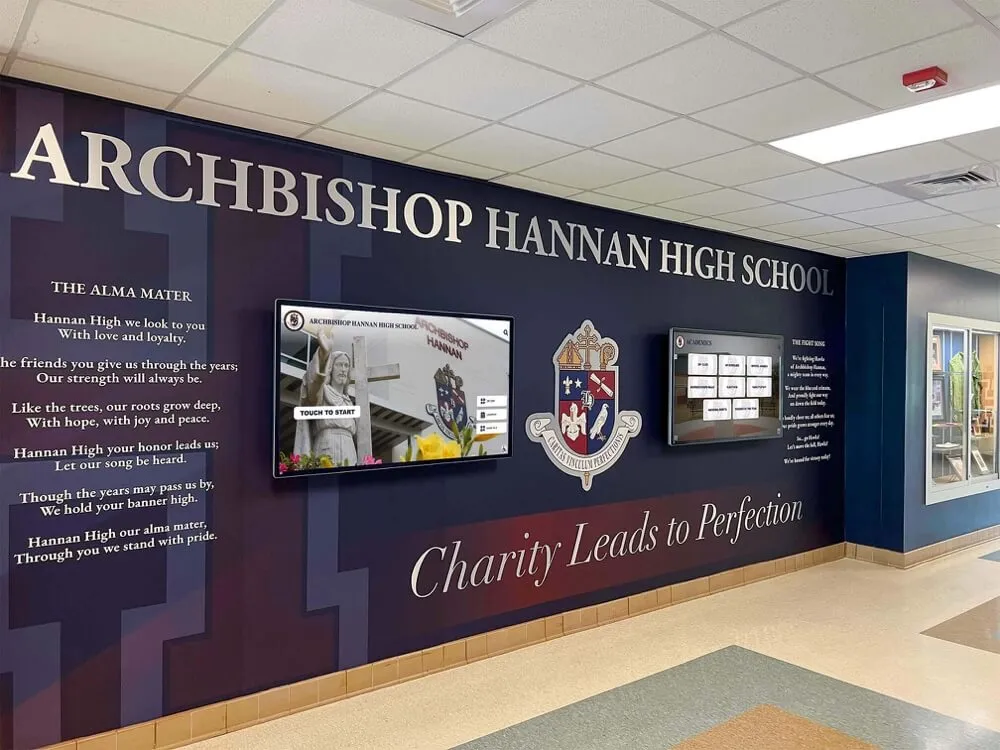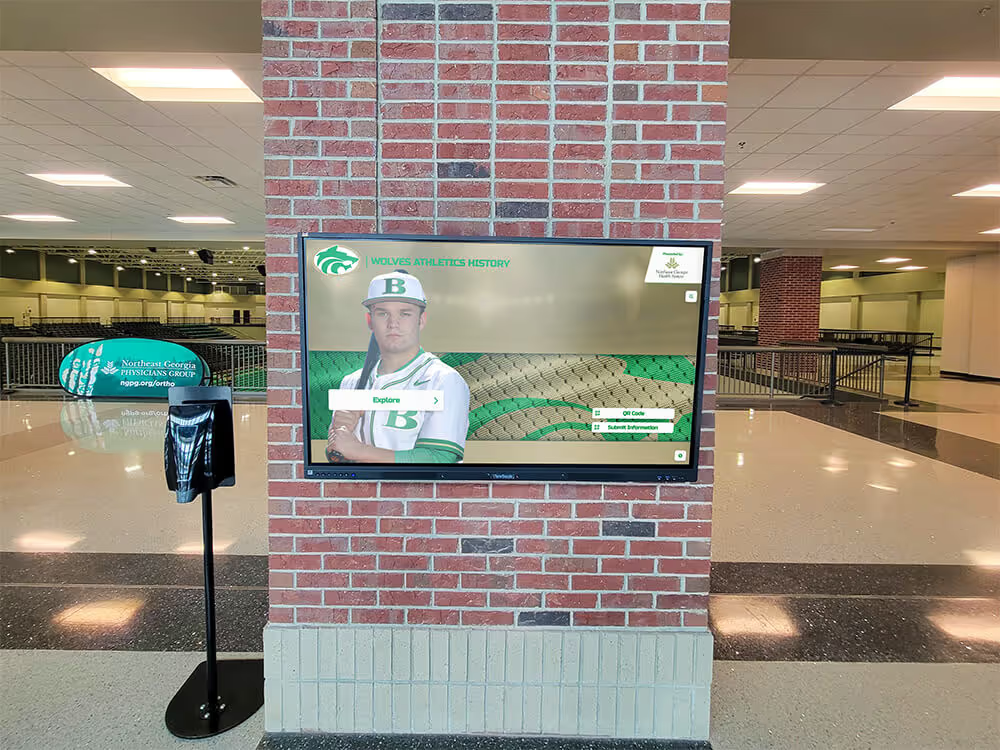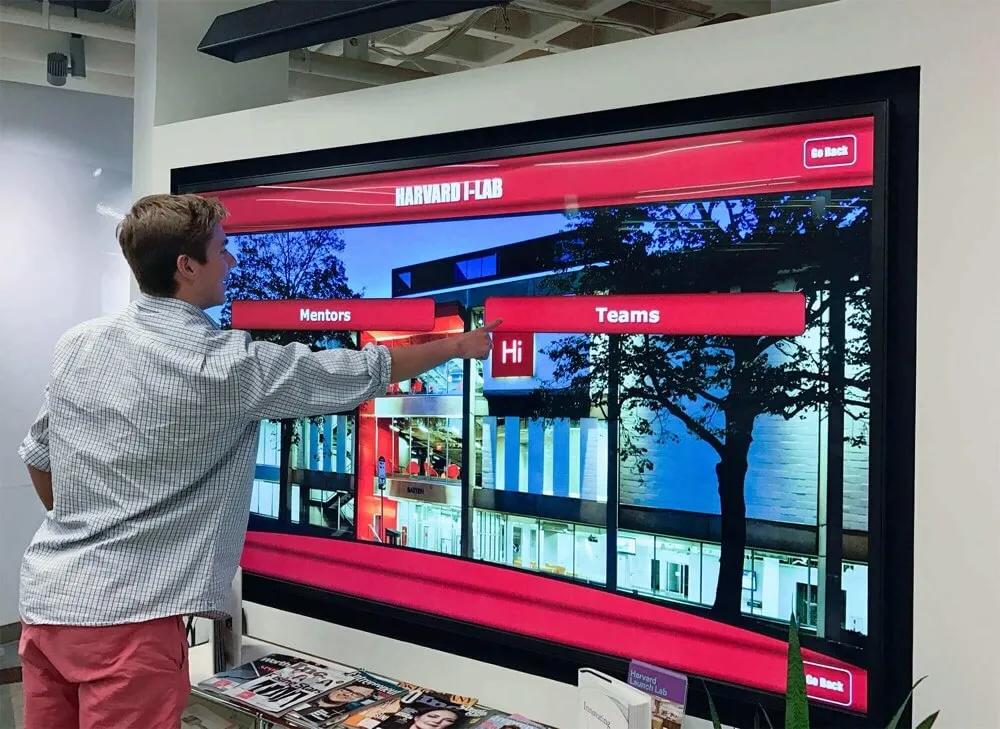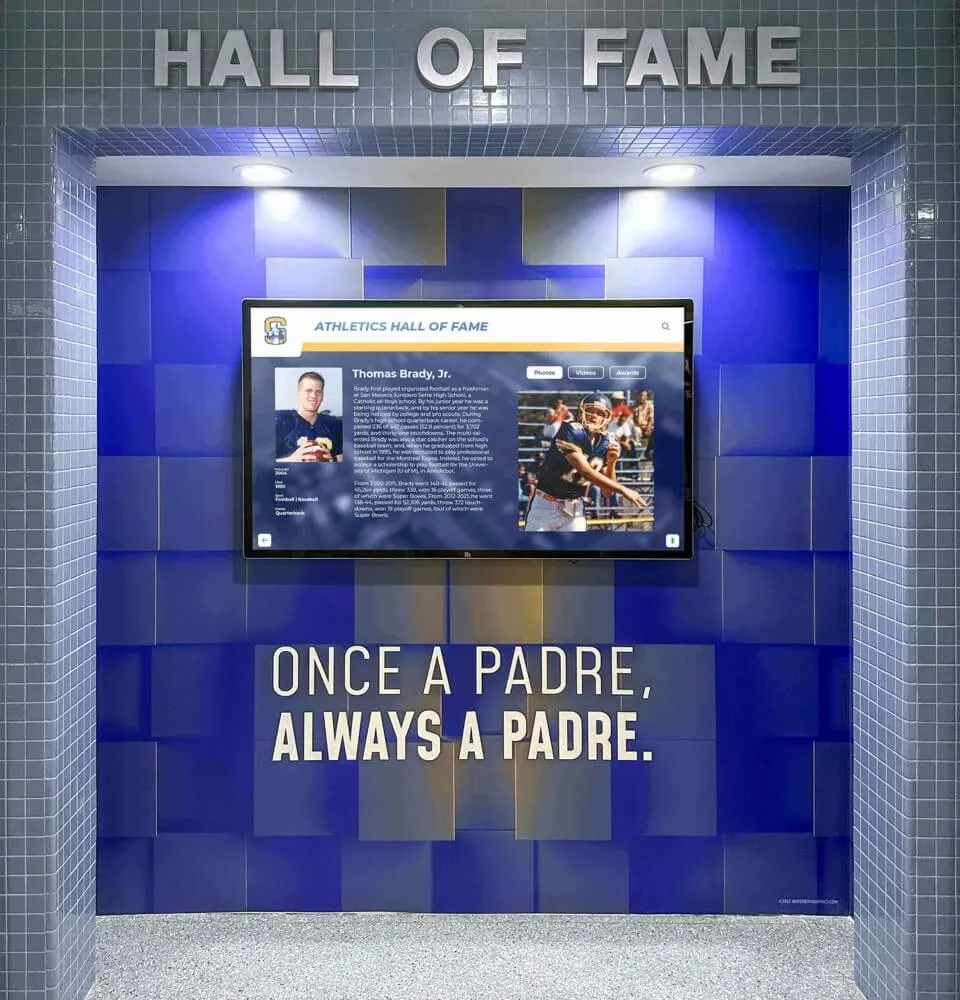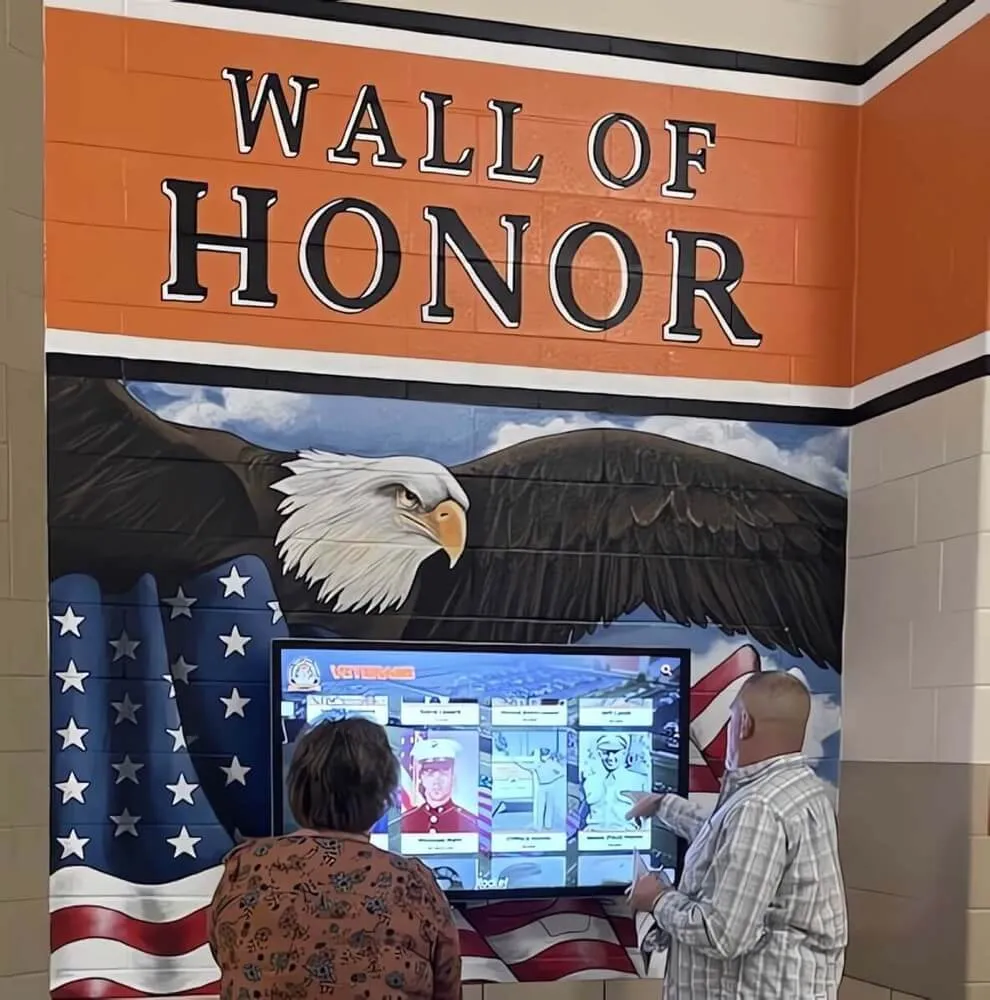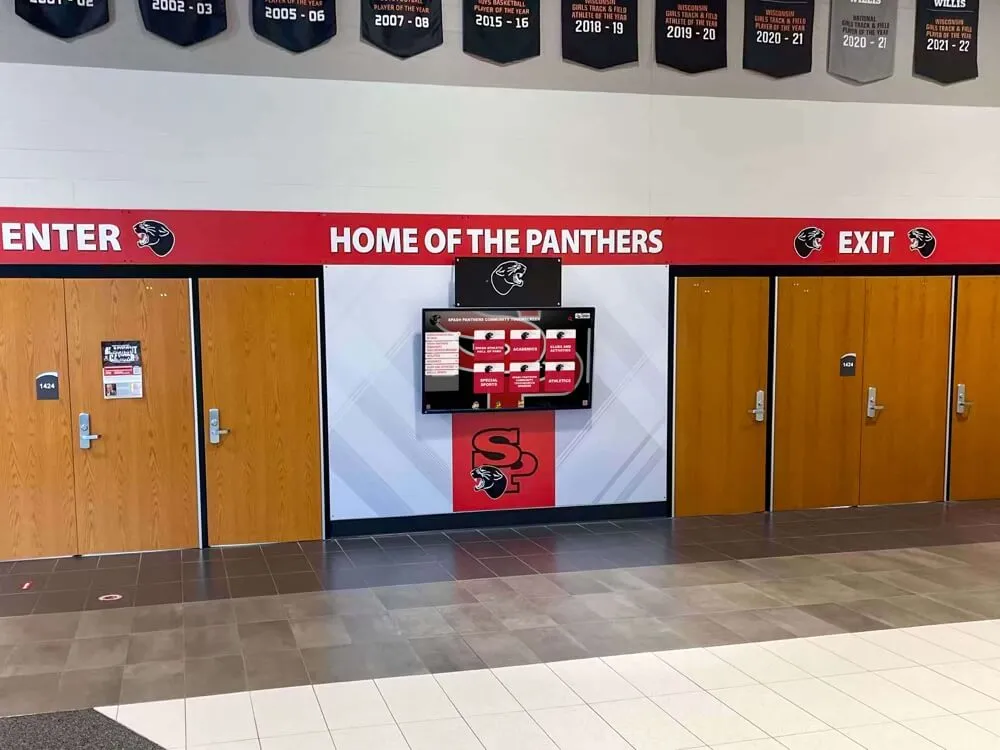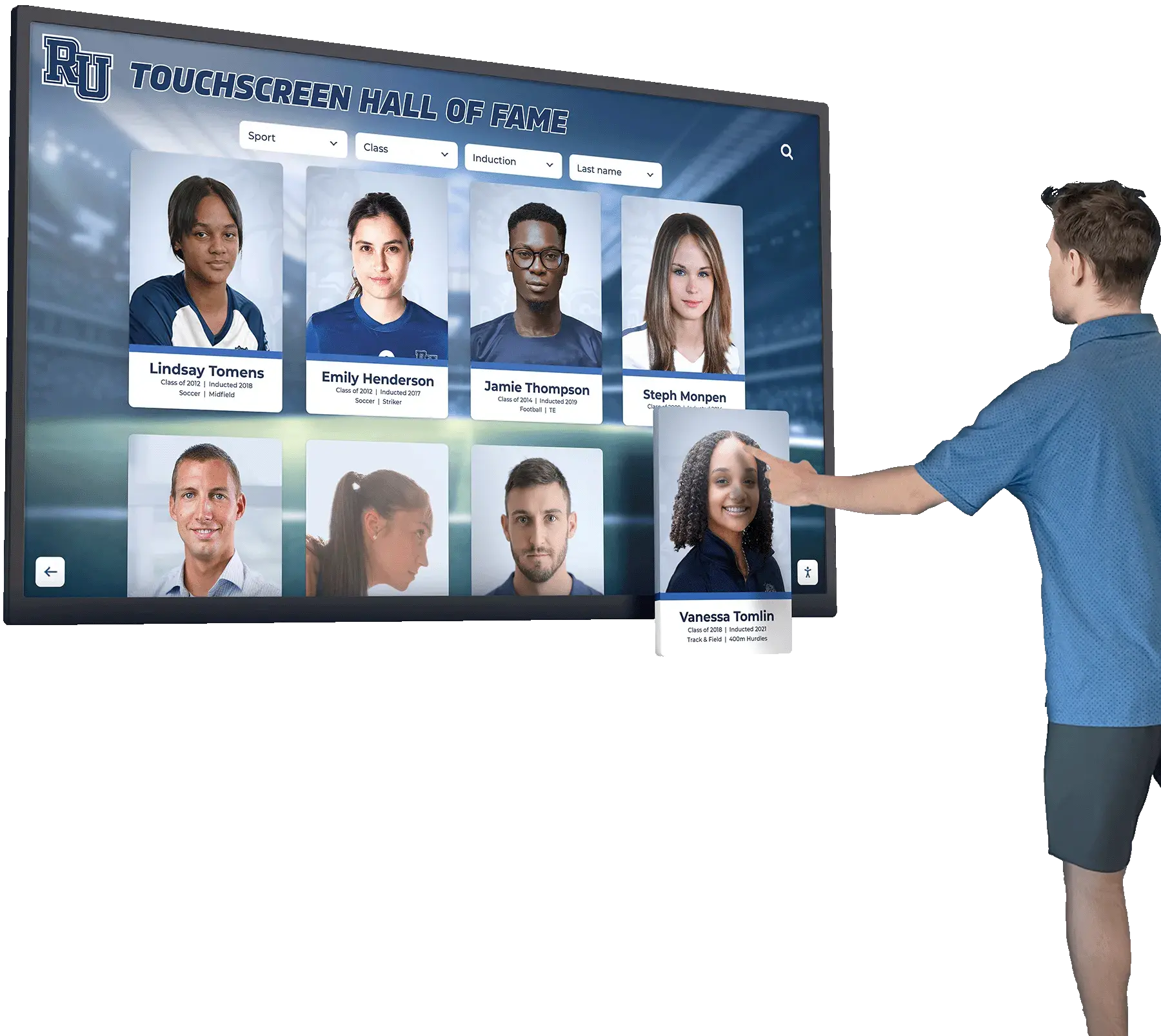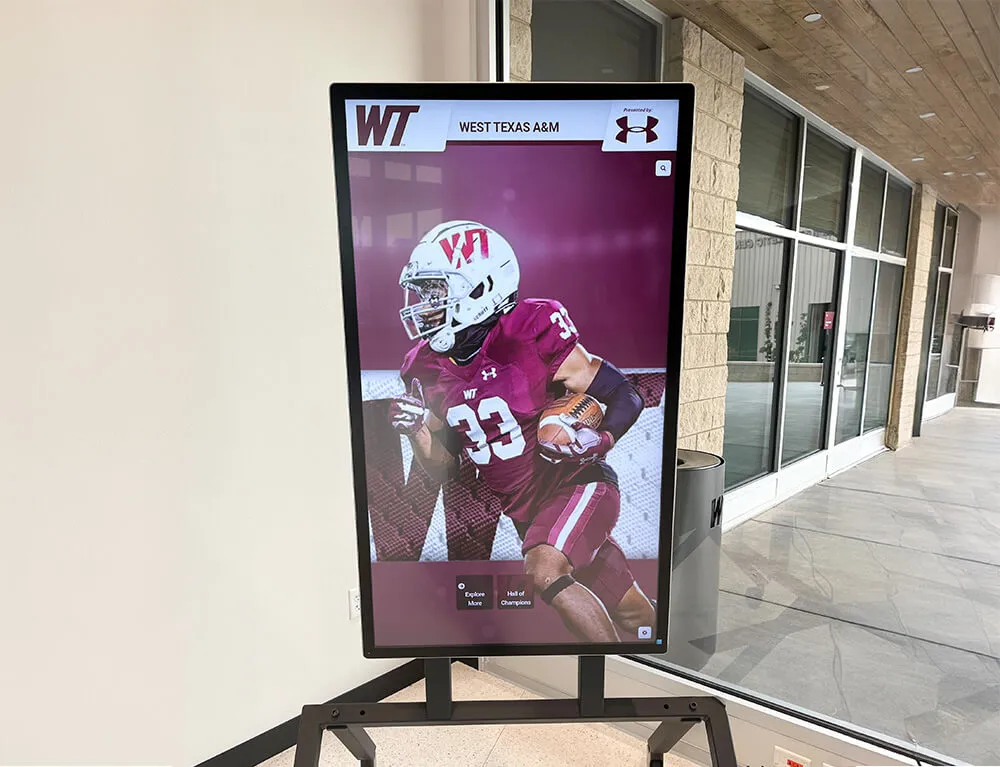College tours represent critical moments in higher education recruitment, with prospective students and families forming lasting impressions during brief campus visits. Yet many institutions struggle to deliver engaging, informative tour experiences that showcase their unique strengths while helping visitors navigate increasingly complex campuses. Traditional wayfinding methods—printed maps, static building directories, and tour guide-dependent experiences—fail to meet the expectations of digital-native prospective students who expect interactive, self-directed access to information.
Interactive touchscreen directory displays specifically designed for college tours transform campus visits by providing intuitive wayfinding, comprehensive building and department directories, self-guided tour capabilities, and engaging displays of institutional achievements and campus life. These systems help prospective students explore campuses independently while showcasing the technological sophistication and student-centered approach that characterize modern higher education.
This comprehensive guide explores how colleges and universities leverage touchscreen directory displays to enhance admissions tours, improve campus navigation, highlight institutional excellence, and create memorable experiences that influence enrollment decisions.
Campus visits profoundly impact college selection decisions, with research showing that students who visit campuses are significantly more likely to apply and enroll compared to those who rely solely on virtual information. Creating outstanding tour experiences requires addressing practical wayfinding challenges while simultaneously communicating institutional identity, academic excellence, and vibrant campus culture through every touchpoint prospective students encounter.

Interactive touchscreen directories enable prospective students to explore campus independently while accessing comprehensive information about buildings, programs, and campus life
The Evolution of Campus Wayfinding and Tour Technology
Understanding how campus navigation and tour delivery have evolved helps institutions recognize opportunities for enhancement through modern touchscreen directory systems.
Traditional Campus Wayfinding Limitations
Conventional approaches to campus navigation create frustration for visitors:
Static Building Directories Traditional building directories suffer from significant limitations:
- Fixed content requiring physical updates when occupants change
- Limited information about department locations and services
- No search functionality requiring visitors to scan complete lists
- Weathering and wear reducing readability over time
- Space constraints limiting the amount of displayable information
- Inability to provide directions or campus context
Printed Campus Maps Paper maps distributed during tours present challenges:
- Quickly outdated as campus facilities and programs change
- Difficult to read while walking, especially in weather conditions
- No personalization based on visitor interests or destinations
- Environmental waste from single-use disposable materials
- Limited detail necessitating multiple map versions for different purposes
- Inability to highlight current events, construction, or temporary changes
Tour Guide Dependency Traditional guided tours create bottlenecks and limitations:
- Prospective students confined to scheduled tour times
- Large group sizes diluting personalization and question opportunities
- Tour guide knowledge variability affecting experience quality
- Limited ability for visitors to explore personal interests deeply
- Families unable to tour campus during off-hours or weekends
- Weather and staffing constraints limiting tour availability
These traditional approaches fail to meet modern expectations for self-directed, technology-enabled experiences that prospective students encounter in virtually every other aspect of their lives.
The Rise of Interactive Campus Directory Systems
Modern touchscreen directory displays address traditional wayfinding limitations while creating new engagement opportunities:
Comprehensive Information Access Interactive directories provide unlimited information including searchable building directories with all occupants and services, department and program locations with detailed descriptions, campus facility maps with real-time positioning, event information and venue locations, construction updates and temporary route changes, and accessibility information for visitors with disabilities.
Self-Guided Tour Enablement Touchscreen systems support independent campus exploration:
- Prospective students can visit campus at convenient times outside formal tour schedules
- Families explore at their own pace without rushing to keep up with groups
- Visitors focus on academic programs and facilities matching their specific interests
- Multiple family members can pursue different information simultaneously
- International and distance visitors access virtual tour content before traveling
- Campus community members use systems for daily navigation
Learn about comprehensive campus technology in high school touchscreen admissions tours.
Digital Native Expectations
Today’s prospective college students have grown up with ubiquitous interactive technology:
Technology Fluency Current high school students naturally expect:
- Touchscreen interfaces responsive to gestures and intuitive to navigate
- Search functionality enabling instant access to specific information
- Visual content including photos, videos, and interactive elements
- Mobile integration allowing information to transition between devices
- Real-time updates reflecting current conditions and information

Modern prospective students expect intuitive touchscreen interfaces that provide instant access to comprehensive campus information
Campus Technology as Selection Criteria Technology infrastructure increasingly influences college selection:
- Students evaluate institutional technological sophistication through campus tour experiences
- Interactive systems signal commitment to student support and modern learning
- Technology accessibility demonstrates institutional responsiveness to student needs
- Innovative campus systems differentiate institutions in competitive recruitment
- Digital capabilities align with expectations for online and hybrid learning
Institutions that deliver technology-rich tour experiences create positive first impressions while demonstrating readiness to support digitally fluent students throughout their educational journey.
Core Features of College Tour Directory Touchscreen Displays
Effective campus directory systems incorporate essential capabilities that address both practical wayfinding needs and broader tour experience goals.
Interactive Building and Room Directories
Comprehensive directory functionality forms the foundation of useful campus systems:
Searchable Directory Databases Modern systems provide intuitive search across multiple categories:
- Full-text search finding departments, programs, faculty, and staff by name
- Building search locating facilities by name or number
- Room number search identifying specific classroom, office, and facility locations
- Category browsing exploring academic divisions, administrative units, and services
- Keyword search connecting visitors with relevant locations based on interests
- Phonetic search accommodating spelling variations and pronunciation uncertainties
Detailed Location Information Beyond basic addresses, effective directories include:
- Building photos showing exterior appearance for visual identification
- Floor plans indicating room locations within multi-floor facilities
- Department descriptions explaining academic programs and services offered
- Contact information including phone numbers, email addresses, and websites
- Hours of operation for offices, libraries, dining facilities, and services
- Accessibility information about entrances, elevators, and accommodations
Learn about comprehensive directory systems in building directory touchscreen wayfinding.
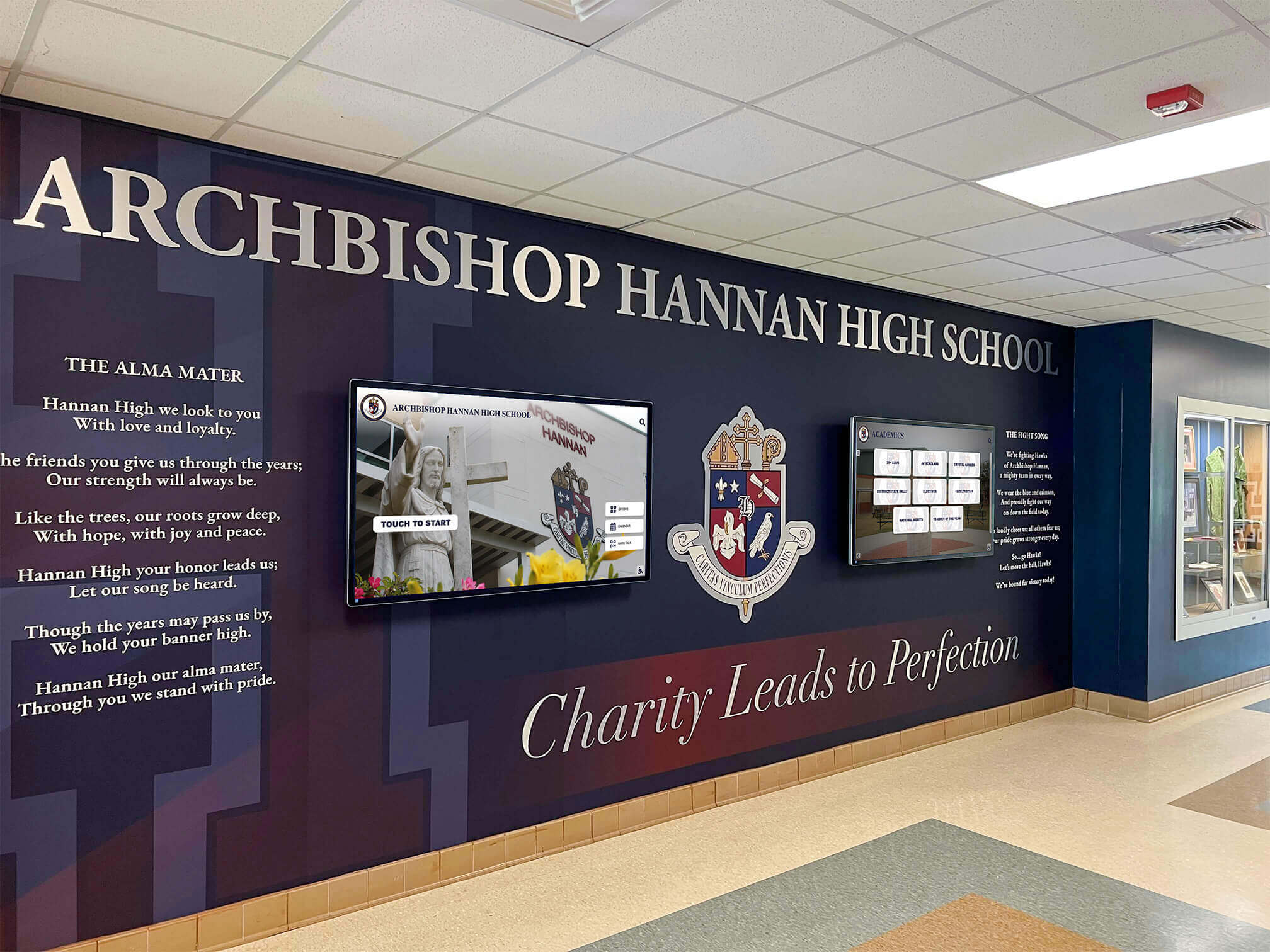
Strategic placement of touchscreen directories near building entrances provides immediate wayfinding assistance for visitors
Interactive Campus Maps and Navigation
Wayfinding capabilities transform static maps into engaging navigation tools:
Interactive Map Features Modern campus maps provide sophisticated navigation:
- Pinch-to-zoom interfaces enabling detailed exploration of specific areas
- “You are here” indicators providing orientation context
- Destination selection highlighting specific buildings and facilities
- Route calculation showing optimal walking paths between locations
- Landmark identification helping visitors navigate using visible references
- 3D building visualization showing facility perspectives
- Satellite and street view integration providing additional visual context
Turn-by-Turn Directions Advanced systems guide visitors step-by-step:
- Walking directions with distance and time estimates
- Accessible route options identifying elevator access and barrier-free paths
- Parking guidance directing visitors to appropriate lots
- Construction and closure alerts routing around temporary obstacles
- Indoor navigation within large buildings and facility complexes
- Mobile integration sending directions to personal devices
QR Code and Mobile Integration Seamless mobile connectivity extends wayfinding beyond kiosks:
- Visitors scan QR codes to send directions to smartphones
- Directions accessible throughout campus without returning to kiosks
- Mobile-responsive maps adapting to different screen sizes
- GPS integration on mobile devices providing real-time positioning
- Saved locations enabling easy return to favorite campus spots
- Social sharing allowing prospective students to share experiences
Self-Guided Tour Content and Experiences
Beyond basic wayfinding, touchscreen directories create engaging self-guided campus tours:
Curated Tour Routes Pre-designed tours accommodate different visitor interests:
- Academic Tours: Highlighting classroom buildings, libraries, and research facilities by discipline
- Campus Life Tours: Showcasing residence halls, dining facilities, recreation centers, and student spaces
- Athletic Facilities Tours: Featuring stadiums, practice facilities, and sports medicine centers
- Arts and Culture Tours: Exploring performance venues, galleries, museums, and creative spaces
- Historic Campus Tours: Highlighting architectural significance and institutional history
- Sustainability Tours: Featuring green buildings, renewable energy, and environmental initiatives
Interactive Multimedia Content Rich media brings campus to life:
- Video welcomes from admissions staff, faculty, and current students
- Virtual facility tours of classrooms, laboratories, and specialized spaces
- Student testimonial videos sharing authentic perspectives
- Photo galleries documenting campus life throughout seasons
- 360-degree panoramic views of key locations
- Faculty research highlights showcasing academic excellence
Explore multimedia approaches in digital arts music showcase recognition.
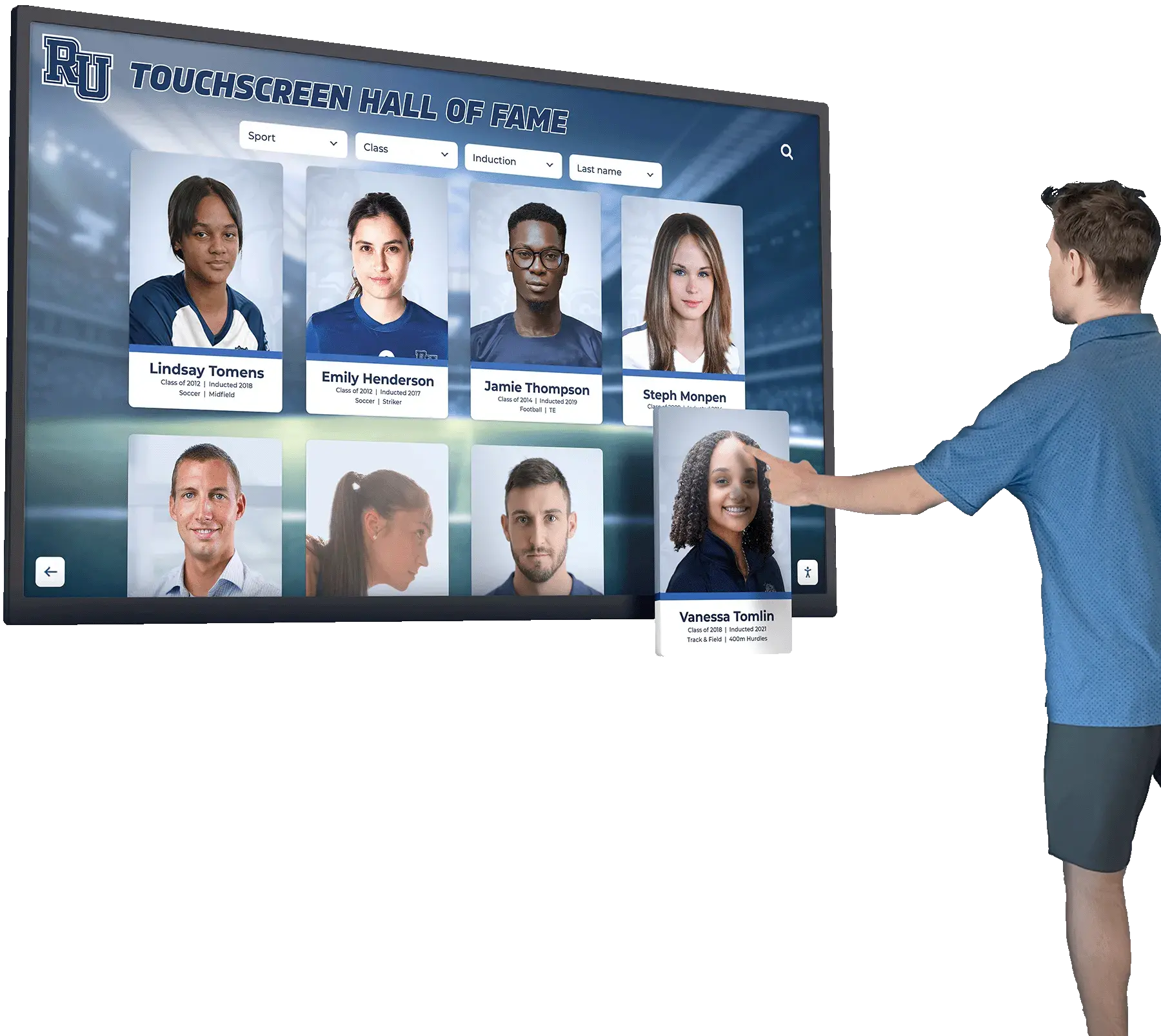
Touchscreen systems showcase institutional achievements through interactive profiles that prospective students can explore at their own pace
Department and Program Information
Academic program details help prospective students evaluate educational fit:
Comprehensive Program Profiles Detailed information supports informed decision-making:
- Academic major and minor descriptions with curriculum overviews
- Degree requirements and typical course sequences
- Faculty profiles highlighting expertise and research interests
- Career outcomes and graduate school placement data
- Internship and experiential learning opportunities
- Study abroad and international program options
- Special facilities, equipment, and technology resources
- Student organization and extracurricular connections
Admissions and Student Services Information Practical information assists prospective students:
- Admissions requirements and application processes
- Scholarship and financial aid resources
- Housing options and residential life information
- Student support services including tutoring, counseling, and advising
- Campus employment opportunities
- Dining services and meal plan options
- Health and wellness resources
- Campus safety information and emergency procedures
Institutional Recognition and Achievement Displays
Showcasing excellence builds institutional reputation and pride:
Academic Excellence Recognition Highlighting scholarly achievements creates positive impressions:
- Distinguished faculty awards and honors
- Student academic achievement and scholarship recipients
- Research grants and publication highlights
- Academic program rankings and accreditations
- National recognition and excellence designations
- Alumni success stories demonstrating long-term outcomes
Athletic Achievement Recognition Sports excellence appeals to many prospective students:
- Conference championships and tournament success
- Individual athlete achievements and awards
- Professional athlete alumni connections
- Facility improvements and athletic investments
- Student-athlete academic success stories
- Athletic Hall of Fame inductees and historical achievements
Learn about comprehensive athletic recognition in Division I athletics digital recognition systems.
Strategic Placement of Campus Tour Directory Displays
Location determines touchscreen directory effectiveness and visitor engagement.
High-Traffic Arrival Points
Positioning directories where visitors naturally enter campus maximizes utility:
Admissions Office Lobbies The admissions office represents the primary destination for prospective students:
- Directories positioned immediately inside entrance doors
- Systems accessible while waiting for scheduled appointments
- Content focused on academic programs and campus tour information
- Integration with admissions staff workflow supporting tour enhancement
- Promotional content highlighting upcoming admissions events
Visitor Parking Areas Many campus visits begin in designated visitor parking:
- Directories near parking lot exits orient visitors immediately upon arrival
- Campus-wide maps help visitors identify route to admissions office
- Driving directions to other campus parking areas
- Highlight of nearby buildings and facilities visible from parking location
- Emergency contact information and safety resources
Campus Gateway Locations Strategic entry points capture visitors arriving from multiple directions:
- Main entrance intersections where multiple routes converge
- Walking paths connecting parking areas to campus center
- Public transportation stops serving campus
- Pedestrian bridges and campus boundary crossing points
- Residence hall entrances for prospective student overnight visits
Academic and Student Life Buildings
Distributed directories throughout campus support ongoing wayfinding:
Library and Learning Commons Libraries serve as campus hubs attracting diverse visitors:
- Directories near main library entrances
- Study space location and availability information
- Research support and academic service connections
- Campus event calendar and program highlights
- Academic resource navigation

Hallway installations provide wayfinding assistance throughout campus while showcasing institutional achievements
Student Union and Campus Centers Central gathering spaces benefit from comprehensive directories:
- Dining location and hours information
- Student organization meeting spaces
- Event venue locations and schedules
- Campus service offices including bookstore, mailroom, and ID services
- Recreation and wellness facility connections
Major Academic Buildings Department-specific buildings should feature relevant directories:
- Building-specific floor plans and room directories
- Department and faculty office locations
- Classroom and laboratory facility information
- Specialized equipment and resource availability
- Related academic program connections
Outdoor Campus Locations
Weather-resistant outdoor directories support campus navigation:
Campus Quad and Green Spaces Central outdoor gathering areas serve multiple purposes:
- Orientation for visitors exploring campus independently
- Event information for outdoor activities and gatherings
- Historical information about campus landmarks and significance
- Sustainability initiatives and landscape features
- Seasonal campus highlights and photography opportunities
Athletic Facility Complexes Sports venues attract recruits and campus community:
- Stadium and arena wayfinding for event attendance
- Athletic department office locations
- Practice facility and training center information
- Athletic achievement recognition and history
- Ticket office and fan service information
Learn about athletic facility technology in digital touchscreen athletic building team records.
Hardware and Technology Considerations
Selecting appropriate equipment ensures reliable, engaging touchscreen directory experiences.
Display Hardware Specifications
Commercial-grade equipment withstands continuous campus use:
Screen Size and Resolution Visual quality impacts usability and engagement:
- 43-55 inch displays: Suitable for indoor building directories and departmental areas
- 65-75 inch displays: Ideal for high-traffic lobbies and main campus gathering spaces
- 4K ultra-high-definition resolution: Ensuring crisp text readability and vibrant photos
- Anti-glare coatings: Maintaining visibility in high ambient light conditions
- Wide viewing angles: Accommodating multiple simultaneous viewers
Touchscreen Technology Responsive, durable touch capability proves essential:
- Projected capacitive touchscreens providing smartphone-like responsiveness
- Multi-touch capability supporting pinch-to-zoom gestures
- Vandal-resistant glass protecting against damage
- Chemical-resistant surfaces enabling regular sanitization
- High touch-point durability rated for continuous daily use
Environmental Protection Outdoor installations require robust weather protection:
- IP65 or higher weather resistance ratings
- Temperature-controlled enclosures for extreme climates
- Anti-reflective screens for outdoor visibility
- Secure mounting preventing theft and vandalism
- Integrated climate control for component protection
Installation Configurations
Multiple mounting options serve different campus locations:
Floor-Standing Kiosks Freestanding units provide professional presentation:
- Self-contained systems including display, computer, and enclosure
- ADA-compliant heights ensuring accessibility
- Integrated cable management and power connections
- Durable bases stable in high-traffic areas
- Optional printer integration for map distribution
- Branding opportunities through custom enclosure design
Wall-Mounted Displays Space-efficient installations suit building interiors:
- Low-profile mounting in building lobbies and hallways
- Portrait or landscape orientation flexibility
- Recessed installation options for integrated appearance
- Protective housings securing equipment
- Professional mounting hardware for permanence
Explore installation approaches in campus directory systems.

Wall-mounted touchscreen displays integrate seamlessly with campus architecture while providing comprehensive wayfinding and information access
Software Platform Requirements
Content management systems enable efficient directory maintenance:
Essential Software Capabilities Effective platforms provide comprehensive functionality:
- Intuitive content management interfaces requiring no technical expertise
- Remote administration from any internet-connected device
- Bulk import tools for directory data from existing systems
- Scheduled content publishing for events and temporary changes
- Multi-display management updating multiple directories simultaneously
- User analytics tracking interaction patterns and popular content
- Mobile-responsive design extending content to personal devices
- Search optimization ensuring visitors find relevant information quickly
Integration Requirements Successful implementations connect with existing campus systems:
- Student information system integration for accurate directory data
- Facilities management system connections for space utilization
- Event management system integration for campus calendar
- Emergency notification system connections for alerts
- Campus map and GIS data integration
- Authentication systems for restricted content access
Solutions like Rocket Alumni Solutions provide comprehensive platforms purpose-built for educational institutions, eliminating the need to adapt generic digital signage software to campus-specific requirements.
Accessibility and Compliance
Inclusive design ensures all visitors can utilize campus directories:
ADA Compliance Requirements Legal requirements and best practices include:
- Mounting heights accessible from seated positions
- Tactile buttons and controls for touchscreen alternatives
- Screen reader compatibility for visual accessibility
- High-contrast viewing modes and text magnification
- Audio output options for directional information
- Braille labels for physical controls
- Closed captioning for video content
- Color schemes accommodating color blindness
Language Accessibility Multilingual support serves diverse visitors:
- Interface translation to multiple languages common in prospective student populations
- Automatic language detection based on user selection
- Text-to-speech capabilities in multiple languages
- Cultural sensitivity in imagery and content presentation
Learn about accessibility considerations in digital wall of fame accessibility.
Content Strategy for College Tour Directories
Effective content balances practical wayfinding with engaging tour experiences.
Directory Information Architecture
Logical organization enables intuitive navigation:
Primary Navigation Categories Top-level organization should include:
- Buildings & Locations: Searchable directory of all campus facilities
- Academic Programs: Departments, majors, and educational offerings
- Campus Services: Dining, housing, health services, and student support
- Campus Tours: Self-guided tour routes and highlight locations
- Events & Activities: Current and upcoming campus programs
- About [Institution]: History, mission, achievements, and recognition
- Maps & Directions: Interactive campus maps and wayfinding tools
Search and Filter Functionality Multiple access paths accommodate different visitor needs:
- Full-text keyword search across all content
- Categorical browsing through structured navigation
- Alphabetical directory listings
- Filter by academic division, location type, or service category
- Recently viewed items for easy return to previous content
- Featured content highlighting important destinations and information
Balancing Information Depth and Accessibility
Content should inform without overwhelming:
Tiered Information Presentation Progressive disclosure prevents information overload:
- Brief overview descriptions on initial screens
- “Learn More” options accessing additional detail
- External links connecting to comprehensive web content
- Video content providing deeper exploration opportunities
- QR codes enabling mobile follow-up after leaving kiosk
Content Length Guidelines Attention span considerations inform writing:
- Building descriptions: 50-100 words covering key information
- Program overviews: 100-150 words highlighting distinguishing characteristics
- Faculty profiles: 75-100 words emphasizing expertise and achievements
- Navigation instructions: Clear, concise step-by-step guidance
- Video content: 1-3 minutes maintaining engagement while informing
Seasonal and Event-Driven Content
Dynamic content keeps directories current and relevant:
Academic Calendar Integration Content should reflect institutional rhythm:
- Admissions event promotion during recruitment season
- Course registration information preceding semester start
- Commencement logistics during graduation season
- Summer program highlights for prospective participants
- Seasonal campus imagery showing campus throughout the year
Special Event Highlighting Temporary content supports campus programming:
- Athletic event schedules and venue information
- Performing arts presentations and ticket information
- Lecture series and guest speaker events
- Campus open houses and admitted student days
- Construction notices and temporary route changes
Regular content updates ensure directories remain valuable throughout the year rather than becoming stale with outdated information.

Dynamic content showcasing institutional excellence creates positive impressions during campus tours while keeping information fresh and engaging
Enhancing Campus Tours Through Integrated Recognition
College tour directories become more impactful when they showcase institutional excellence alongside practical wayfinding.
Academic Excellence Displays
Recognition content reinforces educational quality:
Faculty Achievement Recognition Highlighting distinguished faculty builds academic reputation:
- Endowed chair and professorship holders
- Grant recipients and research award winners
- Published authors and creative work recognition
- Teaching excellence award recipients
- Professional association leadership and honors
- Media appearances and expert consultation
Student Achievement Celebration Prospective students want to see peer success:
- National scholarship recipients and academic honor society members
- Research presentation and publication achievements
- Academic competition success stories
- Undergraduate research opportunities and outcomes
- Study abroad participant experiences
- Graduate school placement and career outcomes
Learn about comprehensive academic recognition in academic recognition programs guide.
Athletic Program Recognition
Sports excellence appeals to many prospective students:
Championship and Competition Success Athletic achievements demonstrate competitive programs:
- Conference championships and tournament success
- Individual athlete awards and honors
- Team records and statistical achievements
- Professional athlete alumni connections
- Facility improvements and athletic investments
- Student-athlete academic achievement recognition
Athletic Facility Showcases Highlighting facilities attracts prospective student-athletes:
- Stadium and arena capacity and features
- Training and sports medicine facilities
- Practice facilities and equipment
- Coaching staff credentials and achievements
- Athletic scholarship opportunities
- Sports program participation options
Explore athletic recognition in digital trophy wall approaches.
Notable Alumni Recognition
Alumni success demonstrates long-term institutional impact:
Distinguished Alumni Profiles Showcasing notable graduates builds credibility:
- Career achievement and professional recognition
- Industry leadership and entrepreneurship
- Public service and community impact
- Creative and artistic accomplishments
- Academic and research contributions
- Media and entertainment success

Modern recognition systems extend across devices enabling prospective students to explore achievements on campus and remotely
Career Pathway Connections Alumni stories demonstrate educational value:
- First job placement and career progression
- Academic major to career pathway connections
- Skills and experiences attributed to educational preparation
- Advice for current students pursuing similar paths
- Mentorship and networking opportunities
Learn about alumni recognition in highlighting famous alumni.
Implementation Process and Best Practices
Successful campus directory deployment requires systematic planning and execution.
Planning and Needs Assessment
Stakeholder Engagement Comprehensive planning includes input from:
- Admissions staff understanding prospective student needs
- Campus tour guides identifying common visitor questions
- Facilities management providing building and space information
- IT departments assessing technical requirements and integration
- Marketing and communications ensuring brand alignment
- Accessibility services confirming inclusive design
- Campus security addressing safety and emergency protocols
Content Inventory and Gap Analysis Assess existing information and identify needs:
- Compile current building directories and campus maps
- Document academic program information availability
- Review campus tour scripts and highlight locations
- Identify frequently requested information not readily available
- Assess photo and video assets requiring creation
- Evaluate integration needs with existing campus systems
Pilot Implementation Strategy
Phased Deployment Approach Starting small enables refinement before expansion:
- Deploy initial directory in admissions office lobby for primary tour traffic
- Gather feedback from admissions staff and visiting families
- Monitor usage analytics to understand interaction patterns
- Refine content based on actual visitor needs and questions
- Address technical issues before broader deployment
- Expand to additional high-traffic locations after successful pilot
Success Metrics Definition Establish measurable goals for evaluation:
- Visitor interaction rates and session duration
- Content access patterns revealing popular information
- Self-guided tour completion rates
- Prospective student satisfaction survey results
- Reduction in wayfinding questions to campus staff
- Yield rate improvements for visitors utilizing systems
Training and Change Management
Staff Preparation Human elements prove as important as technology:
- Train admissions staff and tour guides on system capabilities
- Develop procedures for directing visitors to directories
- Create troubleshooting protocols for common technical issues
- Establish content update responsibilities and workflows
- Build staff confidence through hands-on practice sessions
Campus Community Education Broad awareness maximizes utility:
- Student ambassador training on directing campus visitors
- Faculty and staff information about directory capabilities
- Campus communication highlighting new wayfinding resources
- Signage directing visitors to nearest directory locations
- QR code distribution enabling mobile access
Measuring Impact and Return on Investment
Systematic assessment demonstrates directory value and guides improvement.
Usage Analytics and Engagement Metrics
Quantitative Performance Indicators Data reveals how visitors utilize directories:
- Daily, weekly, and monthly interaction counts
- Average session duration indicating engagement depth
- Most frequently accessed content categories
- Search terms revealing visitor information needs
- Time-of-day usage patterns informing staffing
- Navigation paths showing user journeys through content
Content Performance Analysis Identify effective and underutilized content:
- Building directory searches by frequency
- Self-guided tour completion rates by route
- Video view-through rates and drop-off points
- Recognition content interaction levels
- Mobile QR code scan rates
- Comparison across multiple directory locations
Admissions Outcomes Correlation
Recruitment Impact Assessment Connect directory implementation to enrollment outcomes:
- Prospective student satisfaction scores before and after implementation
- Campus visit-to-application conversion rates
- Application-to-enrollment yield rates for visitors
- Student comments about technology and campus experience
- Comparison with peer institutions offering similar systems
- ROI calculation based on enrollment revenue increases
Qualitative Feedback Gathering Direct visitor input provides actionable insights:
- Post-visit surveys asking about wayfinding experiences
- Focus groups with prospective students and families
- Exit interviews with admitted students who visited campus
- Comment features within directory systems
- Social media monitoring of campus visit experiences
Continuous measurement and refinement ensure campus directories deliver maximum value throughout their operational life.

Integrated campus displays combine wayfinding functionality with institutional recognition creating comprehensive visitor experiences
Future Trends in Campus Directory Technology
Emerging capabilities will enhance college tour directory systems:
Artificial Intelligence and Personalization
AI-Powered Recommendations Machine learning creates tailored experiences:
- Personalized tour suggestions based on stated academic interests
- Dynamic content prioritization reflecting visitor interactions
- Chatbot assistants answering natural language questions
- Predictive navigation suggesting relevant next destinations
- Behavioral analysis optimizing content presentation
Facial Recognition and Guest Tracking Privacy-conscious personalization creates continuity:
- Returning visitor recognition enabling session continuity
- Personalized greetings acknowledging multiple visits
- Progress tracking through self-guided tour routes
- Preference learning adapting to individual visitor interests
- Follow-up communication based on campus exploration
Augmented Reality Integration
AR-Enhanced Campus Navigation Overlay digital information on physical campus:
- Mobile AR applications showing directional arrows in real-world view
- Historical campus imagery overlaid on current buildings
- Virtual building interiors viewable from external locations
- “X-ray vision” showing facilities and services inside buildings
- Interactive campus history accessed through smartphone cameras
Virtual Tour Enhancements Remote visitors experience campus immersively:
- 360-degree virtual reality campus exploration
- Live streaming from campus locations
- Virtual guide avatars providing personalized narration
- Interactive elements embedded in virtual environments
- Social VR tours enabling group exploration from distance
Advanced Wayfinding Capabilities
Blue Dot Navigation Real-time positioning technology improves wayfinding:
- Indoor positioning showing “you are here” with precision
- Turn-by-turn navigation updating based on current location
- Destination arrival notifications
- Alternative route suggestions based on accessibility needs
- Integration with mobile map applications
Explore advanced navigation in touchscreen technology history.
Cost Considerations and Budget Planning
Understanding financial implications enables informed investment decisions.
Initial Investment Components
Hardware Costs Equipment expenses vary by installation type:
- Touchscreen displays: $3,000-$8,000 per unit depending on size and features
- Outdoor enclosures: $5,000-$15,000 for weather-protected installations
- Floor kiosks: $4,000-$10,000 for complete freestanding units
- Installation labor: $1,000-$3,000 per location depending on complexity
- Networking infrastructure: Variable based on existing campus connectivity
Software and Content Costs Ongoing platform expenses include:
- Content management system licensing: $1,500-$5,000 annually per deployment
- Initial content development: $5,000-$20,000 for comprehensive directory information
- Professional photography and videography: $3,000-$10,000 for quality assets
- System integration: $5,000-$15,000 connecting to campus databases
- Training and documentation: $2,000-$5,000 for staff preparation
Operational and Maintenance Costs
Ongoing Expenses Annual costs maintain system effectiveness:
- Software maintenance and updates: 15-20% of initial software costs
- Content management labor: Variable based on update frequency
- Technical support contracts: $1,500-$3,000 annually per deployment
- Internet connectivity: Usually absorbed by existing campus network
- Electricity: Minimal impact ($50-$150 annually per display)
- Cleaning and minor repairs: $200-$500 annually per installation
Return on Investment Calculation
Enrollment Revenue Impact Small yield improvements generate significant returns:
- Each additional enrolled student generates $30,000-$70,000+ annual tuition revenue
- Improved campus tour experiences influence enrollment decisions
- Technology sophistication signals institutional quality
- Self-guided tour accessibility expands prospective student reach
- Enhanced visitor satisfaction increases application likelihood
Operational Efficiency Gains Beyond enrollment impact, directories provide savings:
- Reduced admissions staff time answering wayfinding questions
- Decreased printing costs for campus maps and directories
- Lower maintenance burden compared to static signage
- Improved campus community navigation reducing lost time
- Enhanced emergency communication capabilities
Schools implementing comprehensive campus directory systems typically achieve positive ROI within 2-3 years through combination of enrollment increases and operational efficiencies.
Transform Your Campus Tour Experience
Discover how interactive touchscreen directory displays can enhance campus wayfinding, engage prospective students, and showcase your institution's excellence through modern, self-guided tour experiences.
Explore Campus Directory SolutionsConclusion: Elevating Campus Experiences Through Interactive Technology
College tour directory touchscreen displays represent strategic investments that address immediate practical needs—helping visitors navigate complex campuses—while simultaneously advancing broader institutional goals of recruitment, engagement, and reputation building. Modern prospective students expect technology-enabled, self-directed access to information, and institutions that deliver these experiences create positive impressions that influence enrollment decisions during critical campus visits.
The comprehensive capabilities of touchscreen directory systems extend far beyond simple building location lookup. Interactive maps, self-guided tour content, institutional recognition displays, academic program information, and multimedia engagement create rich experiences that showcase educational excellence while empowering visitors to explore campuses according to their individual interests and schedules. These systems serve not just prospective students and families but also current students, faculty, staff, and community members who benefit from enhanced wayfinding and information access.
Implementation success requires thoughtful planning that engages diverse stakeholders, systematic assessment of campus needs and existing resources, appropriate hardware and software selection matching institutional requirements and budget, comprehensive content development showcasing academic and campus life, and ongoing management ensuring accuracy and relevance. Institutions that approach campus directory implementation strategically—viewing systems as integrated components of broader recruitment and campus communication efforts rather than isolated wayfinding tools—realize maximum return on technology investments.
As campus tour expectations continue evolving toward increasingly digital, personalized experiences, interactive directory touchscreen displays position institutions to meet prospective student needs while demonstrating the technological sophistication and student-centered approach that characterize excellent higher education. Every campus visit represents an opportunity to inspire enrollment decisions and build lasting connections with future students—and modern directory technology ensures these critical moments deliver the engaging, informative experiences that transform visitors into enrolled students and eventually proud alumni.
Ready to enhance your campus tour experience? Explore interactive touchscreen software guide approaches or discover campus recognition display strategies that showcase institutional excellence alongside practical wayfinding functionality.