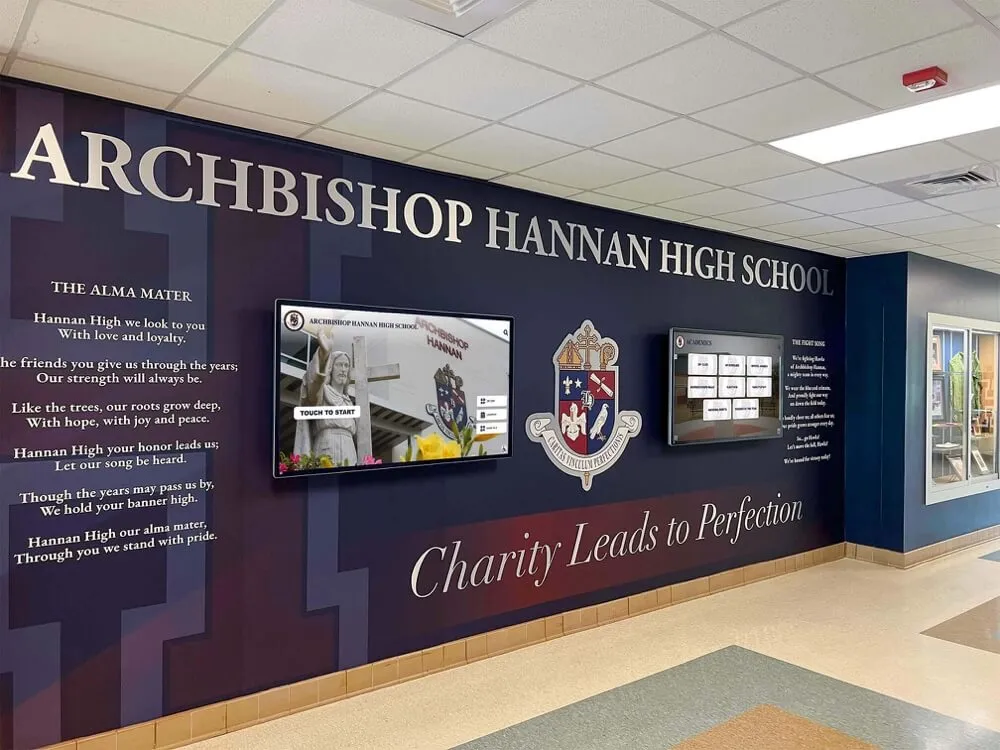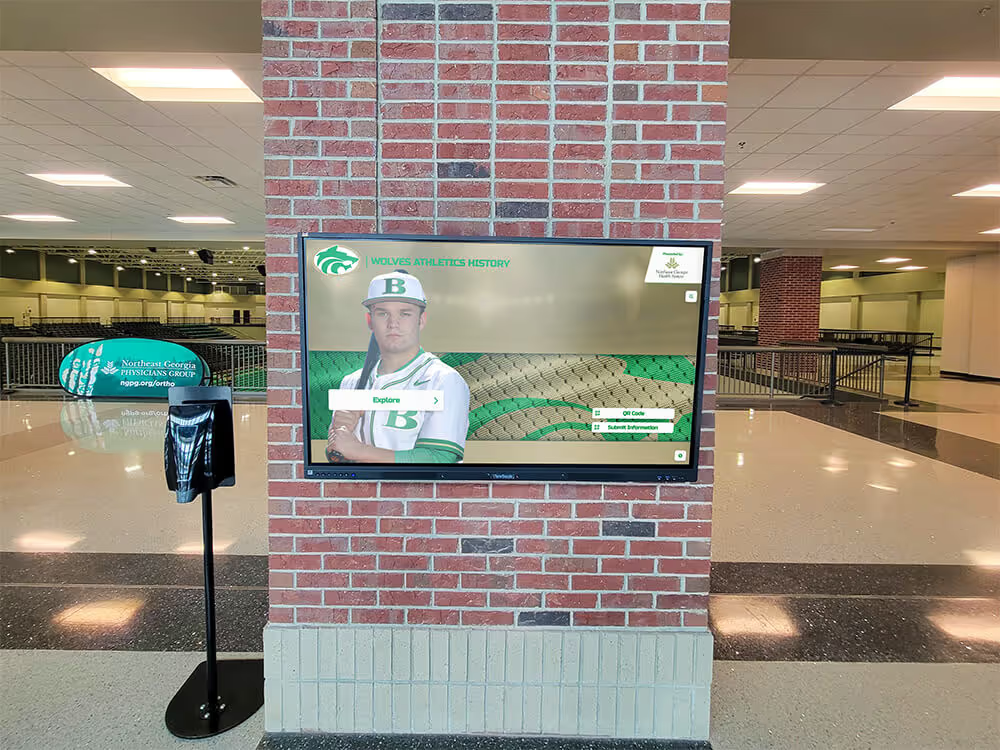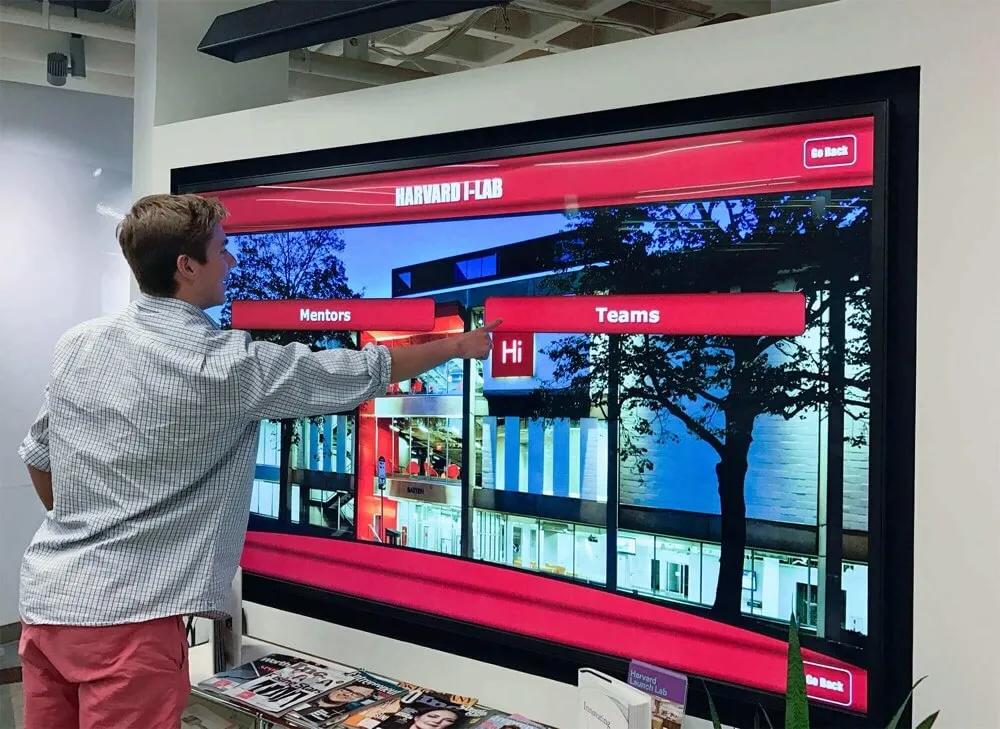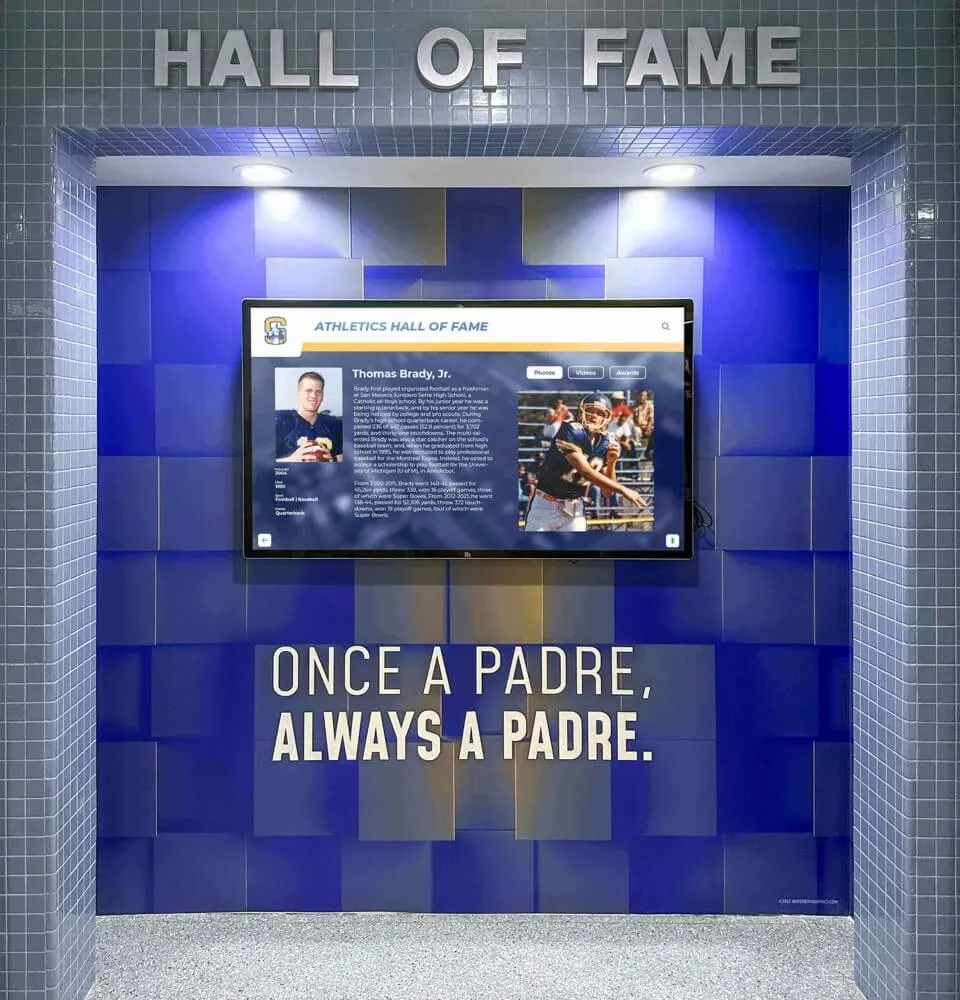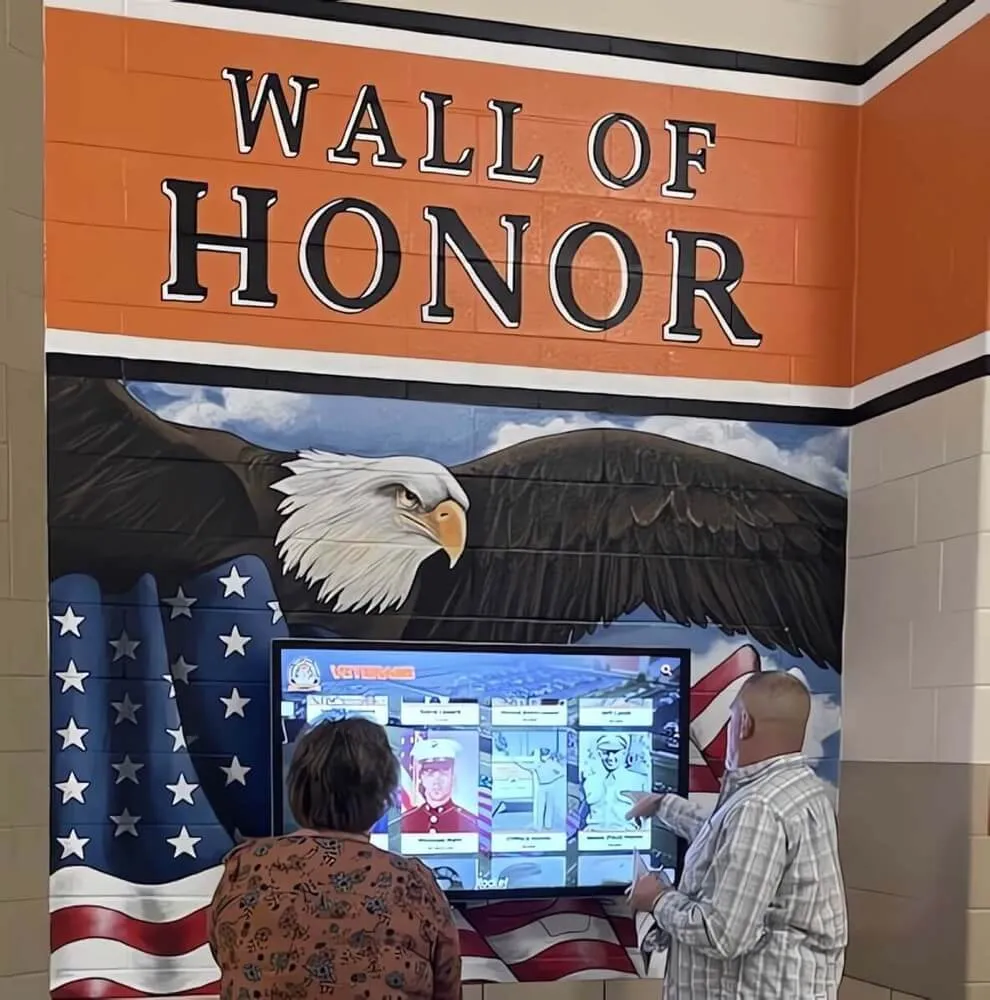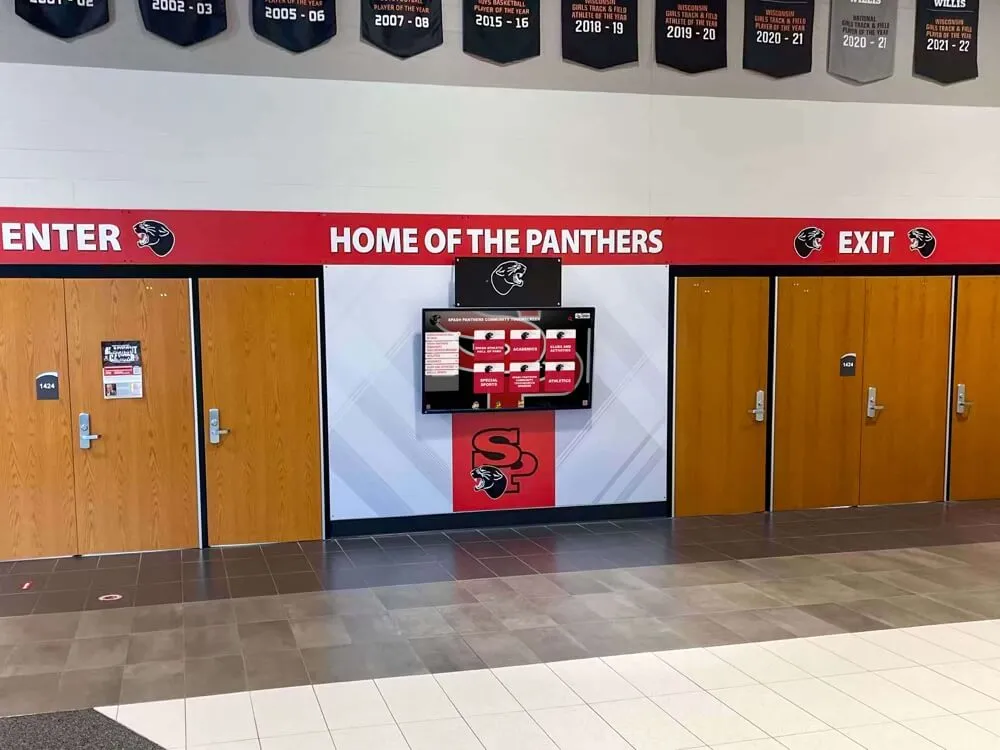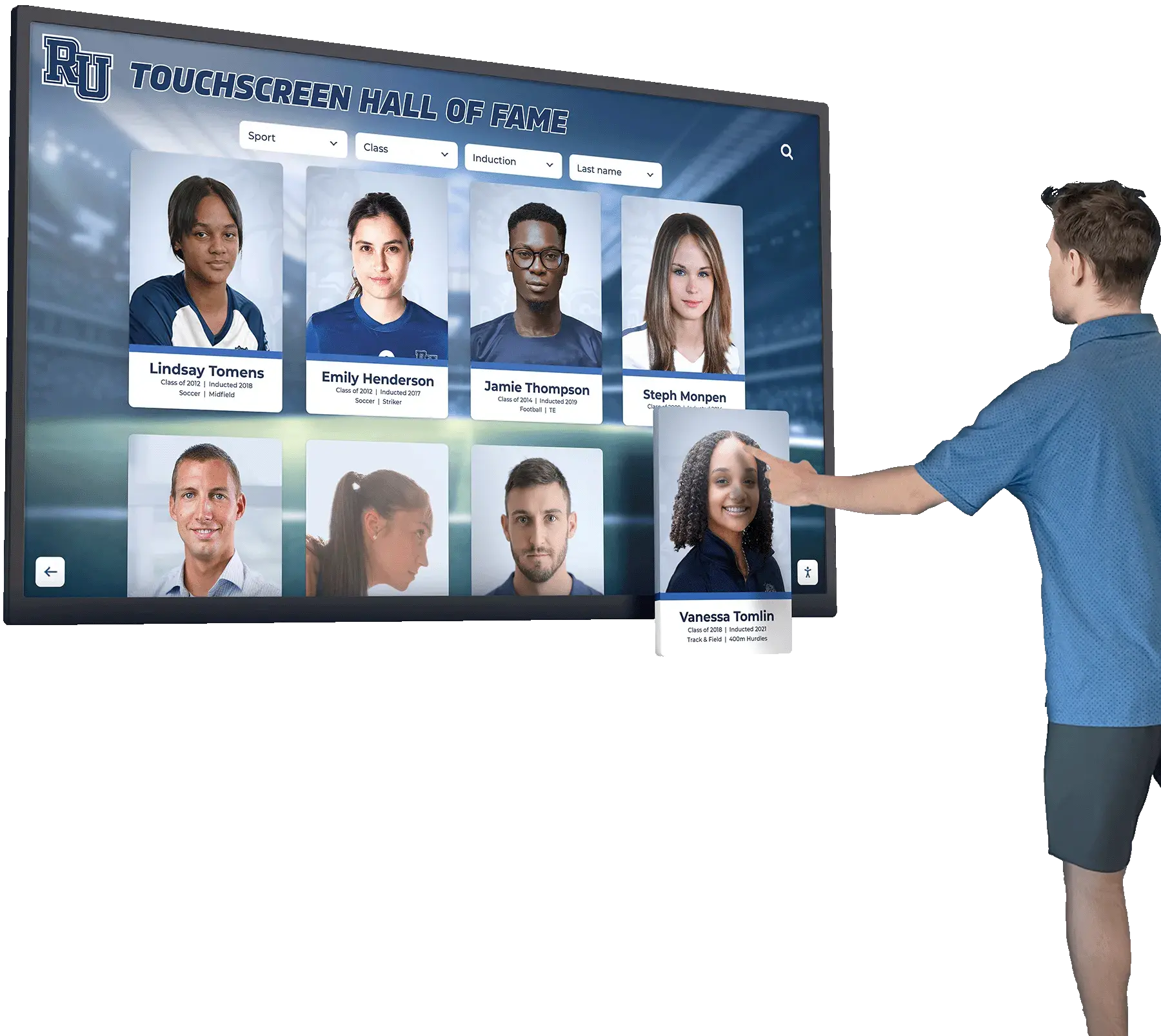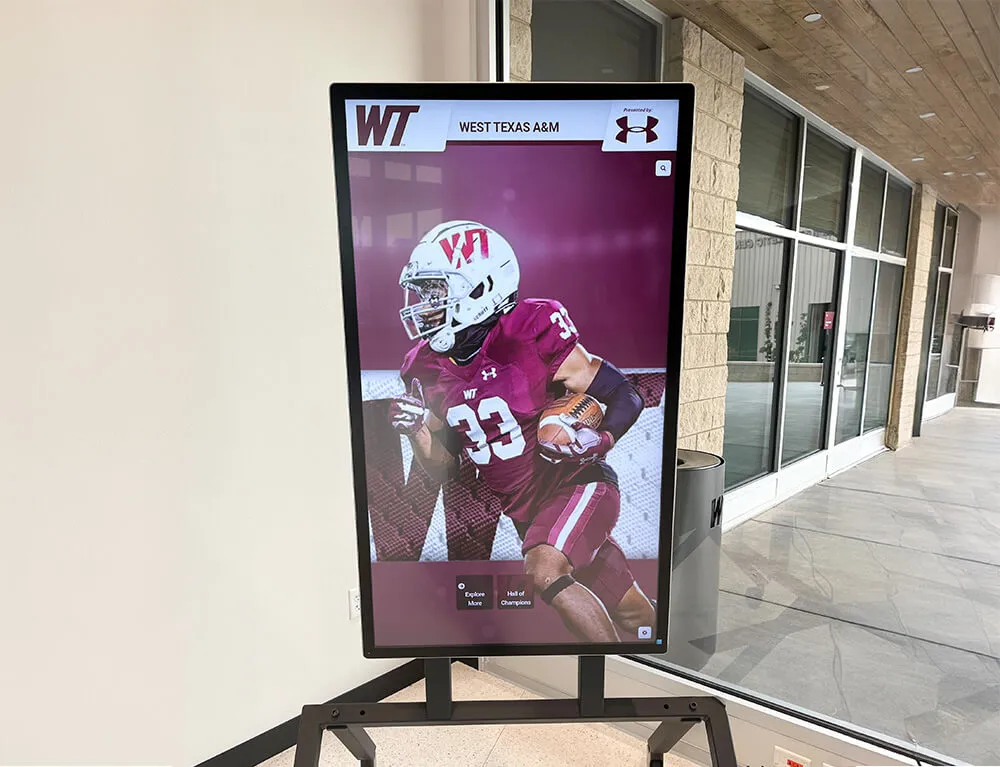Assisted living facilities face unique challenges in creating welcoming, secure, and informative environments for residents, families, and visitors. Traditional communication methods—bulletin boards, paper calendars, and static signage—struggle to deliver timely information while maintaining the warm, engaging atmosphere families expect when visiting their loved ones. Digital displays are transforming how assisted living communities communicate with visitors, manage security, showcase activities, and celebrate resident life.
From interactive wayfinding systems that help families navigate complex facilities to dynamic activity calendars that keep everyone informed about daily programs, visitor digital displays have become essential tools for modern senior care communities. These technologies balance operational efficiency with the personal touch that defines quality assisted living, creating environments where information flows seamlessly while maintaining the dignity and comfort residents deserve.
This comprehensive guide explores how assisted living facilities can effectively implement visitor digital displays to enhance communication, improve security, engage families, and showcase the vibrant community life that makes senior living special.
The Evolution of Communication in Assisted Living Facilities
Senior care environments have undergone dramatic transformations in how they communicate with residents, families, and visitors, reflecting broader changes in both technology and expectations for quality care.
Traditional Communication Challenges
Assisted living facilities historically relied on methods that created persistent operational difficulties:
Static Information Display Limitations
- Bulletin boards requiring constant physical updates and maintenance
- Paper calendars becoming outdated quickly as activities change
- Printed directories losing accuracy as staff changes occur
- Poster announcements competing for limited wall space
- Information overload making important messages easy to miss
Family Communication Barriers
- Limited visibility into daily activities when not physically present
- Difficulty staying informed about community events and programs
- Uncertain navigation in unfamiliar or complex facility layouts
- Inconsistent information delivery across different communication channels
- Reliance on staff availability for questions and information requests
These traditional approaches created friction in the visitor experience—family members arriving unsure of activities, unable to find specific locations, and disconnected from the daily rhythms of their loved ones’ lives.

Modern interactive displays create welcoming entry points where visitors can access information independently while maintaining personal connection with staff
The Digital Display Revolution in Senior Care
Beginning in the early 2010s and accelerating dramatically during the COVID-19 pandemic, senior living communities began adopting digital communication solutions that address longstanding challenges while creating new engagement opportunities.
Technology Drivers of Change
- Declining costs of commercial-grade display hardware making implementation financially accessible
- Cloud-based content management systems enabling remote updates and centralized control
- Improved touchscreen reliability suitable for high-traffic public environments
- Integration capabilities connecting displays with scheduling, security, and management systems
- Mobile-responsive platforms extending digital content beyond physical displays
Industry Shifts Demanding Better Communication
- Increased competition requiring facilities to differentiate through visitor experience
- Rising family expectations for transparency and information access
- Regulatory requirements for visitor tracking and security documentation
- Infection control protocols necessitating contactless information delivery
- Marketing advantages of showcasing vibrant community life to prospective residents and families
According to a 2026 senior living industry report, facilities implementing comprehensive digital communication systems report 34% improvement in family satisfaction scores and 28% reduction in front desk information requests—demonstrating both experiential and operational benefits.
Core Applications of Visitor Digital Displays in Assisted Living
Effective digital displays in senior care environments serve multiple functions that enhance both visitor experiences and operational efficiency.
Wayfinding and Navigation Systems
Complex assisted living facilities benefit tremendously from digital navigation tools that help visitors find destinations independently:
Interactive Directory Features
- Searchable resident directories with privacy-appropriate information display
- Department and staff location information with photos and contact details
- Common area identification including dining rooms, activity centers, and lounges
- Service location guidance to therapy rooms, wellness centers, and medical facilities
- Amenity locations highlighting libraries, chapels, beauty salons, and other features
Visual Wayfinding Elements
- Facility maps with “you are here” orientation markers
- Color-coded wing or floor identification systems
- Turn-by-turn directions to selected destinations
- Emergency exit location information
- Accessible route highlighting for visitors with mobility needs
Similar principles apply across different facility types—the same wayfinding approaches that help visitors navigate corporate buildings translate effectively to senior living environments while adapting to the specific needs and sensitivities of care settings.

Strategically placed hallway displays provide directional information and community updates in high-traffic areas where visitors naturally pause
Activity Calendars and Daily Schedules
Keeping families informed about daily programs and special events represents one of the most valuable applications of visitor displays:
Comprehensive Activity Information
- Daily activity schedules with time, location, and description details
- Weekly program overviews helping families plan visits around preferred activities
- Special event announcements for seasonal celebrations, entertainment, and outings
- Dining menus and meal times with dietary option information
- Therapy and wellness program schedules including fitness classes and group sessions
Dynamic Content Updates
- Real-time schedule changes pushed instantly to all displays
- Weather-related activity modifications and indoor alternatives
- Staffing updates affecting scheduled programs
- Last-minute additions or cancellations
- Capacity information for activities with limited availability
Families visiting loved ones can quickly identify activities happening during their visit, coordinate attendance at special programs, and stay informed about the daily experiences shaping their family member’s quality of life.
Visitor Management and Security
Digital displays integrated with visitor management systems enhance both security and the check-in experience:
Identity Verification and Check-In
- Self-service visitor sign-in with identity capture
- Returning visitor recognition expediting repeat check-ins
- Health screening questionnaires meeting infection control protocols
- Visitor badge printing with time-expiring security features
- Emergency contact information collection

Self-service kiosks combine visitor management functionality with information delivery, streamlining check-in while providing helpful content
Security Integration Features
- Watchlist screening alerting staff to unauthorized visitors
- Credential verification for third-party healthcare providers and vendors
- Capacity tracking for facilities with visitor number limits
- Memory care wing access restrictions with additional authentication
- Evacuation list generation from real-time visitor data
These security features protect vulnerable residents while maintaining the welcoming atmosphere families expect. Similar technology implementations in educational visitor management demonstrate how security and hospitality can coexist effectively.
Community Life Showcasing
Digital displays celebrating community life help visitors feel connected while serving powerful marketing functions for prospective residents and families:
Resident Celebration Content
- Birthday and anniversary recognition displays
- Photo galleries from recent activities and events
- Achievement highlights celebrating resident accomplishments
- Welcome announcements for new community members
- Historical resident stories and legacy features
Facility Culture Communication
- Mission and values messaging reinforcing community identity
- Staff introductions with photos and background information
- Quality ratings and awards building confidence
- Testimonials from residents and families (with appropriate permissions)
- Community impact stories highlighting charitable activities and partnerships
Educational institutions use similar recognition approaches through digital hall of fame displays that celebrate community members and communicate organizational values—principles that translate effectively to senior living environments.
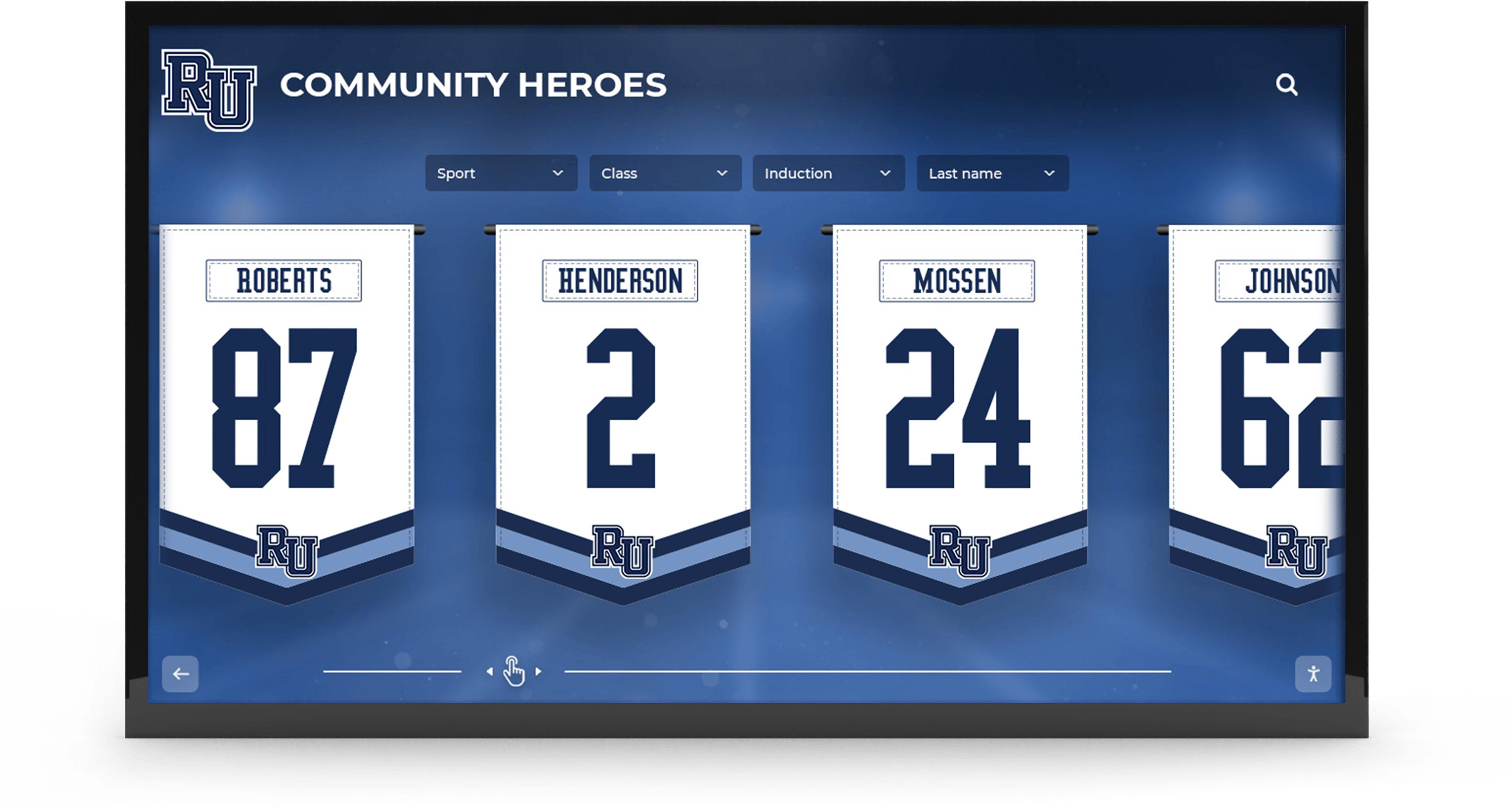
Recognition displays celebrating residents and staff create positive community identity while providing engaging content for visitors
Educational and Informational Content
Beyond operational information, displays serve educational functions valuable to families navigating senior care:
Care and Wellness Education
- Information about care levels and services available
- Health and wellness tips relevant to senior living
- Memory care education for families of residents with cognitive decline
- Medication management information and pharmacy services
- Fall prevention and safety education
Family Resources
- Support group schedules and caregiver resources
- Financial information about billing, insurance, and payment options
- Resident rights and advocacy information
- Transportation services for family visits
- Local area information for out-of-town family visitors
Staff Expertise Showcasing
- Provider credentials and specializations
- Care philosophy explanations building trust
- Continuing education and training highlights
- Clinical team introductions
- Specialized service capabilities
This educational content helps families feel informed and confident about care quality while reducing repetitive staff explanations of standard information.
Strategic Display Placement in Assisted Living Facilities
Location significantly impacts display effectiveness, requiring thoughtful planning aligned with visitor flow patterns and functional needs.
Entry and Reception Areas
Main lobbies represent critical first touchpoints where displays make immediate impressions:
Primary Lobby Displays Large-format screens in reception areas should provide:
- Welcome messages creating warm first impressions
- Daily activity highlights helping visitors plan their time
- Wayfinding quick-access navigation
- Special announcement rotation for important community news
- Visual celebration content showcasing facility atmosphere
These displays serve similar functions to hotel lobby visitor kiosks that balance practical information delivery with hospitality and welcome.
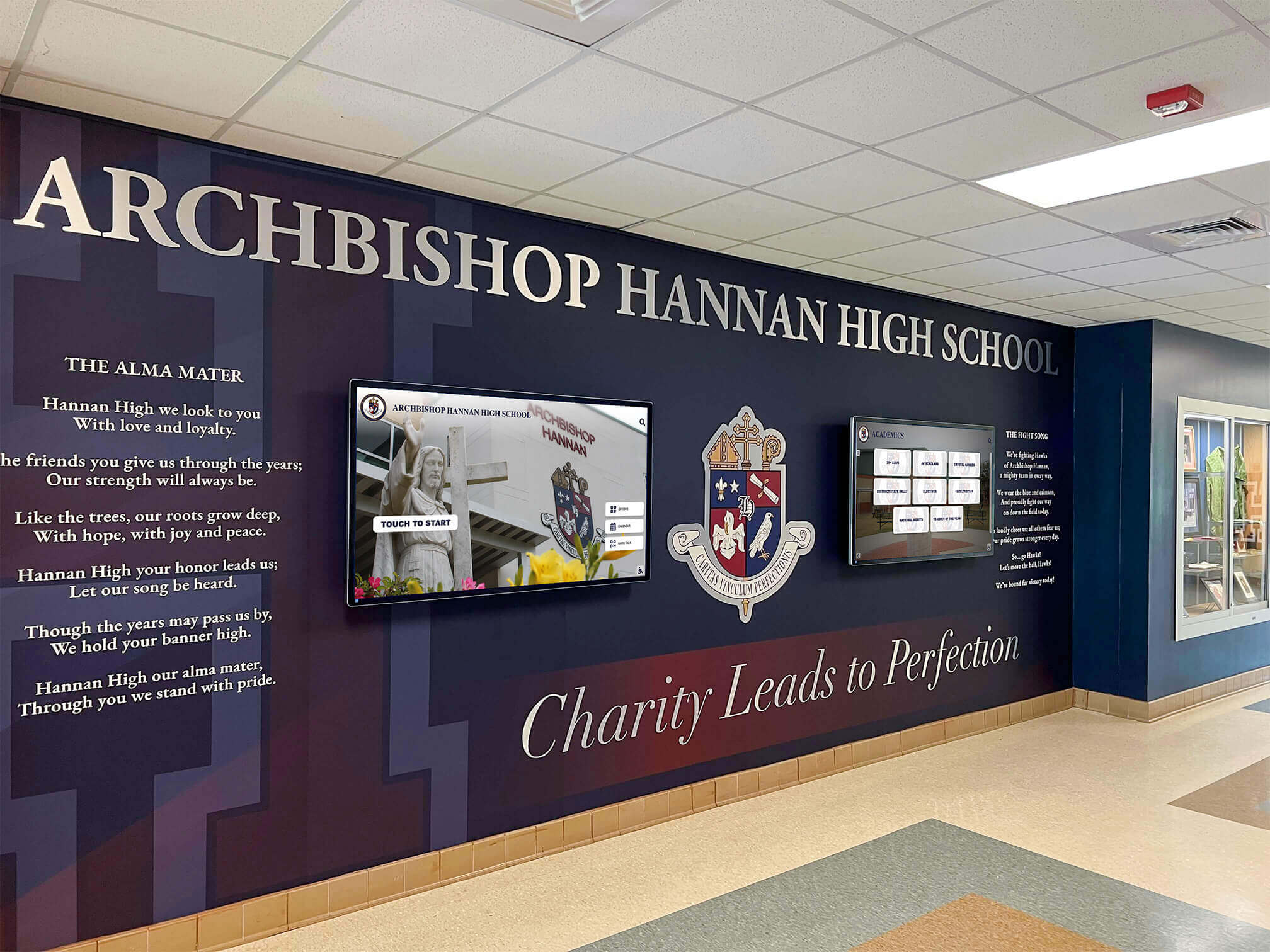
Entry areas combine branded design elements with digital displays creating cohesive, professional first impressions
Corridor and Elevator Bank Locations
High-traffic transitional spaces benefit from information displays that engage during natural pause points:
Hallway Display Content
- Directional wayfinding for immediate areas
- Daily schedule information for nearby activity spaces
- Resident celebration content appropriate for public viewing
- Safety reminders and wellness tips
- Seasonal and decorative content enhancing ambiance
Elevator Bank Displays
- Floor directory information
- Wait-time engagement content
- Activity highlights encouraging participation
- Community news and updates
- Emergency procedure information
Strategic placement in these transitional zones ensures information reaches visitors throughout their experience rather than only at entry points.
Dining and Common Area Displays
Social spaces where visitors and residents gather warrant specialized content:
Dining Room Display Content
- Current and upcoming meal menus with dietary indicators
- Dining hours and reservation information
- Special meal event announcements
- Nutrition education and wellness information
- Celebration announcements for birthdays and special occasions
Activity Room Displays
- Current and next activity information
- Participation instructions and requirements
- Photo galleries from previous similar activities
- Upcoming event previews
- Program sponsor or partnership recognition
These location-specific displays provide contextually relevant information that enhances visitor and resident experiences in each space.
Memory Care Wing Considerations
Memory care areas require specialized display approaches respecting resident cognitive needs:
Visitor-Facing Displays Outside secured memory care areas, visitor displays should provide:
- Memory care philosophy and approach education
- Visiting best practices for families
- Daily schedule of memory care activities
- Staff introductions with specialized training highlights
- Resources for families navigating dementia care

Architectural integration ensures displays enhance rather than detract from carefully designed therapeutic environments
Resident-Facing Display Cautions Within memory care areas, displays require careful consideration:
- Potential for confusion or agitation from changing content
- Preference for static, calming visual content when used
- Therapeutic vs. informational content priorities
- Resident cognitive level appropriateness
- Staff monitoring of resident responses
Memory care display decisions should involve clinical staff ensuring technology supports rather than disrupts therapeutic environments.
Technology Infrastructure and Hardware Selection
Successful digital display implementation requires appropriate technical foundations matching facility needs and constraints.
Display Hardware Considerations
Selecting appropriate screens ensures reliability and longevity in facility environments:
Screen Size and Viewing Distance
- Entry lobbies: 55-75 inch displays for 10-20 foot viewing distances
- Corridor locations: 43-55 inch screens for closer viewing
- Tabletop information kiosks: 22-32 inch touchscreen displays
- Elevator banks: 32-43 inch screens for limited space
- Activity rooms: Size appropriate to room dimensions and purposes
Commercial vs. Consumer Grade Hardware Commercial displays justify higher costs through:
- 16-24 hour operational ratings vs. 8 hour consumer specifications
- Extended warranties and service agreements
- Heat management for continuous operation
- Anti-glare screens suitable for varying lighting conditions
- Mounting and installation hardware designed for permanent installation
Facilities should budget for commercial hardware particularly in high-visibility, continuous-use locations like main lobbies and reception areas.
Touchscreen vs. Display-Only Decisions
Not all locations warrant touchscreen interaction, requiring strategic decisions:
Optimal Touchscreen Locations
- Check-in kiosks requiring visitor interaction
- Wayfinding stations where users need navigation
- Information lookup displays for schedules and directories
- Memory boards allowing family interaction with resident content
- Activity registration displays where applicable
Display-Only Appropriate Locations
- Dining rooms showing passive menu information
- Corridor locations with primarily directional content
- Elevator banks with brief engagement times
- Activity rooms showing current program information
- Celebration displays featuring resident recognition
Similar decision frameworks apply across facility types—corporate recognition displays similarly balance interactive and passive content based on location and purpose.
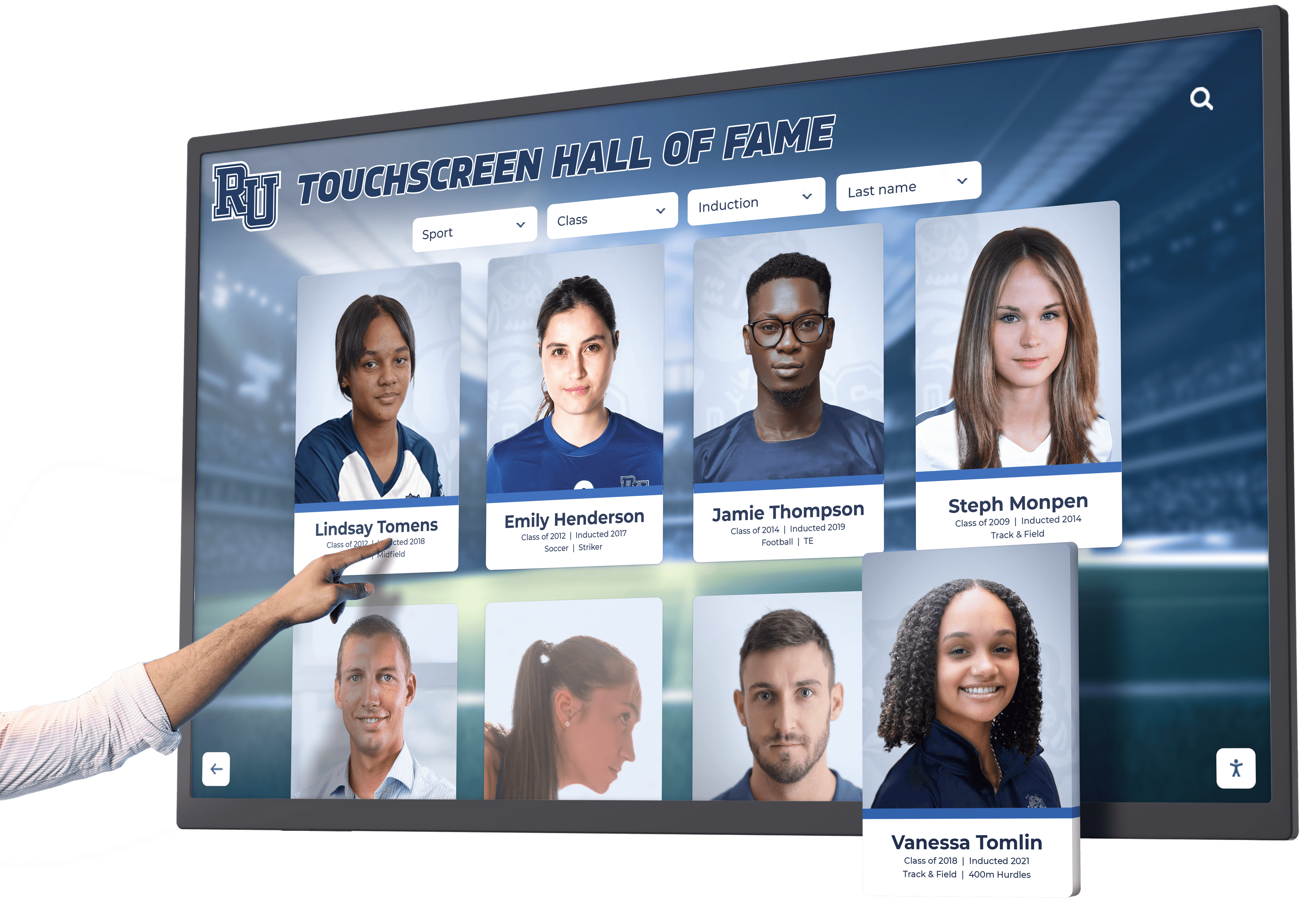
Touchscreen interfaces enable active information exploration, appropriate for locations where visitors have time and motivation to engage deeply
Content Management Systems
Backend software determines ease of content creation, updates, and management:
Essential CMS Capabilities
- Cloud-based access enabling updates from any internet-connected device
- Multi-user permissions supporting different staff roles
- Content scheduling for time-appropriate information display
- Template libraries simplifying content creation for non-designers
- Multi-display management updating multiple screens simultaneously
Integration Requirements Effective systems should connect with:
- Facility activity scheduling software
- Resident management systems (with appropriate privacy controls)
- Visitor management and security platforms
- Photo and media storage systems
- Staff directories and scheduling systems
Specialized Senior Living Features Purpose-built senior living CMS platforms may offer:
- HIPAA-compliant resident information handling
- Family portal connections extending content beyond physical displays
- Dietary menu integration with nutritional information
- Medical provider integration for health education content
- Medication administration schedule integration (for appropriate display contexts)
Educational institutions implementing comprehensive digital recognition systems face similar integration requirements connecting displays with student information systems, athletic databases, and content archives.
Network Infrastructure Requirements
Reliable connectivity represents the foundation for effective digital display systems:
Bandwidth Considerations
- Video content streaming requiring adequate bandwidth
- Simultaneous display updates during scheduled pushes
- Cloud-based management requiring consistent connectivity
- Backup content caching for network outage scenarios
- Guest WiFi network separation from display network
Security Requirements
- VLAN segmentation isolating displays from resident/clinical networks
- Firewall configurations protecting against external threats
- Encrypted content delivery protecting proprietary information
- Access controls limiting system administration
- Audit logging tracking content changes and user access
IT infrastructure in healthcare environments requires particular attention to security given HIPAA requirements and the vulnerability of protected health information.
Content Strategy and Management Best Practices
Technology succeeds or fails based on content quality, relevance, and maintenance consistency.
Content Planning and Governance
Systematic approaches prevent displays from becoming outdated or neglected:
Content Responsibility Assignment Clear ownership ensures accountability:
- Activities director managing program schedules and event announcements
- Marketing coordinator overseeing celebration content and community showcasing
- Admissions director controlling prospective resident messaging
- Facilities manager maintaining wayfinding and directory information
- Administrator or designee serving as overall content governance owner
Content Calendar Development Planned content prevents last-minute scrambling:
- Seasonal content preparation in advance of holidays and celebrations
- Monthly resident recognition features planned quarterly
- Weekly activity highlights scheduled systematically
- Daily rotation patterns ensuring content variety
- Emergency and urgent announcement protocols
Quality Standards and Guidelines Documented standards maintain professional presentation:
- Image quality requirements and resolution specifications
- Text readability standards including font sizes and color contrast
- Brand consistency requirements aligned with facility identity
- Privacy guidelines protecting resident information
- Approval workflows for different content types
Similar governance approaches benefit school districts managing recognition displays across multiple buildings, ensuring consistency while distributing workload appropriately.
Content Type Balance
Effective displays mix different content categories maintaining visitor engagement:
Functional Information (40-50% of content)
- Activity schedules and daily programs
- Dining information and menus
- Wayfinding and directory content
- Service information and hours
- Safety and emergency information
Community Celebration (30-40% of content)
- Resident birthday and anniversary recognition
- Activity photo highlights and recaps
- Staff introduction and appreciation
- Community achievement celebration
- Welcome messages for new residents and families
Educational Content (10-20% of content)
- Care philosophy and approach information
- Health and wellness tips
- Family resources and support information
- Community partnership highlights
- Industry recognition and quality ratings
Atmospheric Content (as appropriate)
- Seasonal decorative content
- Inspirational messages
- Local community connection
- Historical local photos and information
- Art and cultural content
This balance ensures displays serve practical purposes while creating welcoming, engaging environments.

Recognition displays celebrating residents create positive emotional environments while providing meaningful content rotation
Privacy and Compliance Considerations
Senior care content requires careful attention to privacy regulations and resident dignity:
HIPAA Compliance Requirements
- No protected health information on public displays
- Resident consent documentation for photos and information
- Secure content management with audit trails
- Staff training on appropriate vs. inappropriate content
- Incident response procedures for inadvertent privacy breaches
Resident Dignity Protection
- Opt-out mechanisms for residents preferring privacy
- Age-appropriate content avoiding infantilization
- Respectful celebration balancing recognition with dignity
- Cognitive status considerations in memory care areas
- Family notification before featuring residents prominently
Photography and Media Release Management
- Documented consent processes for resident photos
- Family permission for residents with cognitive impairment
- Guest and visitor privacy in activity photos
- Staff photo release documentation
- Vendor and entertainer media rights agreements
Healthcare environments require particularly careful attention to privacy—unlike athletic recognition displays celebrating public achievements, senior care content involves private individuals deserving protection.
Content Creation Resources and Tools
Even non-designers can create professional content with appropriate tools:
Design Template Approaches
- Pre-built templates for common content types
- Brand-consistent color schemes and fonts
- Drag-and-drop editing interfaces
- Stock photo libraries with senior living imagery
- Icon and graphic libraries for visual interest
Content Creation Workflows
- Photo upload and basic editing tools
- Text formatting and readability checking
- Preview capabilities before publishing
- Scheduling tools for future content deployment
- Archiving systems for content reuse
External Resource Options
- Professional design services for key template creation
- Photography services capturing quality activity photos
- Content creation support from display vendors
- Marketing agency partnerships for ongoing support
- Template marketplaces for seasonal and special content
Many senior living communities find that investing in quality template design upfront enables ongoing staff content creation without continuous external support.
Family Engagement Beyond Physical Displays
Digital display investments create opportunities for extended family engagement through connected platforms:
Web-Based Family Portals
Content appearing on physical displays can extend to family-accessible online platforms:
Portal Content Features
- Activity calendars viewable from anywhere
- Photo galleries from recent events and programs
- Dining menus helping families plan resident meal assistance
- Staff directories with contact information
- Community newsletter and announcement archives
Communication Integration
- Messaging systems connecting families with care teams
- Visit scheduling and coordination tools
- Update notifications about changes or important information
- Event RSVP systems for family participation activities
- Billing and administrative information access
These web extensions enable families living at distance to stay connected with their loved ones’ daily experiences and community life.
Mobile-Responsive Design
Smartphone access represents increasingly important family connection:
Mobile Optimization Requirements
- Responsive design adapting to small screens
- Touch-friendly interfaces for easy navigation
- Bandwidth-efficient content delivery
- App options vs. mobile web considerations
- Push notification capabilities for important updates
Location-Based Services
- Campus WiFi triggering relevant information for visitors on-site
- Arrival notifications alerting staff to family presence
- Contextual content based on facility location
- Check-in integration with visitor management
- Way finding integration with mobile maps
Educational institutions implementing mobile companion apps demonstrate how physical displays and mobile experiences can complement each other effectively.

Mobile integration extends digital content beyond physical displays, enabling continued engagement before, during, and after facility visits
Social Media Integration
Appropriate social sharing amplifies community celebration while respecting privacy:
Shareable Content Approaches
- Facility-level achievements and recognitions
- General activity highlights without identifying residents
- Community partnership and volunteer recognition
- Seasonal celebrations and special events
- Staff achievements and training milestones
Privacy-Protected Sharing
- Resident identification only with explicit consent
- Family-private content separate from public social media
- Controlled sharing environments like private Facebook groups
- Photo approval processes before public posting
- Resident and family education about sharing implications
Social sharing requires particularly careful protocols in senior care given cognitive vulnerabilities and privacy sensitivities.
Implementation Planning and Project Management
Successful digital display deployment requires systematic planning addressing technical, operational, and cultural dimensions.
Needs Assessment and Planning
Thorough front-end planning prevents costly mid-project corrections:
Stakeholder Engagement
- Administrator leadership and budget authority
- Activities director identifying content needs
- Marketing director aligning with facility branding
- IT staff addressing technical infrastructure
- Front-line staff providing operational insights
- Family council input on visitor information needs
Current State Analysis
- Existing communication methods and pain points
- Physical spaces and mounting locations
- Network infrastructure assessment
- Budget parameters and funding sources
- Timeline constraints and deadlines
Requirements Definition
- Functional requirements for each display location
- Content management capability needs
- Integration requirements with existing systems
- Accessibility and compliance requirements
- Success metrics and evaluation plans
Similar planning approaches benefit any organization implementing digital recognition systems, ensuring technology serves genuine needs rather than becoming underutilized investments.
Vendor Selection and Procurement
Choosing appropriate technology partners significantly impacts long-term success:
Vendor Evaluation Criteria
- Senior living industry experience and references
- Healthcare compliance knowledge (HIPAA, privacy)
- Hardware quality and commercial-grade specifications
- Content management system capabilities
- Training and implementation support services
- Ongoing technical support and service level agreements
- Total cost of ownership including hardware, software, and support
Proposal Evaluation Process
- Requirements documentation distributed to vendors
- Demonstration and proof-of-concept opportunities
- Reference checking with similar facilities
- Financial stability assessment
- Contract negotiation on terms and conditions
- Pilot program consideration before full deployment
Internal vs. Turnkey Solutions Organizations must decide between:
- Turnkey solutions offering complete implementation and support
- DIY approaches using consumer hardware and software
- Hybrid models combining commercial displays with flexible software
Most senior living communities benefit from turnkey approaches given limited internal IT resources and the operational complexity of healthcare environments.
Installation and Launch Strategy
Phased implementation reduces risk while building momentum:
Pilot Program Approach
- Initial display installation in single high-impact location
- Content management process testing and refinement
- Staff training and workflow development
- Visitor feedback collection and adjustment
- Technical issue identification and resolution
- Success demonstration before broader rollout
Phased Expansion Plan
- Priority location identification based on impact
- Sequential installation managing budget and disruption
- Lessons learned incorporation from earlier phases
- Content library development across implementation
- Staff capability building through hands-on experience
Communication and Change Management
- Staff education about display purposes and benefits
- Resident and family introduction to new systems
- Feedback mechanisms encouraging input
- Celebration of early successes building enthusiasm
- Ongoing communication during extended implementations
Change management represents critical success factors—technology only works when stakeholders understand and embrace it.

Staff adoption and competency with content management systems determines long-term display effectiveness and sustainability
Training and Capability Building
Staff confidence with systems enables sustainable success:
Initial Training Components
- Content management system navigation and basic functions
- Photo upload and basic editing capabilities
- Text content creation and formatting
- Content scheduling and calendar management
- Troubleshooting common issues
- Privacy and compliance requirements
Ongoing Education
- Advanced feature training as users gain confidence
- New feature education as systems evolve
- Refresher training for existing staff
- New employee onboarding
- Best practice sharing across staff
- External resources and support access
Documentation and Resources
- Quick reference guides for common tasks
- Video tutorials for visual learners
- Troubleshooting flowcharts
- Contact information for technical support
- Content idea libraries and inspiration
- Template and asset repositories
Investment in training determines whether systems remain vibrant and current or become neglected and stale over time.
Measuring Success and Return on Investment
Systematic evaluation demonstrates value and identifies improvement opportunities:
Quantitative Performance Metrics
Visitor Experience Indicators
- Front desk information request frequency (should decrease)
- Visitor time-to-destination measurements (should improve with wayfinding)
- Repeat visitor check-in time reduction
- Family satisfaction survey scores related to information access
- Prospective resident tour feedback specific to communication
Operational Efficiency Measures
- Staff time spent on information updates (should decrease with digital systems)
- Print and display material costs (should decline)
- Information accuracy and currency improvements
- Check-in processing time with integrated visitor management
- Emergency evacuation list generation time
Marketing and Business Impact
- Prospective resident tour conversion rates
- Family referral rates and testimonials
- Online review mentions of communication and information access
- Occupancy rates and wait list dynamics
- Marketing photography and content quality improvements
Similar evaluation approaches benefit educational institutions measuring recognition display impact, ensuring investments deliver intended benefits.
Qualitative Assessment
Stakeholder Feedback Collection
- Family surveys and feedback sessions
- Resident council input on appropriateness and quality
- Staff assessment of usability and workload impact
- Prospective resident and family tour feedback
- Community partner observations
Cultural Impact Observation
- Atmosphere and ambiance improvements in display areas
- Visitor confidence and independence navigating facilities
- Family engagement with community life and activities
- Staff pride in facility appearance and communication
- Community identity and culture visibility
Competitive Positioning
- Differentiation from competing facilities in market
- Marketing material quality and currency
- Recruitment advantages for staff and residents
- Industry recognition and award potential
- Referral source feedback from healthcare partners
Qualitative feedback often reveals unanticipated benefits and identifies improvement opportunities quantitative metrics miss.
Continuous Improvement Processes
Regular Assessment Schedule
- Weekly content performance review by responsible staff
- Monthly metrics review by management
- Quarterly comprehensive evaluation with stakeholders
- Annual strategic planning and budget review
- Periodic external benchmarking against industry standards
Iterative Enhancement Approach
- Content refinement based on engagement patterns
- Display location adjustments addressing traffic patterns
- Hardware upgrades as technology improves
- Feature additions as user confidence grows
- Integration expansion connecting additional systems
Industry Best Practice Monitoring
- Peer facility visits and observation
- Senior living conference attendance and education
- Vendor roadmap engagement for future capabilities
- Industry publication and research following
- Association best practice guideline implementation
Commitment to continuous improvement ensures displays remain valuable investments rather than becoming stale installations.
Common Implementation Challenges and Solutions
Learning from typical obstacles helps facilities avoid preventable problems:
Challenge: Limited Technical Staff Capacity
Many assisted living facilities lack dedicated IT resources for display management:
Solutions:
- Select turnkey solutions including vendor technical support
- Cloud-based systems requiring minimal local IT infrastructure
- Vendor-provided training enabling non-technical staff management
- Service level agreements ensuring responsive technical support
- Regional IT cooperative sharing resources across multiple facilities
- Managed service providers offering ongoing support
Organizations implementing comprehensive recognition technology similarly benefit from solutions designed for users without technical backgrounds.
Challenge: Content Creation Burden
Keeping displays current and engaging requires ongoing effort:
Solutions:
- Template-based content creation simplifying production
- Content calendar planning reducing last-minute pressure
- Distributed responsibility across multiple staff members
- Automated content feeds from scheduling systems
- Photo libraries enabling quick content assembly
- Professional services for periodic template refreshes
Challenge: Privacy and Compliance Concerns
Healthcare environments require careful information handling:
Solutions:
- Clear privacy policies and content guidelines
- Staff training on appropriate content boundaries
- Resident and family consent processes
- Legal review of privacy practices and documentation
- Regular audits ensuring compliance
- Incident response procedures for privacy breaches
Challenge: Adoption and Engagement
Technology requires actual use to deliver value:
Solutions:
- Strategic placement in unavoidable high-traffic locations
- Compelling content encouraging interaction
- Staff encouragement of visitor display usage
- Touchscreen interactivity increasing engagement
- Regular content rotation maintaining interest
- Family portal integration extending reach beyond physical visits
Challenge: Budget Constraints
Cost represents persistent barriers, particularly for smaller facilities:
Solutions:
- Phased implementation spreading costs over time
- Focus on high-impact locations before comprehensive deployment
- Hardware lifecycle planning for predictable replacement
- Open-source or lower-cost software options
- Cooperative purchasing with affiliated facilities
- Vendor financing or lease options
Organizations implementing cost-effective recognition solutions demonstrate that thoughtful planning enables meaningful technology deployment even with limited resources.
Future Trends in Assisted Living Digital Communication
Understanding emerging trends helps facilities plan forward-looking investments:
Artificial Intelligence and Personalization
AI capabilities increasingly enable personalized display content:
Emerging Applications
- Personalized welcome messages for returning family visitors
- Individualized activity recommendations based on resident preferences
- Predictive scheduling suggesting optimal visit times
- Natural language interfaces enabling conversational interaction
- Automated content generation reducing manual creation burden
Considerations and Cautions
- Privacy implications of personalization technology
- Accuracy requirements in healthcare settings
- Appropriate vs. inappropriate personalization boundaries
- Resident cognitive impact considerations
- Cost and complexity of AI-enhanced systems
Voice-Activated and Touchless Interfaces
Post-pandemic hygiene awareness and accessibility needs drive interface innovation:
Touchless Technology Options
- Voice-activated information request systems
- Gesture-based controls eliminating surface contact
- Proximity sensors triggering automatic display activation
- QR codes enabling personal device interaction
- Mobile device integration as primary interface
Applications in Senior Living
- Infection control benefits in healthcare environments
- Accessibility improvements for visitors with mobility limitations
- Visitor comfort reducing surface contact concerns
- Technology appeal to younger family generations
- Future-proofing investments as interfaces evolve
Integration with Wearable and IoT Devices
Connected technology creates new information and monitoring possibilities:
Potential Integrations
- Resident wellness wearable data (with appropriate privacy controls)
- Staff badge location tracking for “find a staff member” features
- Environmental sensor integration for comfort information
- Smart room technology status displays
- Medical device integration for appropriate information sharing
Privacy and Ethical Considerations
- Resident consent for data collection and display
- Appropriate vs. inappropriate information sharing boundaries
- Security requirements for connected health data
- Regulatory compliance with HIPAA and medical device rules
- Dignity considerations in technology deployment
Virtual and Augmented Reality Applications
Immersive technologies offer new family engagement possibilities:
Emerging Use Cases
- Virtual tours for geographically distant family members
- Augmented reality wayfinding overlays
- Virtual reality memory recall therapy
- Holographic displays for more engaging content
- Mixed reality activity previews
Practical Considerations
- Cost and complexity of immersive technologies
- Accessibility for older family visitors
- Resident cognitive impact considerations
- Space requirements for VR/AR equipment
- Current vs. future implementation timing
Conclusion: Creating Connected, Welcoming Senior Living Communities
Assisted living visitor digital displays represent far more than technological upgrades—they embody fundamental transformations in how senior care communities communicate, welcome families, celebrate residents, and demonstrate quality care. From practical wayfinding reducing visitor stress to engaging activity calendars helping families participate in their loved ones’ lives, these systems address longstanding operational challenges while creating new opportunities for connection and transparency.
The most successful implementations balance technological sophistication with the essential warmth and personal touch that define quality senior living. Digital displays should enhance rather than replace human interaction, providing information efficiency that frees staff for more meaningful engagement with residents and families. When families can independently find destinations, view activity schedules, and learn about community life, staff time shifts from answering routine questions to facilitating connections and providing personalized care.
Transform Your Facility's Visitor Communication
Discover how interactive digital displays can enhance your assisted living community's communication, visitor experience, and family engagement while streamlining operations and showcasing your vibrant community life.
Explore Digital Display SolutionsFor facilities beginning their digital display journey, start with clear assessment of communication pain points and visitor needs. Prioritize high-impact locations like main lobbies and reception areas where displays immediately improve visitor experiences. Engage stakeholders across departments ensuring technology serves genuine operational needs rather than becoming underutilized investments. Select partners with senior living expertise who understand healthcare privacy requirements and the unique sensitivities of care environments.
The assisted living facilities thriving in increasingly competitive markets recognize that communication technology represents strategic advantages—differentiation points in prospective resident decisions, operational efficiency improvements supporting lean operations, and family engagement tools building confidence and loyalty. Digital displays transform lobbies from simple entry points into dynamic communication hubs that immediately convey community vibrancy and organizational sophistication.
As technology continues evolving with AI personalization, touchless interfaces, and immersive experiences, the fundamental principle remains constant: effective communication builds trust, reduces anxiety, and creates connections that enhance both resident and family experiences. Solutions like our platform demonstrate how technology platforms originally designed for educational recognition can adapt to serve senior living communities—providing robust content management, engaging display capabilities, and user-friendly interfaces that work for non-technical staff.
Whether implementing comprehensive facility-wide systems or starting with strategic pilot displays, assisted living communities investing in visitor digital communication position themselves for success in an industry where transparency, family engagement, and quality demonstration increasingly differentiate exceptional care providers from average alternatives. The technology exists, costs have become accessible, and best practices have emerged—enabling facilities of all sizes to create the welcoming, informative, and connected environments today’s families expect when choosing and visiting senior living communities.