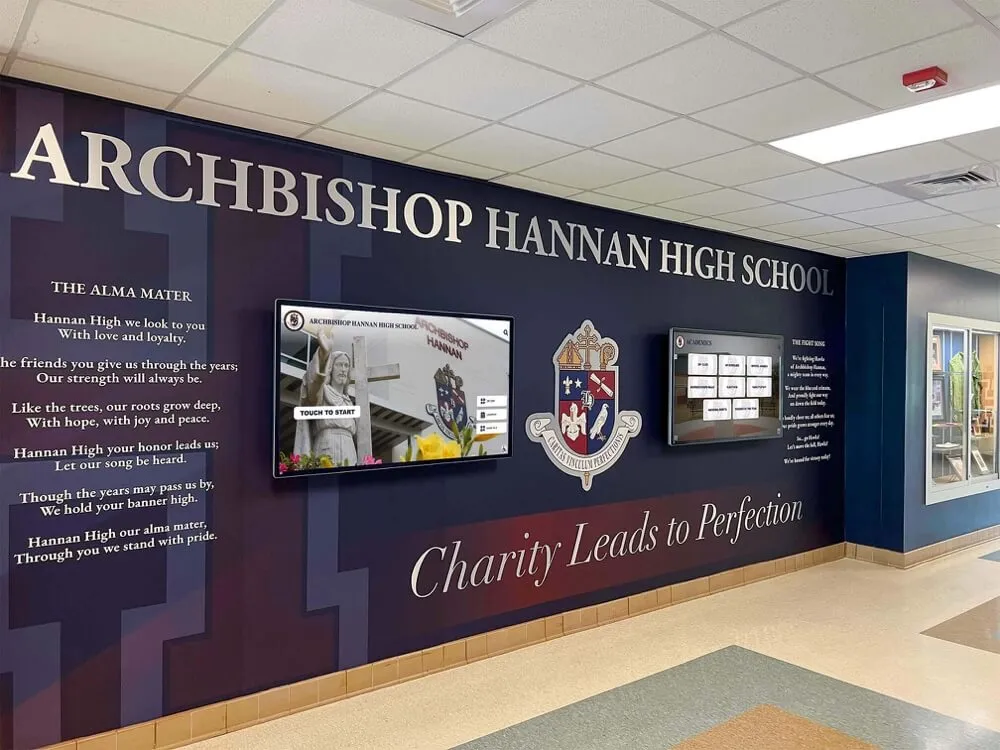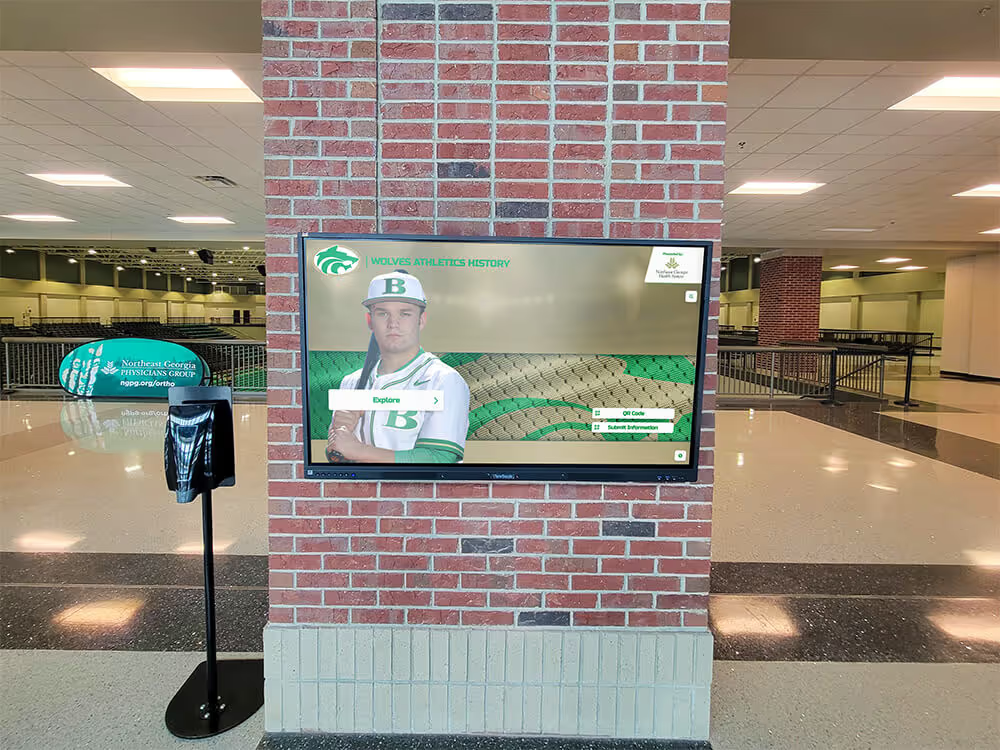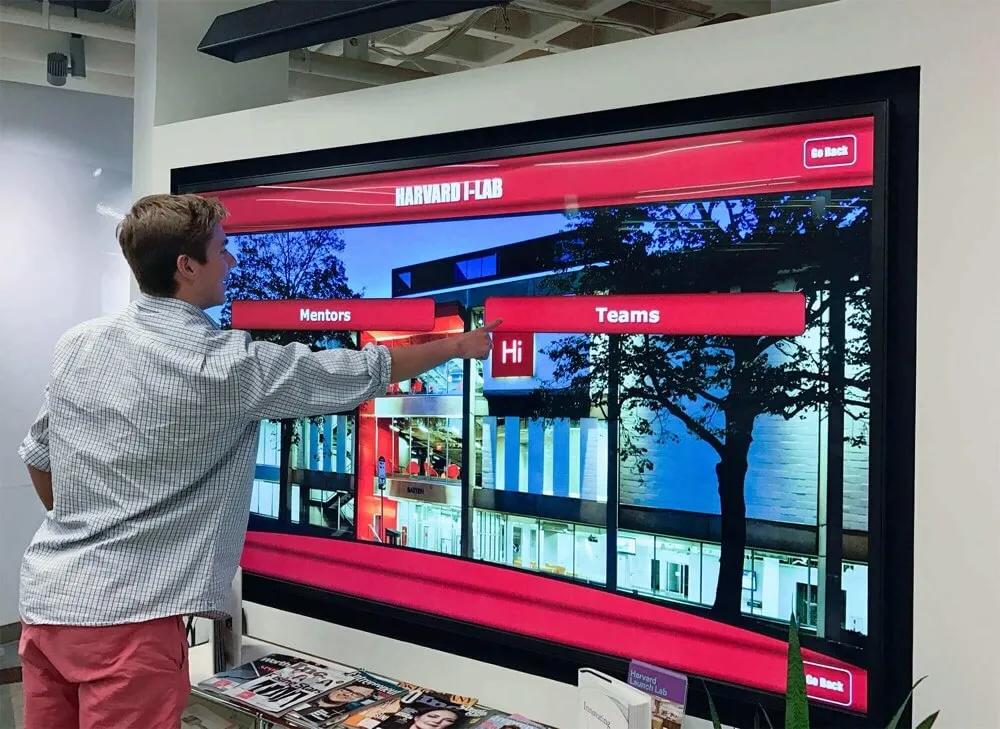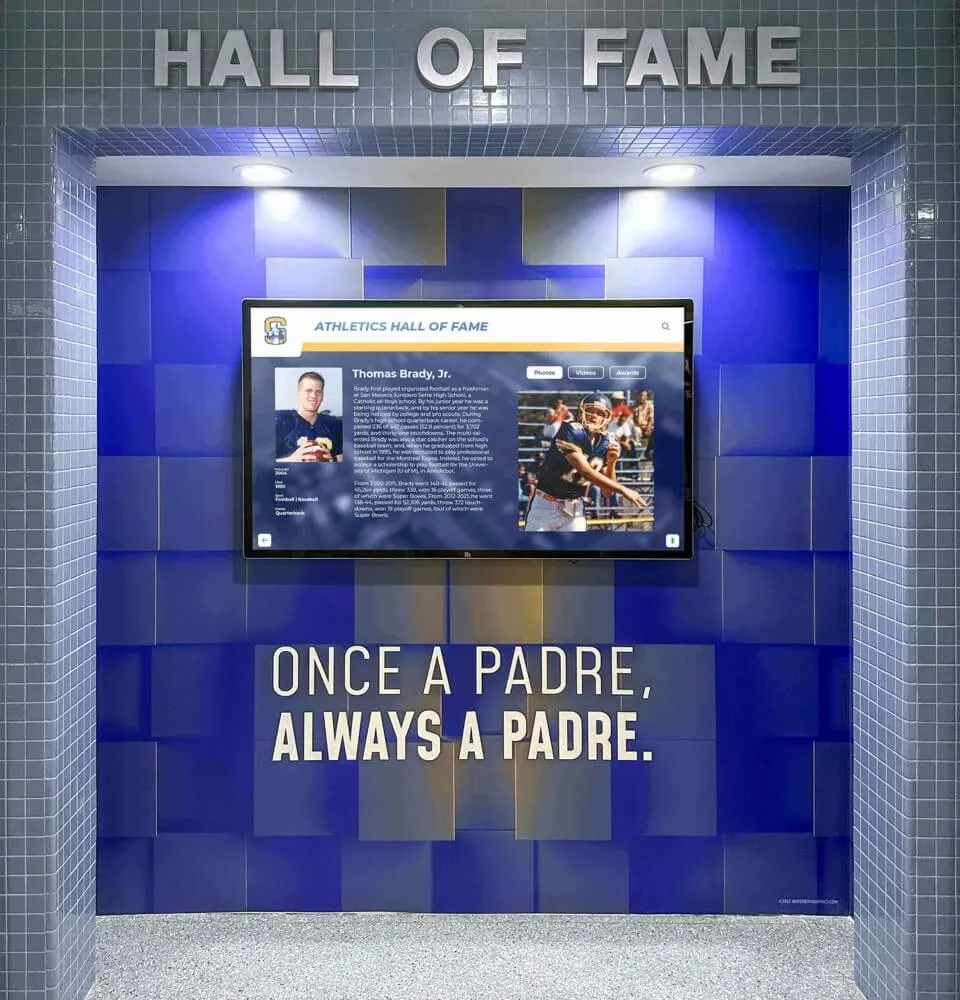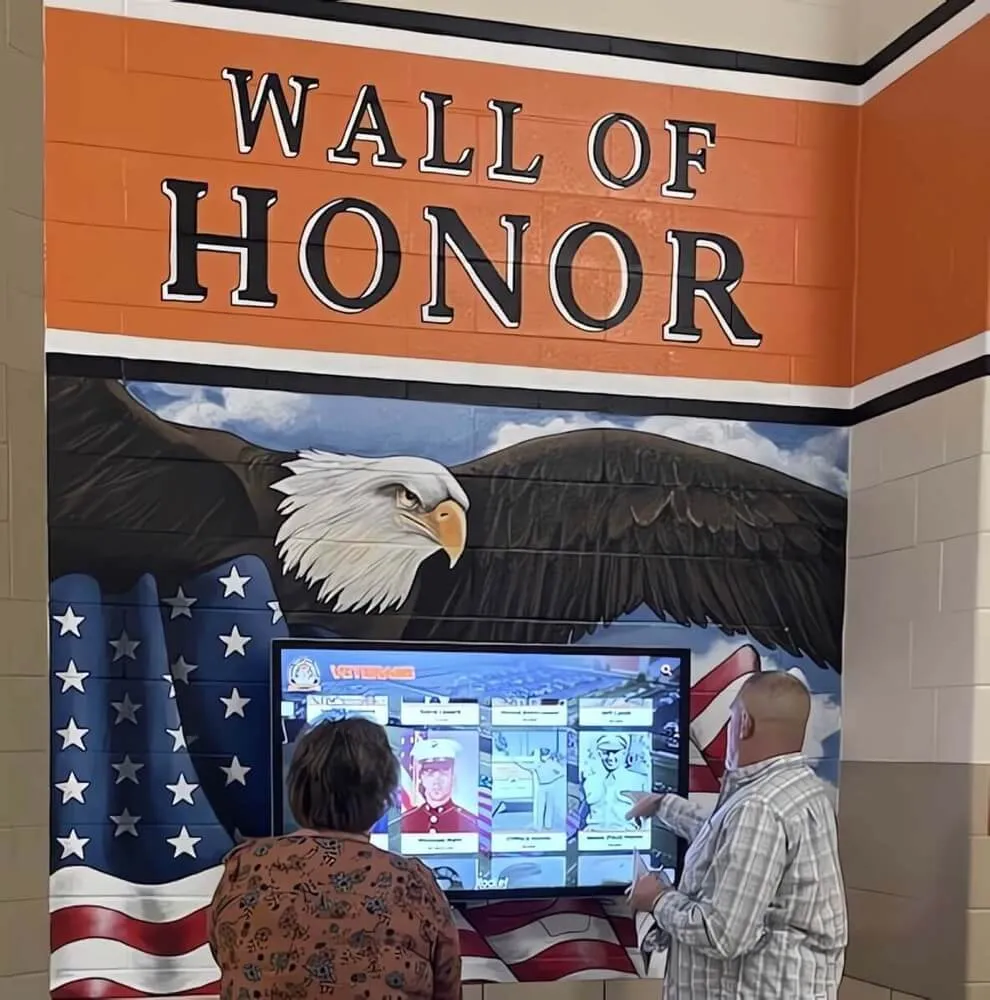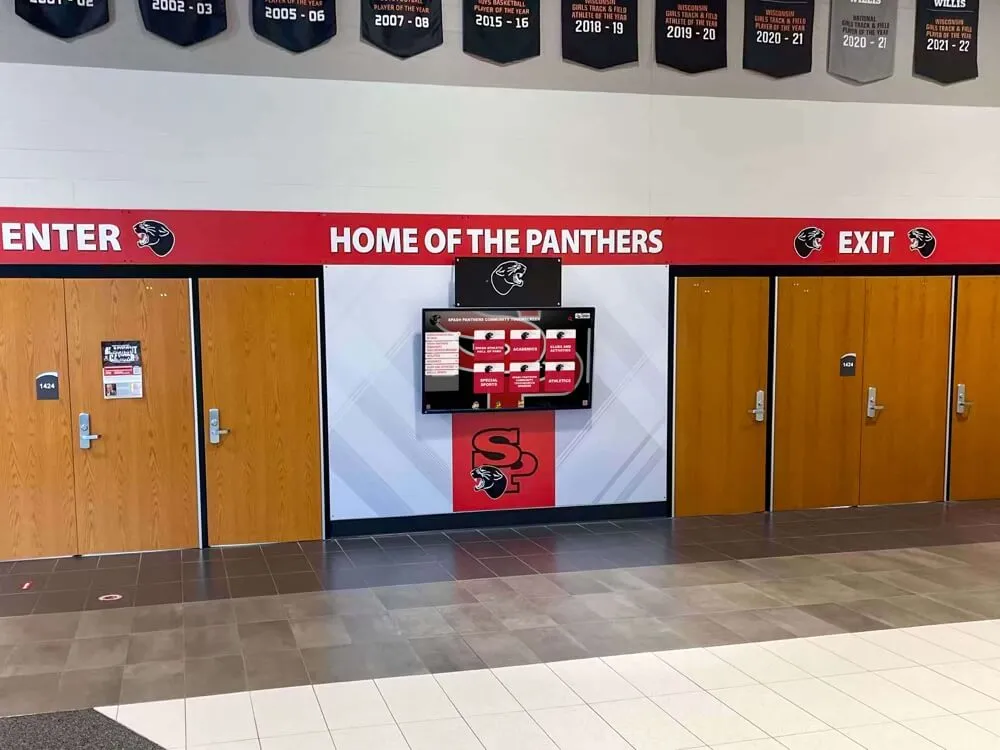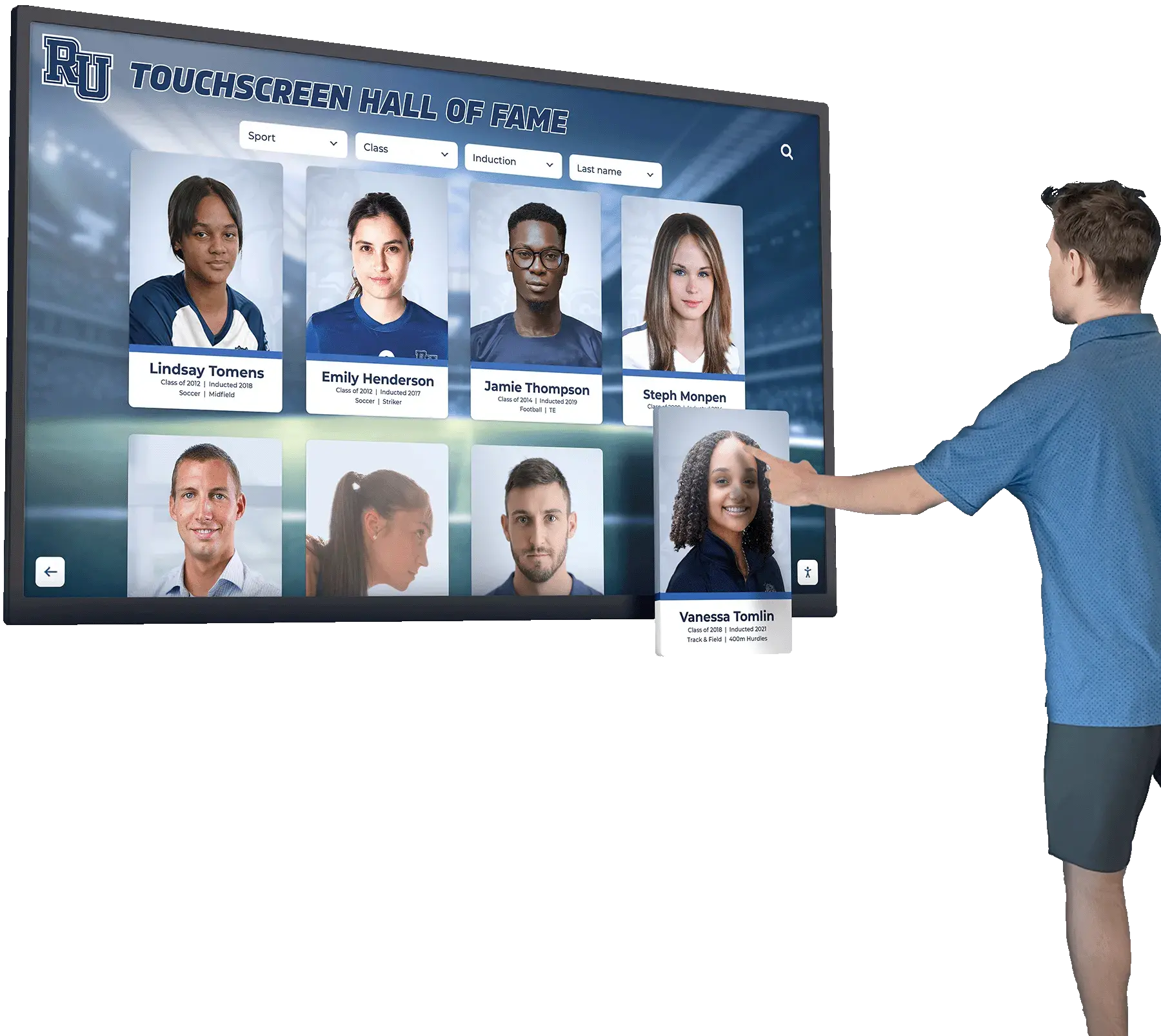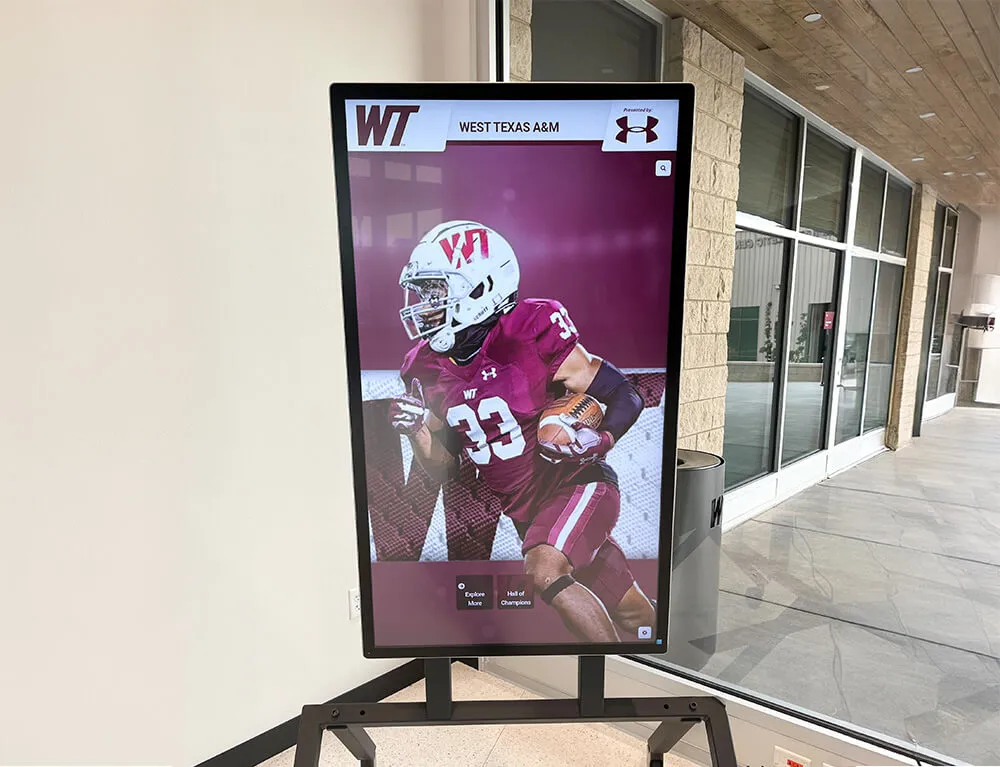Modern apartment complexes face unprecedented challenges in effectively communicating with residents—from maintenance notifications and amenity schedules to emergency alerts and community events. Traditional communication methods like paper notices, bulletin boards, and mass emails struggle to capture attention in today’s fast-paced digital environment, leading to uninformed residents, missed announcements, and weakened community cohesion.
As the multifamily housing industry evolves in 2025, property managers increasingly turn to digital display solutions that transform how they engage residents, showcase amenities, build community, and streamline operations. According to research from the National Apartment Association, 97% of residents with digital screens in their buildings believe the displayed content is informative, relevant, and comes from trusted sources that help them stay up to date.
This comprehensive guide explores how apartment complex digital displays revolutionize resident communication, examining proven strategies for implementation, content management, community engagement, and measuring success. Whether you’re managing a luxury high-rise, a mid-range apartment community, or a mixed-use residential development, these insights will help you leverage digital display technology to enhance resident satisfaction while reducing operational complexity.
Digital displays in apartment complexes represent far more than electronic bulletin boards—they create dynamic communication hubs that inform residents in real-time, promote community engagement, showcase property amenities, and establish modern, tech-forward brand identities that appeal to increasingly digital-native renters seeking convenient, connected living experiences.

Interactive digital displays in apartment lobbies provide residents with instant access to important information, community updates, and building amenities
The Evolution of Apartment Communication: From Bulletin Boards to Digital Displays
Understanding how resident communication has evolved helps property managers appreciate why digital displays have become essential infrastructure in modern apartment complexes.
Traditional Communication Challenges in Multifamily Housing
Property managers have long struggled with effective resident communication using conventional methods:
Paper Notice Limitations
- Printed notices torn down, covered by newer postings, or simply ignored
- High costs for printing and distributing materials throughout large properties
- No way to verify whether residents actually saw important information
- Time-consuming process updating information across multiple locations
- Environmental concerns about paper waste in sustainability-focused communities
Bulletin Board Problems
- Limited space causing overcrowding and visual clutter
- Outdated information remaining long after relevance expires
- Unprofessional appearance with layered, overlapping notices
- Difficult to maintain consistent branding and visual standards
- No analytics or data about what information residents actually read
Email Communication Drawbacks
- Low open rates averaging 20-25% for property management communications
- Emails buried in crowded inboxes alongside spam and promotional messages
- Time delays between sending and residents checking email
- Accessibility issues for residents without regular email access
- Inability to reach visitors and guests who aren’t on email lists
Research indicates that traditional communication methods reach only 30-40% of residents effectively, leaving majority uninformed about important building updates, amenities, and community events.
The Digital Display Revolution in Multifamily Housing
Modern digital signage addresses fundamental limitations of traditional communication:
Real-Time Information Delivery Digital displays provide instant communication capabilities:
- Property managers update content immediately from central systems
- Emergency notifications reach all residents within seconds
- Time-sensitive information displays exactly when needed
- Scheduled content appears automatically without manual intervention
- No delay between creating messages and resident visibility
Enhanced Visual Impact and Engagement Dynamic content captures attention where static notices fail:
- Motion graphics and video content attract eyes more effectively than paper
- High-resolution displays showcase information with professional quality
- Rotating content keeps displays fresh and interesting
- Branded templates maintain consistent professional appearance
- Color, animation, and imagery increase information retention
According to multifamily housing research, 83% of residents without digital screens in their buildings believe displays would effectively deliver information like news, traffic, weather, and building announcements—demonstrating strong demand for this communication upgrade.
Cost Efficiency and Environmental Benefits
Digital signage eliminates ongoing expenses of traditional methods:
Operational Savings
- No printing costs for notices, flyers, or announcements
- Reduced staff time posting and removing paper materials
- Elimination of bulletin board supplies and maintenance
- Lower postage costs for mailed notifications
- Decreased waste management expenses for discarded papers
Environmental Sustainability
- Zero paper consumption aligning with green building initiatives
- Reduced carbon footprint from printing and distribution
- Support for LEED certification and sustainability goals
- Appeal to environmentally conscious residents
- Positive brand perception for eco-friendly management
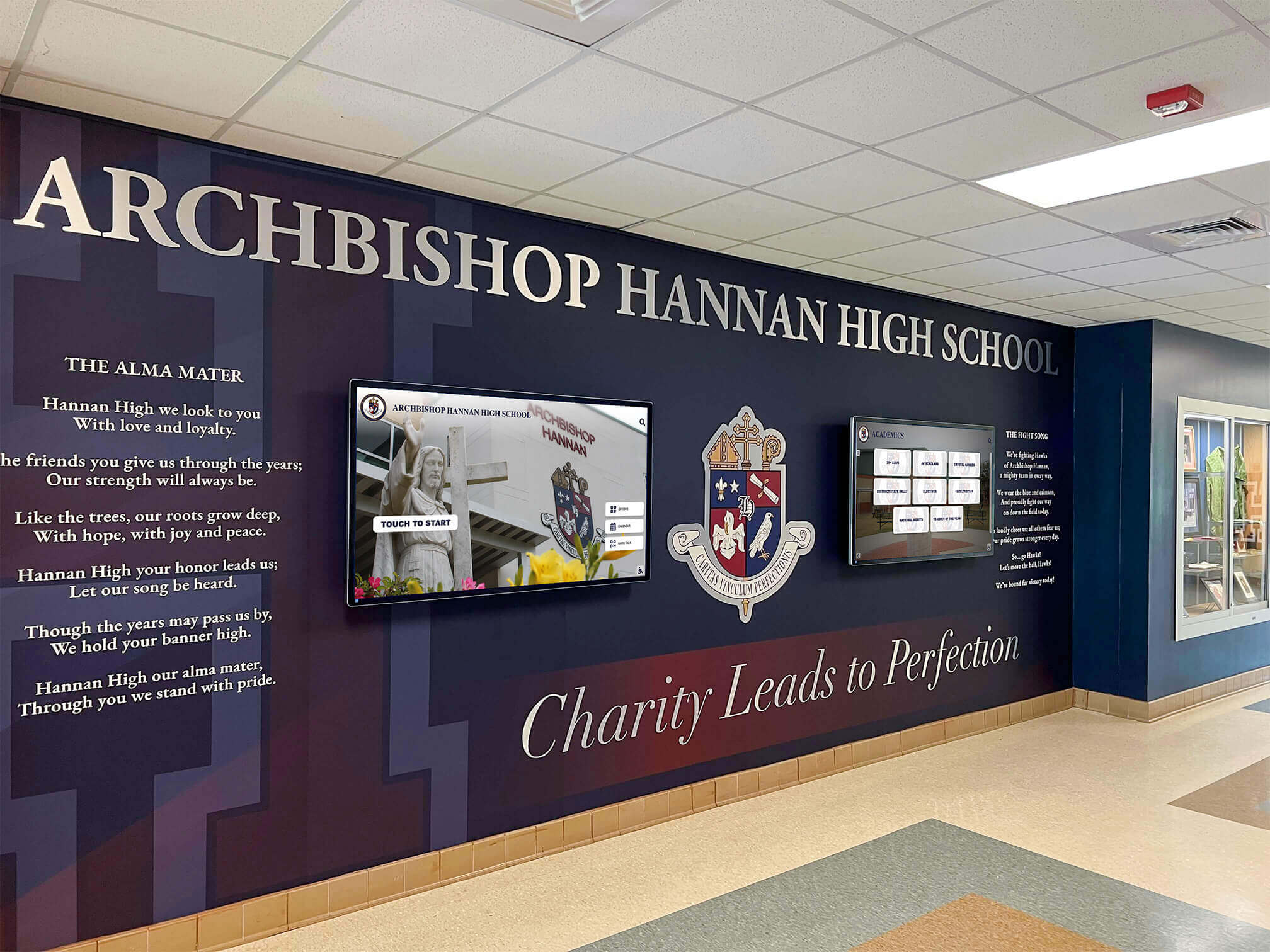
Professional digital displays integrate seamlessly with lobby design, elevating property aesthetics while serving communication functions
Measurable Analytics and Communication Effectiveness
Unlike traditional methods, digital displays provide valuable usage data:
Engagement Metrics
- View counts showing how many residents see content
- Interaction data for touchscreen displays
- Peak viewing times informing optimal posting schedules
- Content performance revealing what information resonates
- Resident behavior patterns guiding communication strategies
Property managers using analytics-enabled digital signage report 60-70% improvement in resident awareness of building information compared to traditional bulletin boards—demonstrating measurable communication enhancement.
Core Applications of Digital Displays in Apartment Complexes
Understanding how properties effectively use digital signage helps managers maximize their technology investments.
Essential Building Communications
Digital displays excel at delivering critical property information residents need daily:
Maintenance and Service Notifications
- Scheduled maintenance alerts with dates, times, and affected areas
- Elevator outages and alternative access routes
- Water shut-offs and utility interruptions
- HVAC system servicing notifications
- Pest control treatment schedules
- Pool and amenity closures for cleaning or repairs
Security and Safety Communications
- Emergency evacuation procedures and assembly points
- Weather alerts and severe weather protocols
- Security reminders about locked doors and visitor procedures
- Fire safety information and drill schedules
- Parking lot security notifications
- Package delivery and theft prevention tips
Explore how interactive displays in public spaces effectively communicate important information to diverse audiences.

Strategically placed displays in high-traffic areas ensure residents encounter important information during their daily routines
Building Policies and Procedures
- Quiet hours and noise ordinances
- Pet policies and designated areas
- Trash and recycling guidelines
- Move-in/move-out procedures
- Guest parking regulations
- Common area reservation systems
Amenity Promotion and Facility Information
Digital signage drives utilization of property amenities that justify premium rents:
Fitness Center and Wellness Facilities
- Operating hours and holiday schedules
- Equipment usage instructions and safety guidelines
- Group fitness class schedules
- Personal training availability
- Equipment maintenance notifications
- Wellness challenge announcements
Research shows that digital promotion of amenities increases resident utilization by 25-35%, improving perceived value and justifying higher rent premiums for properties with desirable facilities.
Common Area Reservations
- Community room availability calendars
- Reservation procedures and booking systems
- Event setup options and catering policies
- Capacity limits and social distancing requirements
- Cleaning schedules between reservations
- Virtual tours of reservable spaces
Pool and Outdoor Amenities
- Seasonal opening and closing dates
- Daily operating hours
- Weather-related closures
- Guest policies and visitor limits
- Pool party reservation information
- Safety rules and lifeguard schedules
Learn about digital display strategies for community facilities that enhance visitor experiences.
Community Building and Resident Engagement
Digital displays foster sense of community that increases resident retention:
Community Events and Social Programming
- Resident mixer and networking events
- Holiday celebrations and seasonal parties
- Food truck schedules and dining events
- Movie nights and entertainment programming
- Children’s activities and family events
- Volunteer opportunities and service projects
Properties with active community event programming experience 15-20% higher renewal rates according to multifamily housing industry data—and digital signage significantly increases event awareness and participation.

Entry areas with digital displays create welcoming first impressions while providing essential information to residents and visitors
Resident Recognition and Spotlights
- New resident welcome messages and introductions
- Resident birthdays and anniversary celebrations
- Community volunteer recognition
- Resident business directory promoting local entrepreneurs
- Pet of the month features building community
- Resident achievement celebrations
Local Area Information and Recommendations
- Nearby restaurant recommendations and reviews
- Local business directories and services
- Entertainment options and cultural attractions
- Public transportation schedules and routes
- Parking information for local destinations
- Neighborhood event calendars
Leasing and Property Marketing
Digital displays support property marketing and leasing operations:
Available Units and Floor Plans
- Current availability with real-time updates
- Virtual tours and 3D floor plan explorations
- Amenity package information
- Pricing and special promotions
- Lease term options
- Move-in specials and incentives
Property Differentiation and Branding
- Property awards and recognition
- Sustainability certifications and green features
- Technology amenities and smart home features
- Security features and safety measures
- Unique architectural and design elements
- Management company information and portfolio
Properties using lobby displays for marketing report 10-15% increase in tour-to-lease conversion rates as prospective residents see active, engaged communities with modern amenities.

Interactive touchscreen kiosks enable residents to explore information at their own pace, increasing engagement with property communications
Strategic Placement of Digital Displays Throughout Properties
Location significantly impacts digital signage effectiveness and resident engagement.
Primary Display Locations
Main Lobby and Entry Areas The most critical placement for maximum visibility:
Strategic Advantages
- Every resident passes through multiple times daily
- First impression for visitors and prospective residents
- Captive audience waiting for elevators or mail
- Professional aesthetic enhancing property perception
- 24/7 accessibility for all residents regardless of schedule
Content Priorities
- Emergency and safety notifications requiring immediate awareness
- Community events and upcoming activities
- Available units and leasing information for prospects
- Weather and local transit information
- Welcome messages for visitors and new residents
Similar to how campus lobby displays create lasting impressions on visitors, apartment lobby signage shapes resident and prospect perceptions.
Elevator Lobbies and Waiting Areas High-engagement locations where residents dwell briefly:
Engagement Opportunities
- Residents waiting for elevators have nothing else to view
- Multiple daily exposures as residents come and go
- Appropriate for longer-form content and detailed information
- Multiple screens can target different floors or building sections
- Captive audience receptive to information consumption
Fitness Centers and Wellness Facilities Target health-conscious residents during workouts:
Relevant Content
- Group fitness schedules and class descriptions
- Personal training services and wellness programs
- Nutrition tips and healthy living information
- Local health events and wellness challenges
- Equipment usage instructions and safety guidelines
- Motivational content and fitness achievements
Community Rooms and Social Spaces Engage residents gathering for events and activities:
Strategic Applications
- Event schedules and community calendar
- Reservation procedures and availability
- Photo galleries from previous community events
- Resident spotlights and community recognition
- Local business directories and recommendations
- Entertainment options and cultural opportunities

Interactive displays in common areas encourage exploration and engagement with community information and amenities
Secondary Display Locations
Pool Areas and Outdoor Amenities Seasonal displays for warm-weather engagement:
- Weather-resistant outdoor-rated displays
- Pool rules and safety information
- Event schedules for poolside activities
- Sunscreen reminders and heat safety tips
- Outdoor furniture reservation systems
- Grilling area policies and procedures
Mail and Package Rooms Daily touchpoints with resident traffic:
- Package pickup procedures and hours
- Delivery service information
- Mailbox maintenance notifications
- Identity theft prevention tips
- Local postal service information
- Package tracking and delivery alerts
Parking Structures and Garages Information for residents entering and exiting property:
- Parking policy reminders and visitor information
- Security and safety tips for vehicles
- Reserved parking notifications
- Garage maintenance schedules
- Local traffic and road condition updates
- Rideshare pickup locations
Explore wayfinding and information display strategies applicable to residential property navigation.
Digital Display Technology Options for Apartment Complexes
Understanding available technology helps property managers select appropriate solutions for their specific needs.
Display Hardware Considerations
Screen Size and Format Selection
Large Format Displays (55"-75") Best for lobbies and large common areas:
- High visibility from distance
- Suitable for multiple concurrent content zones
- Professional appearance commanding attention
- Higher initial investment
- Ideal for mixed content including video
Medium Format Displays (32"-49") Versatile for elevator lobbies and smaller spaces:
- Balanced visibility and cost
- Appropriate for most residential applications
- Easier installation in constrained spaces
- Sufficient size for clear text readability
- Good value for multi-screen deployments
Small Format Displays (24"-32") Functional for targeted applications:
- Elevator interiors and small rooms
- Budget-friendly for limited needs
- Appropriate for simple text announcements
- Lower power consumption
- Useful for directional signage

Multiple coordinated displays enable comprehensive content coverage across large properties or diverse information categories
Commercial-Grade vs. Consumer Displays
Property managers should invest in commercial-grade digital signage displays designed for 24/7 operation:
Commercial Display Advantages
- Rated for continuous operation rather than residential intermittent use
- Longer warranty periods (3-5 years vs. 1 year consumer)
- Higher brightness for visibility in well-lit spaces
- Durable construction withstanding public environments
- Built-in media players reducing external equipment needs
- Landscape and portrait orientation flexibility
While commercial displays cost 50-100% more than consumer models, their longevity and reliability justify investments for properties requiring dependable long-term solutions.
Interactive vs. Passive Display Options
Passive Digital Signage One-way content display without user interaction:
Advantages
- Lower hardware costs without touch technology
- No maintenance for touch functionality
- Simpler content management
- Appropriate for announcement-focused applications
- No concerns about screen damage from user interaction
Best Applications
- Lobby announcements and emergency notifications
- Elevator interior displays
- Amenity schedules and building information
- Community event promotion
- Weather and local information
Interactive Touchscreen Displays User-driven content exploration and engagement:
Advantages
- Resident-directed information discovery
- Amenity booking and reservation systems
- Interactive building directories
- Wayfinding and navigation assistance
- Higher engagement and content retention
- Data collection about resident interests
Learn about interactive touchscreen capabilities that enhance resident engagement.
Best Applications
- Main lobbies with high visitor traffic
- Leasing offices for prospect interaction
- Amenity centers with reservation systems
- Mail rooms for package tracking
- Fitness centers for class registration
Properties implementing interactive displays report 3-4x higher resident engagement compared to passive signage according to multifamily technology providers—justifying higher initial investment for high-traffic locations.
Content Management Systems and Software
Cloud-Based Digital Signage Platforms
Modern content management systems enable efficient multi-screen management:
Essential Features
- Web-based access from any internet-connected device
- Template libraries for quick content creation
- Scheduling automation for time-sensitive content
- Multi-screen management from single dashboard
- User permissions and approval workflows
- Mobile apps for on-the-go management

Cloud-based content management enables consistent information delivery across displays, web platforms, and mobile devices
Integration Capabilities
Effective digital signage integrates with existing property management systems:
Key Integrations
- Property management software for availability and pricing
- Amenity booking systems for real-time reservations
- Weather APIs for local forecasts and alerts
- Public transit data for commuter information
- Calendar systems for event management
- Social media feeds for resident engagement
Explore touchscreen software considerations applicable to residential property applications.
Content Creation and Design Resources
Property managers need accessible tools for ongoing content creation:
In-House Creation Tools
- Drag-and-drop design interfaces requiring no graphic design expertise
- Template libraries for common announcement types
- Stock image and video libraries
- Brand guideline integration ensuring consistency
- Preview capabilities before publishing
Professional Content Services
- Design agencies specializing in digital signage content
- Monthly content packages with varied templates
- Custom animations and motion graphics
- Seasonal and holiday-themed content
- Ongoing content refresh preventing stagnation
Content Strategy for Apartment Complex Digital Displays
Effective content determines whether displays provide value or become ignored background noise.
Information Hierarchy and Content Prioritization
Not all content deserves equal prominence on limited screen real estate:
Critical Priority Content
- Emergency notifications and safety alerts
- Urgent maintenance affecting resident access or safety
- Weather warnings and severe conditions
- Security incidents requiring resident awareness
- Elevator outages in high-rise buildings
High Priority Content
- Scheduled maintenance affecting specific units or areas
- Amenity closures and service interruptions
- Time-sensitive community events
- Lease renewal deadlines and important dates
- Package delivery notifications
Standard Priority Content
- Upcoming community events and activities
- Amenity schedules and operating hours
- General building policies and reminders
- Welcome messages and community spotlights
- Local area information and recommendations
Background Priority Content
- Property marketing and available units
- Management company information
- Sponsorship and advertising content
- Aesthetic imagery and community photos
- Seasonal decorative content
Establishing clear priority systems ensures critical information always reaches residents while less urgent content fills remaining screen time.

Well-organized content hierarchies help residents quickly find information most relevant to their immediate needs
Content Design Best Practices
Visual design significantly impacts whether residents notice and read displayed information:
Text Readability Requirements
- Minimum font sizes ensuring legibility from 10-15 feet
- High contrast between text and backgrounds
- Limited text per screen avoiding overwhelming viewers
- Bullet points rather than dense paragraphs
- Sans-serif fonts for digital display clarity
Visual Engagement Elements
- High-quality photography showing property and community
- Motion graphics attracting attention to key messages
- Consistent color schemes matching property branding
- Professional graphic design maintaining premium perception
- Video content for complex information or storytelling
Content Duration and Rotation
- Individual messages displayed 10-15 seconds
- Complete content loops lasting 2-3 minutes
- Frequent updates maintaining freshness
- Time-appropriate content scheduling
- Seasonal variation preventing stagnation
Research indicates residents notice digital signage within 3-5 seconds of entering display areas—emphasizing the importance of immediate visual impact for effective communication.
Balancing Information and Community Engagement
The most effective displays mix operational information with community-building content:
Information-to-Engagement Ratio
Balanced Approach (Recommended)
- 40% operational information and announcements
- 30% community events and activities
- 20% amenity promotion and property marketing
- 10% local area information and entertainment
This balance ensures residents receive necessary information while displays also build community connections that increase satisfaction and retention.
Community-Building Content Types
Resident Spotlights and Recognition
- New resident welcome announcements with photos
- Resident business directory promoting local entrepreneurs
- Community volunteer recognition
- Resident achievement celebrations
- Pet adoption success stories
- Neighbor helping neighbor features
Similar to how community recognition programs build organizational culture, resident spotlights strengthen apartment community bonds.
Photo Galleries and Community Memories
- Event photos from community gatherings
- Seasonal decorations and holiday celebrations
- Before-and-after property improvement projects
- Resident-submitted photography contests
- Historical property photos and development
- Community milestone celebrations
Interactive Polls and Surveys
- Amenity preference surveys informing management decisions
- Event planning input from residents
- Community interest topics for future programming
- Sustainability initiative feedback
- Service satisfaction quick polls
- Fun “get to know your neighbors” questions
Properties incorporating interactive community content on touchscreen displays report 45-55% higher resident engagement compared to information-only displays.
Seasonal and Timely Content Strategies
Dynamic, timely content keeps displays fresh and relevant:
Seasonal Content Themes
Spring Content Focus
- Outdoor amenity reopening announcements
- Spring cleaning and maintenance schedules
- Gardening clubs and green space activities
- Earth Day sustainability initiatives
- Allergy and weather information
Summer Content Focus
- Pool schedules and safety information
- Outdoor events and activities
- Heat safety and hydration reminders
- Vacation property watch programs
- Summer resident mixer events
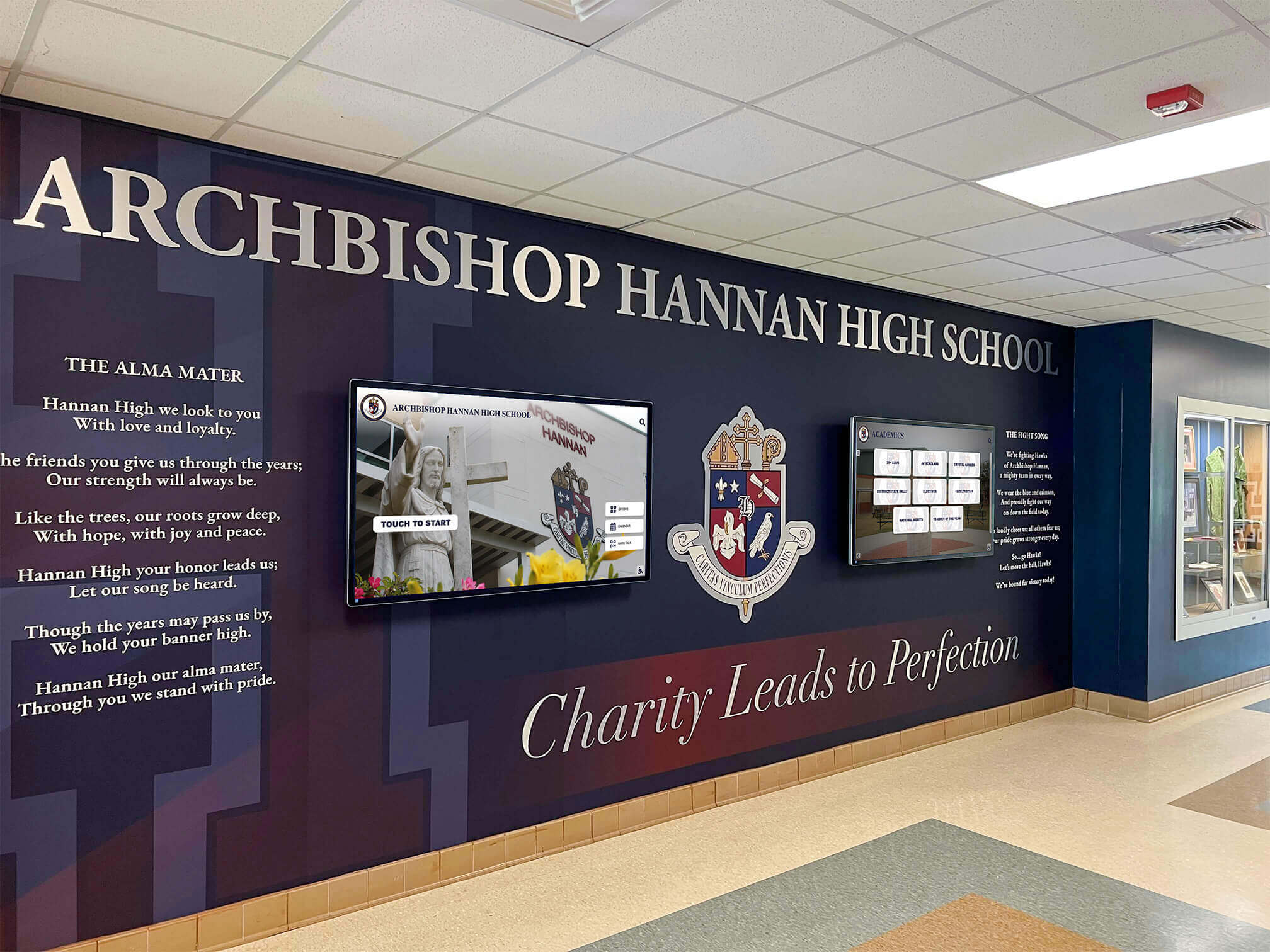
Seasonal content keeps displays fresh and demonstrates active property management attention to resident experience
Fall Content Focus
- Heating system transition notifications
- Holiday decoration policies and contests
- Back-to-school resident family activities
- Thanksgiving community events
- Winterization reminders for units
Winter Content Focus
- Cold weather preparation tips
- Snow removal policies and parking rules
- Holiday celebration schedules
- Indoor amenity promotion
- Seasonal depression and wellness resources
Event-Driven Content
Local Events and Activities
- City festivals and cultural events
- Sporting events and watch parties
- Concert and entertainment announcements
- Farmers markets and street fairs
- Holiday parades and celebrations
National Observances
- Heritage months and cultural celebrations
- National holidays and commemorations
- Awareness campaigns and health observances
- Tax deadlines and financial milestones
- Daylight saving time reminders
Timely, relevant content demonstrates active property management engagement and keeps residents regularly checking displays for new information.
Implementation Planning and Installation Considerations
Successful digital signage deployment requires systematic planning addressing technical, operational, and organizational requirements.
Needs Assessment and System Design
Property-Specific Evaluation
Begin with comprehensive assessment of communication needs and opportunities:
Resident Demographics and Preferences
- Age distribution affecting technology comfort levels
- Tech-savvy young professionals vs. senior residents
- Cultural and linguistic diversity requiring multilingual content
- Lifestyle patterns determining peak engagement times
- Community engagement levels indicating content preferences
Physical Property Characteristics
- Building layout and natural traffic patterns
- Common area locations and resident gathering spaces
- Electrical infrastructure and power availability
- Network connectivity and internet access
- Ambient lighting affecting display visibility
Operational Requirements
- Management team size and technical capabilities
- Content creation resources and expertise
- Budget constraints for hardware and software
- Timeline requirements and installation scheduling
- Integration needs with existing property systems
Hardware Installation and Technical Infrastructure
Electrical and Power Considerations
Professional installation ensures reliable, safe operation:
Electrical Requirements
- Dedicated circuits for display power
- Surge protection preventing damage
- Clean power sources avoiding interference
- Backup power options for critical displays
- Compliance with building electrical codes
Mounting and Physical Installation
Secure, professional mounting protects investment and ensures safety:
Mounting Options
- Wall mounting for permanent lobby installations
- Freestanding kiosks for flexible placement
- Ceiling mounting in some applications
- Protective enclosures for high-traffic areas
- ADA-compliant heights ensuring accessibility
Learn about display installation considerations applicable to residential properties.

Professional installation ensures displays integrate seamlessly with property aesthetics while providing reliable, long-term performance
Network Connectivity and Internet Access
Digital displays require reliable internet connectivity for content management:
Networking Requirements
- Wired ethernet connections for reliability (preferred)
- WiFi connectivity for locations without ethernet access
- Adequate bandwidth for video content delivery
- Network security protecting building systems
- Remote management capabilities
Content Management System Setup
Cloud-based platforms simplify ongoing management:
Initial Configuration
- Account setup and user permissions
- Display registration and network connection
- Content template customization with property branding
- Scheduling system configuration
- Integration setup with property management systems
Staff Training and Change Management
Technology investments require human investments in skills and processes:
Management Team Training
Comprehensive training ensures staff can effectively manage displays:
Essential Training Topics
- Content management system navigation
- Creating and scheduling announcements
- Emergency notification procedures
- Photo and video content optimization
- Template customization and branding
- Troubleshooting common issues
Operational Procedures Development
Establish clear processes for ongoing management:
Content Management Workflows
- Content approval processes and responsibilities
- Emergency notification protocols
- Regular content update schedules
- Seasonal content planning
- Performance monitoring and analytics review
- Resident feedback collection and response
Maintenance and Technical Support
Reliable systems require proactive maintenance:
Regular Maintenance Tasks
- Display cleaning and physical inspection
- Software updates and security patches
- Content performance monitoring
- Hardware health checks
- Network connectivity verification
- Backup system testing
Technical Support Arrangements
Clear support channels ensure rapid issue resolution:
Support Options
- Vendor technical support services
- On-site IT support from management company
- Remote troubleshooting capabilities
- Emergency support for critical failures
- Hardware warranty and replacement procedures
Measuring Success and Return on Investment
Quantifying digital signage impact justifies investments and guides continuous improvement.
Resident Engagement Metrics
Direct Engagement Indicators
For interactive touchscreen displays:
Measurable Interactions
- Daily interaction counts showing usage frequency
- Average session duration indicating engagement depth
- Content category views revealing resident interests
- Search queries showing information needs
- Feature utilization tracking which capabilities get used
- Time-of-day patterns informing content scheduling
Research from multifamily technology providers indicates that 71% of residents with digital screens in their buildings take secondary actions—such as searching online or speaking to others—after seeing advertised content, demonstrating significant engagement impact.
Indirect Engagement Indicators
For passive displays without interaction tracking:
Proxy Measurements
- Amenity utilization increases after promotion
- Event attendance following display announcements
- Maintenance work order reductions after informational campaigns
- Leasing tour increases from lobby marketing
- Reduced front desk inquiries about published information
- Social media engagement with content also displayed digitally
Operational Efficiency Improvements
Time and Cost Savings
Digital signage delivers measurable operational benefits:
Quantifiable Savings
- Printing cost elimination for notices and flyers
- Staff time savings from automated content distribution
- Reduced phone calls answering questions addressed on displays
- Lower paper waste management costs
- Decreased bulletin board maintenance labor
- Mailing cost reduction for announcement letters
Property managers report 60-75% reduction in time spent on resident communication after implementing comprehensive digital signage systems—freeing staff for higher-value resident interactions.

Analytics from interactive displays provide valuable insights into resident interests, informing property management strategies
Communication Effectiveness
Digital displays improve information delivery success rates:
Measurable Improvements
- Increased resident awareness of building policies
- Higher event attendance and participation rates
- Reduced maintenance notification confusion
- Improved amenity reservation compliance
- Better emergency procedure awareness
- Enhanced community engagement metrics
Resident Satisfaction and Retention Impact
Survey-Based Assessment
Regular resident feedback quantifies display impact:
Key Survey Questions
- “How often do you reference lobby digital displays?”
- “How would you rate communication from property management?”
- “Have digital displays improved your resident experience?”
- “What additional content would you like to see displayed?”
- “Do displays positively influence your perception of the property?”
Retention and Renewal Correlations
Digital signage contributes to resident retention:
Retention Factors
- Properties with digital displays average 5-8% higher renewal rates
- Residents citing communication as satisfaction factor more likely to renew
- Modern amenities including technology influence renewal decisions
- Community engagement fostered by displays increases retention
- Professionalism perception affected by display quality
Given that resident replacement costs average $1,000-$4,000 per unit according to National Apartment Association research, even modest retention improvements justify digital signage investments.
Marketing and Leasing Performance
Prospect Conversion Metrics
Digital displays support leasing efforts:
Measurable Leasing Impact
- Tour-to-application conversion rate improvements
- Application-to-lease conversion increases
- Time-to-lease reduction for vacant units
- Pricing premium achievement for technology-forward properties
- Prospect perception scores about property modernity
- Online review mentions of communication and technology
Properties incorporating digital displays in leasing presentations report 10-15% higher conversion rates as prospects see active, engaged communities with modern communication infrastructure.
Special Considerations for Different Property Types
Digital signage strategies should adapt to unique characteristics of different residential property categories.
Luxury High-Rise Apartments
Premium properties require elevated display solutions matching resident expectations:
High-End Technology Standards
Display Quality Requirements
- Ultra-high-definition 4K displays for superior image quality
- Commercial-grade panels with exceptional brightness and color
- Slim bezels and modern aesthetics matching luxury design
- Interactive touchscreens with responsive, intuitive interfaces
- Professional installation completely integrated with architecture
Content Sophistication
Premium Content Standards
- Professional graphic design for all visual elements
- High-quality photography and videography
- Refined typography and premium brand aesthetics
- Concierge-style information and recommendations
- Exclusive resident benefits and VIP experiences
Luxury residents expect technology matching their premium rents—basic displays undermine positioning and resident satisfaction.
Concierge Service Integration
Digital displays complement luxury concierge services:
Combined Service Approach
- Displays showcase services available through concierge
- QR codes connecting to concierge request systems
- Event RSVPs and exclusive experience bookings
- Valet and delivery service information
- Luxury lifestyle content and recommendations
Similar to hotel lobby visitor kiosks, luxury apartment displays provide high-touch information delivery.
Mid-Range Apartment Communities
Value-focused properties require cost-effective solutions delivering strong resident benefits:
Balanced Investment Approach
Cost-Effective Solutions
- Commercial-grade displays with reliable performance
- Cloud-based software with affordable subscription pricing
- Strategic placement focusing on highest-impact locations
- Phased implementation spreading investment over time
- DIY content creation using template-based tools
Maximum Value Content
High-Impact Information
- Essential operational communications
- Amenity schedules maximizing utilization
- Community events building engagement
- Local area information residents value
- Property marketing supporting leasing
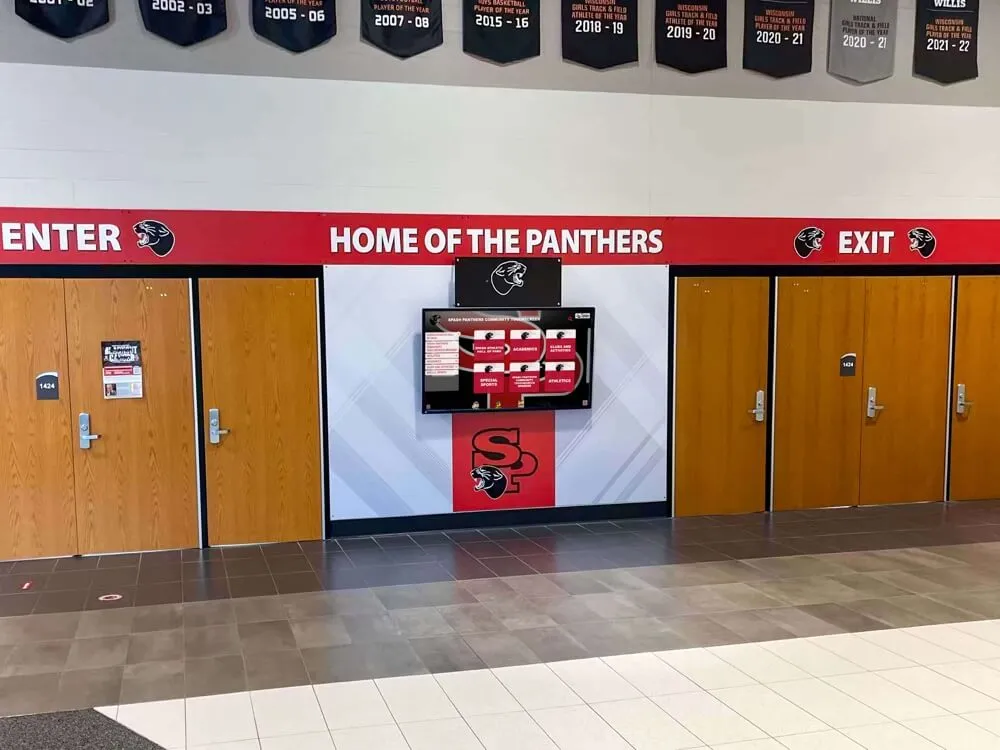
Mid-range properties achieve professional communication with appropriately scaled digital display investments
Demonstrable ROI Focus
Mid-range properties emphasize measurable returns:
ROI Priorities
- Operational cost savings from reduced printing
- Leasing conversion improvement from modern amenities
- Retention increases from improved communication
- Amenity utilization driving perceived value
- Staff efficiency enabling better service delivery
Student Housing and University Apartments
Student-focused properties require unique content and engagement strategies:
Tech-Native Audience Approach
Students expect sophisticated technology:
Student Preferences
- Mobile integration connecting displays to smartphones
- Social media content and campus event information
- Interactive features and gamification elements
- Fast-paced, visually engaging content
- Student-generated content opportunities
Academic Calendar Alignment
Content should reflect student schedules:
Time-Sensitive Information
- Move-in and move-out procedures
- Academic calendar dates and university events
- Study space availability during exam periods
- Summer and break information
- Campus transportation schedules
Explore student-focused digital recognition approaches applicable to student housing.
Senior Living and Active Adult Communities
Age-focused properties require accessibility-conscious display design:
Accessibility and Readability Focus
Senior-Friendly Design
- Larger text sizes for easier reading
- High contrast color schemes
- Slower content rotation allowing more reading time
- Clear, simple navigation for touchscreens
- Voice-activated options when available
Relevant Content for Mature Residents
Age-Appropriate Information
- Health and wellness programming
- Transportation and mobility information
- Medical facility locations and hours
- Social activities and interest groups
- Visiting family information
Future Trends in Apartment Complex Digital Displays
Understanding emerging trends helps property managers future-proof technology investments.
Artificial Intelligence and Personalization
AI capabilities will enable more sophisticated resident experiences:
Personalized Content Delivery
Future systems will adapt to individual preferences:
AI-Driven Customization
- Facial recognition showing personalized content to identified residents
- Behavior-based content recommendations
- Language detection displaying multilingual content automatically
- Time-based personalization reflecting resident schedules
- Interest-based information filtering
Predictive Maintenance and Operations
AI will optimize property management:
Intelligent Systems
- Predictive analytics identifying potential equipment failures
- Automated work order generation from display interactions
- Intelligent scheduling optimizing amenity utilization
- Energy management integration reducing costs
- Traffic pattern analysis informing property decisions
Mobile Integration and Omnichannel Communication
Future systems will seamlessly connect displays with resident smartphones:
Unified Communication Platforms
Cross-Channel Consistency
- Content appearing on displays also accessible via mobile apps
- QR codes connecting physical displays to digital experiences
- Mobile notifications complementing display content
- Resident ability to save displayed information to phones
- Synchronized communication across all channels
Enhanced Interactivity
Mobile-Display Integration
- Smartphone control of touchscreen displays
- Personal device content casting to displays
- Mobile payment integration for amenities
- Digital key integration with access control
- Resident-submitted content appearing on displays
Learn about future recognition technology trends applicable to residential communications.
Sustainability and Energy Efficiency
Environmental consciousness will drive display technology evolution:
Energy-Efficient Technologies
Eco-Friendly Solutions
- LED backlighting reducing power consumption
- Automatic brightness adjustment based on ambient lighting
- Motion sensors powering down displays when no viewers present
- Solar-powered outdoor displays
- Energy monitoring and carbon footprint tracking
Sustainable Content Focus
Environmental Messaging
- Property sustainability initiatives and achievements
- Resident recycling and waste reduction information
- Energy conservation tips and challenges
- Green living resources and recommendations
- LEED certification and environmental awards
Properties emphasizing sustainability attract environmentally conscious residents willing to pay premiums for green features—making eco-friendly displays both responsible and profitable.

Future display technologies will offer enhanced interactivity, personalization, and sustainability while maintaining sleek, modern aesthetics
Integration with Smart Building Systems
Digital displays will increasingly connect with broader building automation:
Comprehensive Building Intelligence
Integrated Systems
- HVAC control and energy management
- Security and access control systems
- Lighting automation and optimization
- Elevator management and predictive maintenance
- Water usage monitoring and conservation
Internet of Things (IoT) Connections
Smart Device Networks
- Smart apartment sensors feeding display information
- Package locker integration showing delivery notifications
- Parking spot availability in real-time
- Amenity usage tracking and optimization
- Predictive maintenance alerts from connected devices
Conclusion: Transforming Apartment Communication Through Digital Displays
Apartment complex digital displays represent fundamental evolution in how property managers communicate with residents, moving from ineffective paper notices and ignored email blasts to dynamic, engaging, measurable systems that genuinely inform residents while building community and enhancing satisfaction. In an increasingly competitive multifamily housing market where resident retention directly impacts profitability and modern amenities differentiate properties, digital signage has transitioned from luxury to necessity.
The comprehensive strategies explored throughout this guide provide frameworks for successful implementation—from understanding resident communication challenges and selecting appropriate hardware to creating compelling content and measuring demonstrable return on investment. Whether managing luxury high-rises requiring premium touchscreen experiences or mid-range communities seeking cost-effective communication improvements, property managers can leverage digital display technology matching their specific needs and resident demographics.
Modernize Your Apartment Communication
While Rocket Alumni Solutions specializes in digital recognition for educational institutions and organizations, the same principles of effective digital communication apply to residential properties seeking to enhance resident engagement and streamline property management. Explore how modern digital display technology can transform your community communication.
Learn About Digital Display SolutionsAs digital display technology continues evolving with artificial intelligence, mobile integration, and smart building connectivity, property managers who embrace these systems position their properties for continued success in attracting and retaining residents who expect modern, connected living experiences. The 97% of residents who find digital displays informative and trustworthy validate that this technology delivers genuine value extending far beyond novelty.
Start where you are: assess your current communication challenges, identify high-impact locations for initial display installation, select technology matching your budget and capabilities, develop content strategies serving resident needs, and implement systematically with clear success metrics guiding continuous improvement. Even single-display pilots in main lobbies create noticeable communication improvements while building organizational experience for expanded deployment.
Every apartment complex faces the same fundamental challenge: effectively communicating with diverse residents who have limited attention, busy schedules, and high expectations for convenient access to information. Digital displays solve this challenge while simultaneously building community, showcasing amenities, supporting leasing efforts, and demonstrating modern property management excellence that keeps residents satisfied, engaged, and eager to renew their leases year after year.
Ready to modernize your apartment communication? Explore how interactive displays enhance visitor experiences or learn about touchscreen kiosk capabilities applicable to residential property management.